Identifying Business Objective Nodes
This topic discusses how to identify business objective nodes.
Note: Before you can create Business Objective pages, you must identify the nodes (departments or positions) that are going to have business objective pages.
|
Page Name |
Definition Name |
Usage |
|---|---|---|
|
Identify Business Objective Nodes - Select Objective Plan Page |
EPO_PLAN_SELECT |
Select the objective plan for which you want to identify nodes. |
|
EPO_PAGE_SETUP |
Identify nodes that will have business objective pages. |
Use the Identify Business Objective Nodes - Select Objective Plan page (EPO_PLAN_SELECT) to select the objective plan for which you want to identify nodes.
Navigation:
This example illustrates the fields and controls on the Identify Business Objective Nodes - Select Objective Plan page.
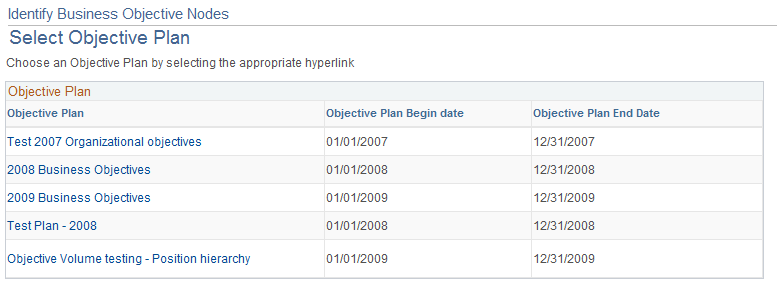
Click a link associated with the objective plan for which you want to identify business objective nodes. The system displays the Identify Business Objective Nodes page.
Use the Identify Business Objective Nodes page (EPO_PAGE_SETUP) to identify nodes that will have business objective pages.
Navigation:
Select the link associated with the objective plan for which you want to identify nodes.
This example illustrates the fields and controls on the Identify Business Objective Nodes page.
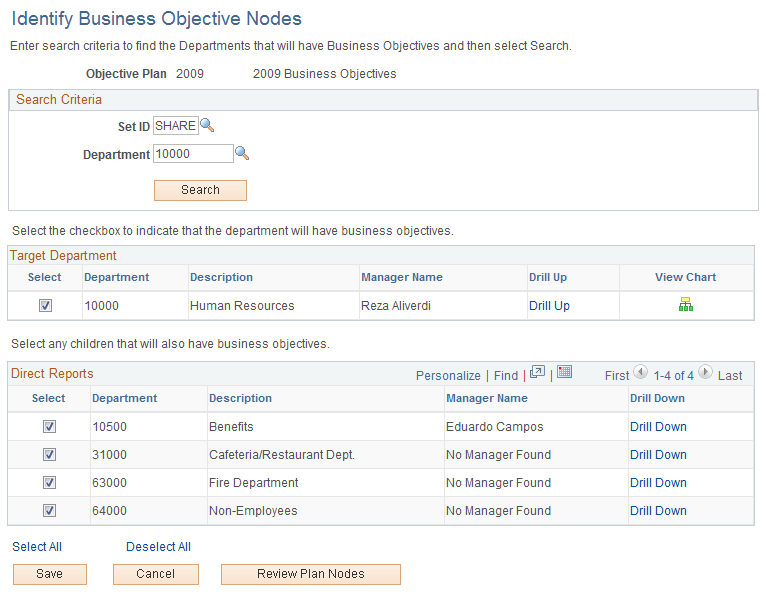
Field or Control |
Description |
|---|---|
Department |
Select the department or position for which you want to identify nodes. |
Search |
After you select a department or position, click this button to display the target department and direct reports. |
Drill Up |
Click to display the department or position and the child nodes that the department or position you originally selected reports up to. |
|
Click the View Chart icon to access the Search for Business Objectives page which displays a graphical representation of departments or positions that have business objective pages. |
Select |
Select the check boxes of the nodes that will have business objective pages. |
Drill Down |
Click to display the departments or positions and the child nodes that report to the manager listed in the Manager Name column. |
Review Plan Nodes |
Click this button to access the Review Objective Pages page and view the nodes assigned to the objective plan. This page lists the department ID or position, title, and manager's name. |
