Defining Document Types
To define document types, use the Document Types (EP_REVIEW_TYPE_TBL) component.
This topic provides an overview of document types and discusses how to set up document types.
|
Page Name |
Definition Name |
Usage |
|---|---|---|
|
EP_REVIEW_TYPE_TBL |
Define document types. |
Document types identify the types of documents that are valid for an organization, such as: Annual, Semi-Annual, Quarterly, Project, and Performance Improvement Plan. They are used to when you create document templates and provide default values for many fields on the template.
Document types also define whether:
The document is used as the official review for integration with the Salary Planning component.
Employees, managers, or both can generate documents.
The document can be cloned.
The user or the profile type identifies the document template.
An approval process is used during the review process.
If you are planning to use profile types as the content source for your performance and development documents, define your profiles using the Manage Profiles business process before you create document types.
Use the Document Types page (EP_REVIEW_TYPE_TBL) to define document types.
Navigation:
This example illustrates the fields and controls on the Document Types page.
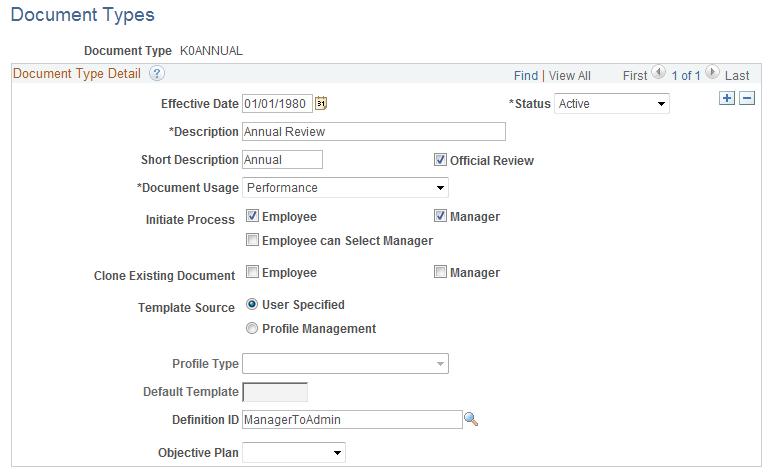
Field or Control |
Description |
|---|---|
Official Review |
Select this check box to designate that documents generated for this document type are used by the Salary Planning by Group process to retrieve rating and review points and, by the Salary Increase Matrix page to retrieve ratings. If an employee has more than one official document, these processes use the results of the document with the latest period ending date. This selection becomes the default value for the Official Document field on the Template Definition page. |
Document Usage |
Select the process that uses the document type. Valid options are:
Performance documents appear under the My Performance Documents menu on the Self-Service pages or under the Performance Documents menu on the Manager Self-Service and Administrator pages. Development documents appear under the My Development Documents menu on the self-service pages or under the Development Documents menu on the Manager Self-Service and Administrator pages. |
Initiate Process |
Select Employee, Manager, or both check boxes to indicate which role or roles can initiate the evaluation process. The value that is in this field determines if the manager or employee can select the document type when initiating the evaluation process. |
Employee can Select Manager |
The system enables this check box only if you select the Employee check box for the Initiate Process field. Select this check box to enable an employee to select the person who acts in the manager role during the evaluation process. |
Clone Existing Document |
Select Employee, Manager, or both check boxes to indicate which role or roles can clone an existing document to create a new document. The system enables the employee and manager check boxes only if you select the corresponding check box in the Initiate Process field. |
Template Source |
Select the option that identifies where the system obtains the document template that will be used to generate documents. Values include:
|
Profile Type |
The system enables this field if you select the Profile Management option in the Template Source field. Select the profile type that is used by the Create Documents process to identify the document template. The list contains only nonperson profile types that have the ePerformance template association option included as a related object in the Profile Association Options group box on the Profile Types - Associations page. |
Default Template |
The system enables this field if you select theProfile Management option in the Template Source field. The Create Documents process uses the profile type and the employee's job data to determine the employee's nonperson profile and obtain the ePerformance template associated with that profile. Select the template that is used to generate the documents for this document type when the system cannot identify a template for the given profile type. Note: Because document types are defined before templates, return to the Document Type page after you define the default template and enter the value for this field. |
Definition ID |
Select the approval definition for documents of this type. Values include:
The definition ID determines the chain of approvals a document must go through, if any, when a manager clicks the Submit button on an document. The value that you select here becomes the default value for the Definition ID field on the Template Definition page for templates of the document type. |
Objective Plan |
Select the objective plan that you want associated with the document type you are defining. The objective plan is used to align and copy items from business objectives to performance documents. |