Defining Content for the Development Tips and Results Writer Tools
To define content for the development tips and results writer tools, use the Define Development Tips (EP_DEV_TIP_TBL_EP) and Results Writer (EP_COMP_WRT_TBL) components.
This topic lists prerequisites and discusses how to define content for the development tips and results writer tools.
|
Page Name |
Definition Name |
Usage |
|---|---|---|
|
EP_DEV_TIP_TBL |
Define development tips or modify those that are imported from third-party suppliers. |
|
|
EP_COMP_DEV_TBL |
Associate development tips with each level of proficiency in a competency. |
|
|
EP_SUB_DEV_TBL |
Associate development tips with each level of proficiency in a sub-competency. |
|
|
EP_COMP_WRT_TBL |
Define Results Writer statements for each level of proficiency associated with a competency. |
|
|
EP_SUB_WRT_TBL |
Define Results Writer statements for each level of proficiency associated with a sub-competency. |
Text entries for the Results Writer and Development Tips tools are related to competencies and their proficiency level, and sub-competencies and their proficiency level. You must set up this information before defining text for these tools.
Rating models.
Competencies and sub-competencies.
Competency and sub-competency proficiency levels.
If multiple business units and setIDs are implemented in PeopleSoft HR, the information that you use and create is determined by how the business unit and setID functionality is set up for the user ID.
See .
Use the Define Development Tips page (EP_DEV_TIP_TBL) to define development tips or modify those that are imported from third-party suppliers.
Navigation:
This example illustrates the fields and controls on the Define Development Tips page.
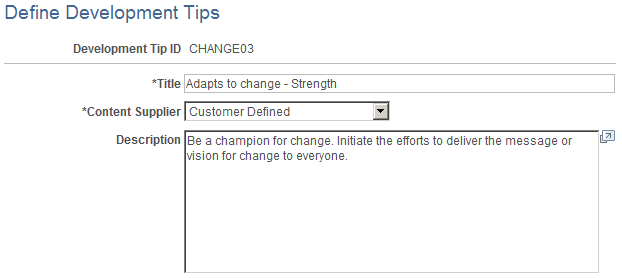
After development tips are defined, link them to competencies and sub-competencies. One development tip can be linked to one or more competencies and sub-competencies.
Field or Control |
Description |
|---|---|
Content Supplier |
Select the content supplier for the development tip. Select a third-party supplier from the available options, or select Customer Defined to enter development tips. |
Use the Link Development Tips - Competency page (EP_COMP_DEV_TBL) to associate development tips with each level of proficiency in a competency.
Navigation:
This example illustrates the fields and controls on the Link Development Tips - Competency page.
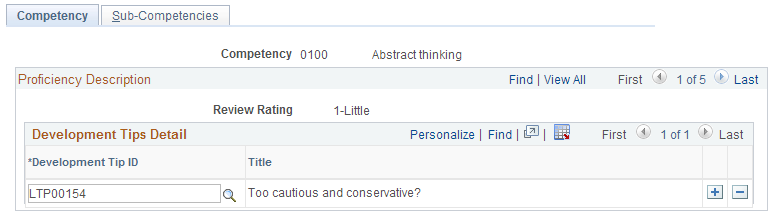
Field or Control |
Description |
|---|---|
Development Tip ID |
Select a development tip in the system to link to the associated review rating. |
Use the Link Development Tips - Sub-Competencies page (EP_SUB_DEV_TBL) to associate development tips with each level of proficiency in a sub-competency.
Navigation:
This example illustrates the fields and controls on the Link Development Tips - Sub-Competencies page.
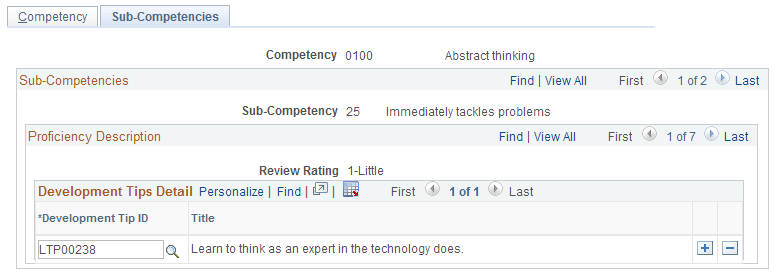
The Link Development Tips - Sub-Competencies page and Link Development Tips - Competency page are similar in appearance and usage.
Use the Define Results Writer - Competency page (EP_COMP_WRT_TBL) to define Results Writer statements for each level of proficiency associated with a competency.
Navigation:
This example illustrates the fields and controls on the Define Results Writer - Competency page.
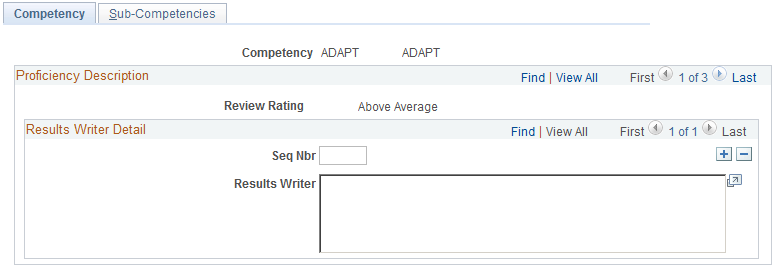
Review ratings describe an employee's level of proficiency for a competency. For each review rating that is associated with the competency, you can define the suggested text that managers can use when they invoke the Results Writer tool. You can create one or more text entries for each rating.
Note: When you access the Sub-Competencies page, the first sub-competency that is associated with the competency appears. You must page forward or use the View All link to access other sub-competencies.
Field or Control |
Description |
|---|---|
Seq Nbr (sequence number) |
Enter a number that determines the order in which managers see the statements when they use the Results Writer tool for this competency. |
Results Writer |
Enter one or more sentences to describe the selected proficiency level. You can insert the following characters to personalize the text based on the employee's name and gender.
|
Important! In order to add results writer statement to a sub-competency, make sure that the proficiency description of the sub-competency is already set up, and that the sub-competency is related to the competency. Both the proficiency description and the relationship with a sub-competency are defined under .
Use the Define Results Writer - Sub-Competencies page (EP_SUB_WRT_TBL) to define Results Writer statements for each level of proficiency associated with a sub-competency.
Navigation:
This example illustrates the fields and controls on the Define Results Writer - Sub-Competencies page.
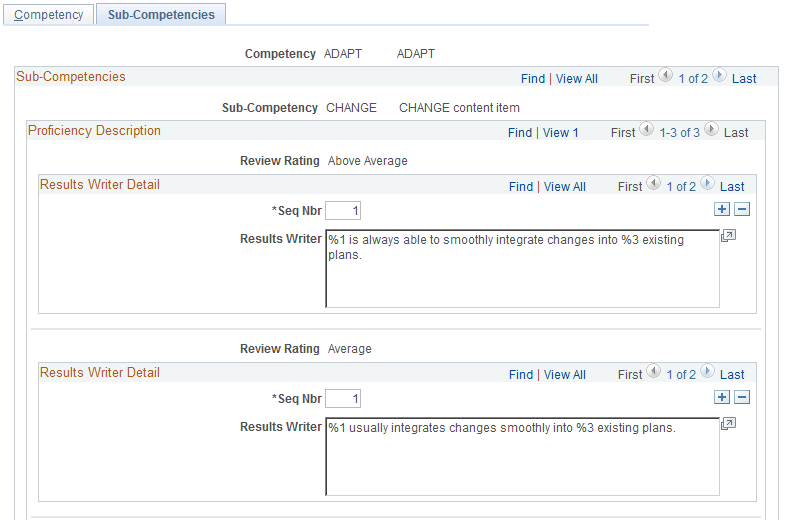
The Define Results Writer - Sub-Competencies page and Define Results Writer - Competency page are similar in appearance and usage.