Assigning Document Defaults
This topic discusses how to assign document defaults.
|
Page Name |
Definition Name |
Usage |
|---|---|---|
|
EP_DEFAULT |
Enter the default values for the document type and evaluation period on the Create <Performance or Development> Documents page. |
Use the Assign Document Defaults page (EP_DEFAULT) to enter the default values for the document type and evaluation period on the Create Documents page.
Navigation:
This example illustrates the fields and controls on the Assign Document Defaults page.
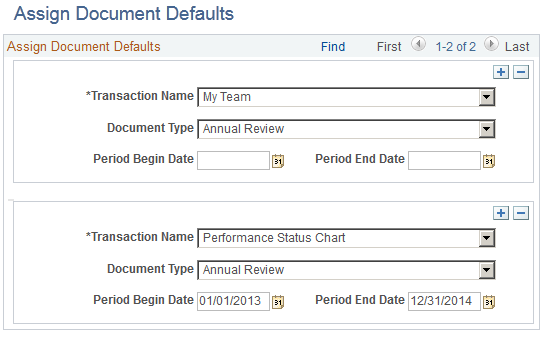
Use this page to enter default values for use in a number of ePerformance transactions. When a supported transaction is initiated, the system prepopulates the default values that are specified for it.
Field or Control |
Description |
|---|---|
Transaction Name |
Select the type of ePerformance transaction for which the default values are specified. Values are:
|
Document Type, Period Begin Date and Period End Date |
Specify the document type and evaluation period for use in the selected transaction. |