Understanding Job Change Processing During Open Cycles
After the administrator has built and subsequently opened a compensation cycle, managers can begin allocating salary and variable compensation amounts to employees and submitting proposals for approval. During this time, changes can happen to employees’ HR data, and these changes (for example, employee termination) may have an impact on the adjustments that an individual and as well as other employees should receive. To provide managers more information and hence better insight on how to handle employee job changes during the open cycle, the system delivers the ability to:
Capture job changes that occurred to employees during the open cycle and optionally zero out proposed amounts that are assigned to employees as configured in the compensation cycle definition.
Display alert messages for employees who had job changes.
To set up this functionality, you specify the type of job changes that the system needs to track on the Define Compensation Cycles - Salary page. Supported job change types include:
Change of employee’s HR status from active to inactive (for example, termination)
Salary change
Salary currency change
For each type that is selected, indicate if the system should zero out the budget and proposed amounts for individuals that are found with that type of job change, or leave the amounts unchanged and let the managers take care of them manually.
The system generates alert messages when employees with one or more of the preselected job changes were identified during the open cycle. These alerts are available when managers and administrators access the Allocate Compensation component, and they are displayed next to the associated employees in the View Alert column:
This example illustrates the fields and controls on the Display of job change alert on the Allocate Compensation page.
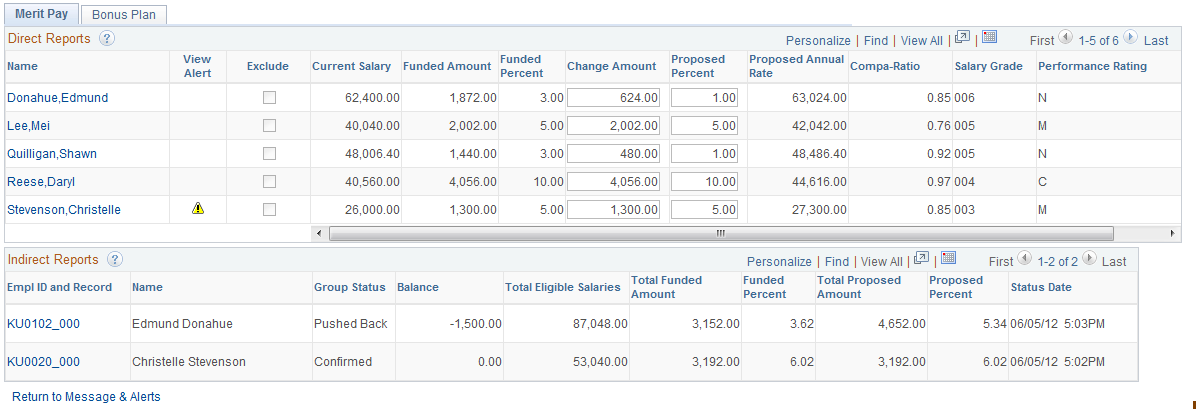
To ensure that these alerts are always visible as they become available, the View Alert field (under the Grid Display Settings section of the Define Compensation Cycles - Self-service page), where the alert icons are shown, is selected by default. When a manager clicks an alert icon, a modal window appears, and it lists details pertaining to the corresponding job change:
This example illustrates the fields and controls on the Display of job change alert message after clicking an alert icon.

With this information in hand, the manager can allocate compensation amounts to his or her reports appropriately.
Note: The View Alert field is only available when the selected display type is Salary Grid.
Compensation delivers the Process Job Change (WCS_CYC_RULE) AE process to capture employee job changes when a cycle is opened.
As an administrator, you run this AE process from a standard run control component when a cycle is opened for compensation allocation. When the process is launched, it compares, for each employee included in the cycle, the snapshot of his ore her job record that was taken right when the cycle was built against his or her job record as of the salary increase effective date specified for the compensation cycle, whichever is earlier. If it finds any of the following job changes that become effective during this timeframe:
(Active to Inactive Status change) Payroll status is not equal to A, L, P, or S
(Currency Code change) Change in compensation currency code
(Salary change) Change in compensation rate
And the corresponding job change type is selected in the associated compensation cycle definition to be tracked, the update is recorded in the log file that is available in the process detail of the Process Job Change AE process that was ran.
Next, the process checks if the Excluded option is selected for the job change type. If a change is identified for a selected job change type with the Excluded option enabled, the system zeros out the proposed amount for the employee and marks that employee as excluded from the cycle, if the employee belongs to a group node that is in the Calculated, In Progress, or Pushed Back status. After that, the funded and proposed amounts are recalculated at the node level. If the Exclude option is not selected, the funds for employees with the job change remain intact.
Note: If the salary increase effective date is prior to the date when the cycle was built, no alerts will be generated for any job changes that occur during this time.
This table lists the possible actions that the Process Job Change AE process performs when a qualifying job change occurs, based on the employee’s group node status and whether or not the Excluded option of the job change is selected:
|
Group Node Status |
Action (Excluded option Selected) |
Action (Excluded option Not Selected) |
|---|---|---|
|
Calculated |
Zeros out employee’s proposed amount, excludes employee from cycle, and logs job change |
No change to fund and logs job change |
|
In Progress |
Zeros out employee’s proposed amount, excludes employee from cycle, and logs job change |
No change to fund and logs job change |
|
Pushed Back |
Zeros out employee’s proposed amount, excludes employee from cycle, and logs job change |
No change to fund and logs job change |
|
Submitted |
No change to fund and logs job change |
No change to fund and logs job change |
|
Approved |
No change to fund and logs job change |
No change to fund and logs job change |
|
Ready to Load |
No change to fund and logs job change |
No change to fund and logs job change |
Recorded job changes are available for review as alerts (if enabled in the compensation cycle definition) in the Allocate Compensation component, which is accessible from the Manager Self Service for managers, as well as the Manage Cycle Transactions component for administrators.
Job Change Processing - Example
This example describes how the job change process works in an event of a salary update that occurred during an opened compensation cycle.
Suppose that a compensation cycle has been defined in the system for the previous year. In this cycle definition:
The increase effective date is set to February 15 of this year.
Job change rule for salary change is enabled, and the Exclude option for it is not selected.
The View Alert option is enabled for the salary grid to display job change alerts.
After building the cycle, the administrator opens it up so that the manager of the cycle can begin allocating compensation for employees included in the cycle. During the open period, employee Christelle Stevenson has been given a salary increase with an effective date of February 04 of this year. The increase is recorded in her job data as a new row and it is unrelated to this open compensation cycle.
To make sure that the manager is aware of all the salary changes that may have taken place during the open cycle, the administrator kicks off the job change process. After the process has run successfully, the process logs Christelle’s salary job change in the WCS_CYC_RULE_INFO log file.
As a result, when the manager accesses the Allocate Compensation page to view and edit the team’s compensation proposals at runtime, the View Alert icon appears on Christelle’s row. The manager can click the icon to see the detail of the alert (in this case about the February 04 salary update). The proposed amount and percent are still displayed for Christelle because the Exclude option is not selected for the salary job change in the setup; and the manager can adjust the values manually based on company guidelines.
Note that the proposed salary update for Christelle will not be processed by the Compensation Cycle Load process (WCS_CYCLOAD) and therefore not inserted to her job data. The same is true for HR status changes and currency code changes that occur during the open cycle. When these types of updates are found in the system, it is the administrator’s responsibility to review and process them individually after the compensation cycle is closed.
Note: The Compensation Cycle Load process (WCS_CYCLOAD) supports Real Time Indexing (RTI) batch switch. This enables RTI to be switched off when heavy duty batch processes run. This feature uses PeopleTools search technology and is recommended for PeopleTools release 8.59.09 or higher.
For more information about Real Time Indexing, refer to PeopleTools Search Technology, "Administering Real Time Indexing."
General
When an employee has been excluded from a cycle by the Job Change process, he or she remains excluded throughout the cycle. For example, if the employee has a salary change during an open cycle and salary change is a job change that has the Excluded option enabled, the process zeros out his or her compensation amounts and marks him or her as excluded. If the employee has a currency code change later on in the open cycle and this job change does not have the Excluded option enabled, the process captures the currency code change but it does not update the excluded status of the employee based on the setup of the corresponding job change.
Another note for the Excluded option is that the process only zeros out compensation amounts of employees only when they belong to a group node that is in Calculated, In Progress, or Pushed Back status, in which the manager can edit the amounts as needed. Once the proposals are in the Submitted, Approved, or Ready to Load status and are no longer available for edits, the process still captures the job changes, but will not zero out employees’ budget and proposed amounts regardless of setup. Approvers of these proposals can see the Exclude flag when viewing proposal details, and push the transactions back to managers for them to manually zero out the funds and reallocate them to employees based upon company policy.
Also, the Job Change process does not process corrections. For example, an employee is terminated during an open cycle and the HR status is changed to Inactive. When the Job Change process runs, it picks up this job change and displays an alert on the Allocate Compensation page. If the same employee is rehired later and the HR status reactivated, this change will not be captured by the Job Change process.
Salary Change Specific
The Job Change process is responsible for processing job changes that occur only for the rate codes that are specified in the cycle definition. It does not process any job change that happens to an employee during an open cycle but is not for any rate code listed in the cycle definition.