Administering Cycle Roles
This topic provides an overview of cycle roles and discusses how to administer cycle roles.
|
Page Name |
Definition Name |
Usage |
|---|---|---|
|
WCS_ECM_CYC_ROL |
Apply or modify compensation roles for groups within a compensation cycle. |
You use this component to capture information necessary to control access to particular compensation cycles by users that have manager and compensation administrator roles. The component should, however, be accessible only to compensation administrators.
Note: To access this component, the cycle must be in the Built or Open status.
Use the Administer Cycle Roles page (WCS_ECM_CYC_ROL) to apply or modify compensation roles for groups within a compensation cycle.
Navigation:
This example illustrates the fields and controls on the Administer Cycle Roles page.
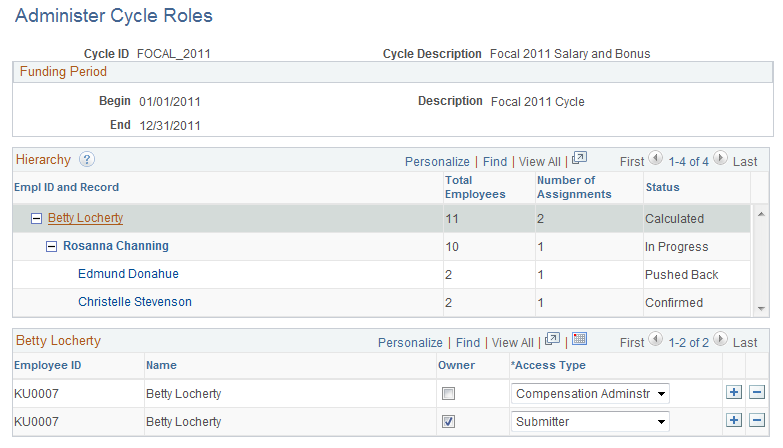
Funding Period
This group box displays the begin and end dates of the cycle and includes a description.
Hierarchy
This group box lists the total number of employees for each manager, the number of employees that have been assigned access roles, and the status of the cycle for which the manager is responsible. Use the plus and minus symbols to select the reporting group that you want to view.
<eCompensation Department>, <Manager Name> or <Position Number>
The title of the grid column depends on the type of tree that was used to create the cycle. This group box displays a list of managers and their corresponding roles from the Cycle Access table. The access table is pre-populated when the Cycle Calculation process is run with the manager of each group. The system allows you to add and delete rows since multiple employees can have access to the same group.
Field or Control |
Description |
|---|---|
Employee ID |
Displays the employee ID of the individual. Note: The manager is usually the individual who is designated as the owner of the group. |
Name |
Displays the name of the individual. |
Owner |
Select this check box to indicate who is administering the roles for the reporting group. This check box is used mainly for informational purposes only. Individuals who are designated as owner do not get audited when an administrator updates the cycle. |
Access Type |
Select the role that you want each individual to have for the compensation cycle. The system writes any changes to the Audit table if anyone other than the owner enters and saves an updated proposal amount. Values include:
|