Approving Life Event Documents
These topics describe how to approve or reject life event documents uploaded by employees.
Employees upload required life event documents when processing their life events. During life event setup, if Approve Document(s) is marked as required on the Life Event Rules table, then the Benefits Administrator will be notified when an employee uploads a document for this event. The document has to be approved before the employee proceeds to enroll benefits. The Approve Document Upload page enables the Benefits Administrator to approve life event documents. The page lists all life event documents that require approval. The Benefits Administrator can review and then approve or deny the documents.
|
Page Name |
Definition Name |
Usage |
|---|---|---|
|
W3EB_APPR_SUMMARY |
Approve or reject life event documents uploaded by employees. |
Use the Approve Document Upload page (W3EB_APPR_SUMMARY) to approve required life event documents uploaded by employees.
Navigation:
This page enables the Benefits Administrator to approve required life event documents uploaded by employees.
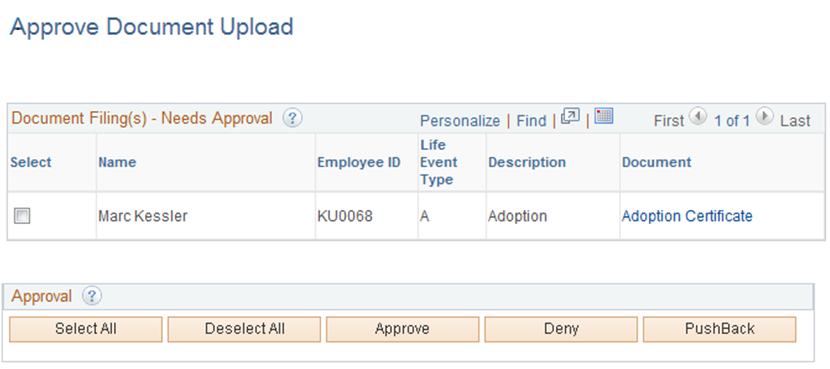
Document Filing(s) - Needs Approval
Field or Control |
Description |
|---|---|
Select |
Select the documents to be processed from the list. |
Name |
This field displays the name of the employee. |
Employee ID |
This field displays the employee ID. |
Life Event Type |
This field indicates the life event type. |
Description |
This field contains the description for the life event. |
Document |
Click the link to review the life event document. |
Approval
Field or Control |
Description |
|---|---|
Select All |
Select all documents pending approval. |
Deselect All |
Deselect all documents pending approval. |
Approve |
Approve selected documents. On approval, an e-mail notification will be sent to the employee. An entry for the employee will be inserted in the BAS_ACTIVITY table. This allows the employee to start the benefits enrollment process within the life event. |
Deny |
Deny selected documents. On denial, an e-mail notification will be sent to the employee. The employee will have to upload a new document for approval. |
Push Back |
If more than one approver need to approve a document, click this button to push it back to the previous approver to review again. |