Investigating Participant Eligibility
This section provides an overview of participant eligibility processing.
|
Page Name |
Definition Name |
Usage |
|---|---|---|
|
BAS_ELIG_DEBUG |
Review the results of program eligibility processing for specific employees. |
|
|
BAS_ELIG_JOB_VAL |
Review details for a specific field on an eligibility check. |
|
|
Employee Event Process Status |
RUNCTL_BAS027 |
Lists all participants in a particular process status or set of status levels. |
|
RUNCTL_BAS008 |
Lists events that have had job, address, or union eligibility information changed, events that have been processed out of sequence, and events that have been disconnected during processing. |
|
|
Eligible Participants Report |
RUNCTL_BAS001 |
Lists, by schedule and benefit program, employees who are eligible to participate in company benefit programs with details on plan and option eligibility. |
|
Ineligible Participants Report |
RUNCTL_BAS_SCHED |
Lists all participants who are ineligible for any benefit program (events processed to AN status) and their eligibility parameters, such as birth date and status. |
|
Invalid Elections Report |
RUNCTL_BAS_SCHED |
Lists, by schedule and event, participants and their dependents, showing any errors such as coverage over the maximum or under the minimum, invalid choices, failure to meet eligibility requirements, and so on. |
|
Missing Elections Report |
RUNCTL_BAS_SCHED |
Lists and provides location information for participants who did not return enrollment statements. |
When you run the Benefits Administration process with the Record Eligibility Results check box selected on the Schedule and Checkpoint Restart page of the Benefits Administration Run Control component, the system performs an eligibility check for all employees who have not yet had their options prepared. The results of that eligibility check are displayed on the Benefits Eligibility Results page. You can use this information to correct errors in your eligibility rule or benefit program setup.
The system records only benefits eligibility that is appropriate to the process status of the event. For example, if the event is at a status of AS or later, the system does not record program eligibility checks, because program eligibility is determined before events are assigned. And if the event is at a process status of PR or later, the system does not record option eligibility for that event because its options have already been prepared.
The system follows these procedures when it makes eligibility checks and records their results:
The system starts by checking eligibility for eligibility rules associated with benefit programs.
If a benefit program fails the eligibility check, the system records that eligibility check but then moves on to the next benefit program in the sequence.
After all benefit program eligibility has been processed, and if eligibility for only one program has been met, the system begins testing all the option-level eligibility rules associated with that benefit program.
Use the Benefits Eligibility Results page (BAS_ELIG_DEBUG) to review the results of program eligibility processing for specific employees.
Navigation:
Field or Control |
Description |
|---|---|
Type |
Indicates a standard eligibility rule or a geographic rule. |
Rule Result |
Indicates the participant's overall eligibility for the benefit program or option according to the eligibility rule being reported. It is the logical result of all of the individual field tests. |
Eligibility Fields
This group box displays each eligibility field tied to the eligibility rule and indicates whether the participant failed or passed the eligibility check for that particular field.
Field or Control |
Description |
|---|---|
Field Compared |
Click a field name to display the corresponding Job Eligibility Evaluation page. This page presents the evaluation results for each job that contributes to eligibility, along with details of the eligibility rule being applied. |
Field Result |
Indicates whether the employee passed or failed the criteria set for this eligibility field. Location Postal Code may appear next to the result if the eligibility field is State, Postal, or Geographic Location. This means that the criteria for the eligibility field was set up to match either the employee's home or work address. |
Active Only |
Indicates whether the eligibility check was made on only the employee's active jobs. |
Group Method |
If multiple jobs are active, displays the grouping method setup for the eligibility field. |
Evaluation Method |
If multiple jobs are active, displays the evaluation method setup for the eligibility rule. |
Use the Job Eligibility Evaluation page (BAS_ELIG_JOB_VAL) to review details for a specific field on an eligibility check.
Navigation:
Click a link in the Eligibility Fields group box of the Benefits Eligibility Results Page to access the Job Eligibility Evaluation page.
Field or Control |
Description |
|---|---|
Pri Job (primary job) |
If multiple jobs are active, this check box indicates whether this employee job record for the listed benefit record is the primary job. |
Incl Elig (include eligibility) |
If multiple jobs are active, this check box indicates whether the Include for Eligibility check box is enabled or disabled for the listed employee job record. |
Field Value |
The system displays the value that the participant has in that field that is being compared against the eligibility rule. |
Job Result |
Possible values include:
|
Maximum Service Months and Maximum Service Months |
Display the parameters that are set up for the eligibility field on the Eligibility Rules table. |
Use the Report on Flagged Events page (RUNCTL_BAS008) to lists events that have had job, address, or union eligibility information changed, events that have been processed out of sequence, and events that have been disconnected during processing.
Navigation:
This example illustrates the fields and controls on the Report on Flagged Events page. You can find definitions for the fields and controls later on this page.
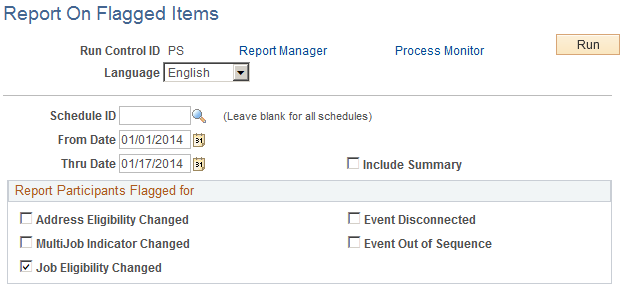
Field or Control |
Description |
|---|---|
Schedule ID |
To print flagged events from all schedules, leave this field blank. |
Include Summary |
Select to include summary information on all flagged participant events. |
Reports Participants Flagged for |
Select all of the criteria in this group box to use when reporting on selected participants. |