Configuring the Employee Enrollment Summary Statement
These topics describe how to configure the Employee Enrollment Summary Statement.
After an employee completes a life event, a new Benefit Preliminary Enrollment Summary Statement report will be generated.
This report provides a summary of the employee’s benefit election data and enables the employee to view the new elections after a life event change. The enrollment statement displays four main sections - the personal information, dependent information, investment, and dependent/beneficiary sections. You can configure the report to display or hide any of the four sections using the Enrollment Statement Controls setup page. The Enrollment Statement Controls setup page enables you to display or hide sections based on the life event type.
Note: This report has been replaced in Fluid. For more information, see Viewing Fluid Benefit Statements as an Employee in Self Service.
|
Page Name |
Definition Name |
Usage |
|---|---|---|
|
W3EB_SMRY_CNTRL |
Configure the preliminary benefit enrollment summary statement. |
Use the Enrollment Statement Controls page (W3EB_SMRY_CNTRL) to configure the Benefit Preliminary Enrollment Summary Statement.
Navigation:
This example illustrates the fields and controls on the Enrollment Statement Controls page. You can find definitions for the fields and controls later on this page.
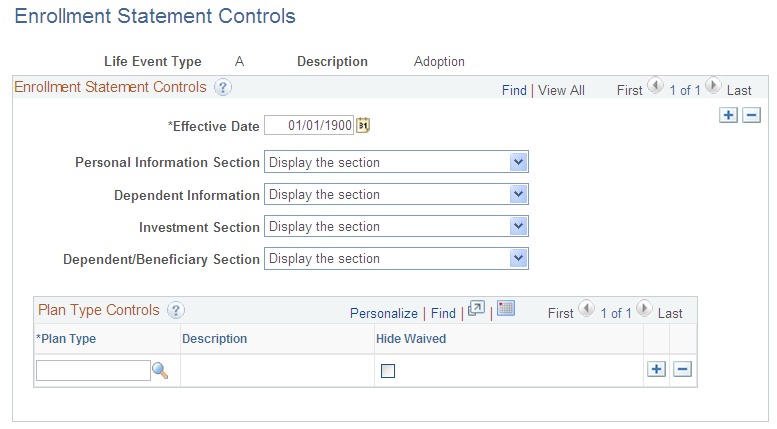
Enrollment Statement Controls
Field or Control |
Description |
|---|---|
Effective Date |
Select the effective date from which the enrollment statement controls take effect. |
Personal Information Section |
Select to always display or always hide this section in all reports. |
Dependent Information |
Select to always display this section, hide this section in all reports, or hide this section only when the employee does not have dependent or beneficiary information recorded in the system. |
Investment Section |
Select to always display this section or to hide this section when no investment allocations have been specified. |
Dependent/Beneficiary Section |
Select to always display this section or to hide this section when there are no dependents or beneficiaries enrolled under this employee’s benefit package. |
Plan Type Controls
Field or Control |
Description |
|---|---|
Plan Type |
Select a specific benefit plan type to be excluded from the Enrollment Summary Statement when an employee has opted to waive coverage. |
Hide Waived |
Select to exclude the plan from the Enrollment Summary report when coverage is waived. |