Viewing Employee Balances
View the results of leave accrual processing for an employee using the Leave Accrual page. You can print a report. Employees can also view their leave balances through PeopleSoft ePay or the PeopleSoft HCM Portal Pack 9.1 PeopleBook
See PeopleSoft ePay 9.1 PeopleBook
See PeopleSoft HCM Portal Pack 9.1 PeopleBook.
|
Page Name |
Definition Name |
Usage |
|---|---|---|
|
LEAVE_ACCRUALS |
View employee leave balances. |
Use the Review Leave Accrual Balances page (LEAVE_ACCRUALS) to view employee leave balances.
Navigation:
This example illustrates the fields and controls on the Review Leave Accrual Balances page. You can find definitions for the fields and controls later on this page.
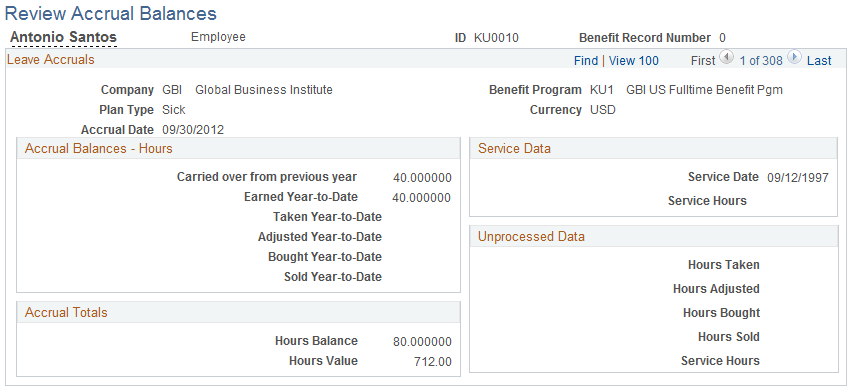
Field or Control |
Description |
|---|---|
Accrual Date |
The last date that you initiated a leave accrual for this employee. |
Accrual Balances - Hours
Field or Control |
Description |
|---|---|
Carried over from previous year |
This field is updated only during the first run of the year. |
Earned Year-to-Date |
Maintains the accrued leave awarded and is updated only once per award frequency. If you find that you need to modify the earned year-to-date balance, use the earnings code that you defined to adjust the accrual balance on Earnings Table 4. |
Taken Year-to-Date, Adjusted Year-to-Date, Bought Year-to-Date, and Sold Year-to-Date |
Updated each time the Leave Accrual process is run and values are moved from the corresponding Unprocessed Data fields. |
Accrual Totals
Field or Control |
Description |
|---|---|
Hours Balance |
The employee's current accrued time available. The system calculates the Hours Balance by totalling: (Carried Over from Previous
Year) + (Earned Year-to-Date) − (Taken Year-to-Date) + (Adjusted Year-to-Date)
+ (Bought Year-to-Date) − (Sold Year-to-Date) − (Unprocessed Hours
Taken) + (Unprocessed Hours Adjusted) + (Unprocessed Hours Bought)
− (Unprocessed Hours Sold).
|
Hours Value |
Current monetary value of the hours balance. The system calculates the hours value, or value of the unused hours, by multiplying the leave balance by the current hourly rate for hourly employees or the hourly equivalent for salaried employees. |
Service Data
Field or Control |
Description |
|---|---|
Service Date |
The date used for length-of-service calculations when the service unit is defined as Months. |
Service Hours |
The number of hours used for length-of-service calculations when the service unit is defined as Hours. |
Unprocessed Data
This group box displays the hours that you have not yet processed using the accrual process. These are hours passed from the Payroll Pay Confirmation process since the accrual date.
Field or Control |
Description |
|---|---|
Hours Taken, Hours Adjusted, Hours Bought, and Hours Sold |
Updated each time the Pay Confirmation process is run. |
Service Hours |
The Pay Confirmation process updates the service hours only when the employee is participating in the leave plan as of the pay end date. |