Setting Up Vacation Buy/Sell Plans
To set up vacation buy/sell plans, use the Vacation Buy/Sell Table (VACATION_TABLE) component.
This section discusses how to enter vacation buy/sell plan details.
|
Page Name |
Definition Name |
Usage |
|---|---|---|
|
VACATION_TABLE |
Enter details for vacation buy/sell plans. |
Use the Vacation Buy/Sell Table page (VACATION_TABLE) to enter details for vacation buy/sell plans.
Navigation:
This example illustrates the fields and controls on the Vacation Buy/Sell Table page. You can find definitions for the fields and controls later on this page.
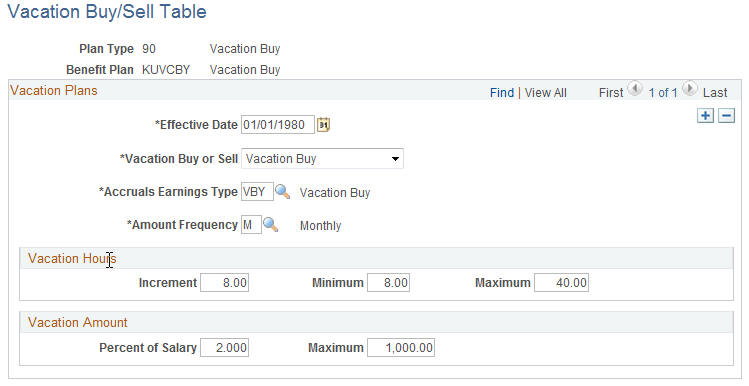
With a vacation buy plan, employees can use earnings to gain more vacation days. With vacation sell, they contribute vacation hours for cash.
Field or Control |
Description |
|---|---|
Vacation Buy or Sell |
Select either Vacn Buy (vacation buy) or Vacn Sell (vacation sell), depending on the plan type. Vacation Buy is predefined plan type 90; Vacation Sell is plan type 91. |
Accruals Earnings Type |
Select the earning type to use for this plan. Accruals earning types are defined on the Earnings Table for PeopleSoft Payroll for North America. When employees buy vacation, accrual balances increase. When employees sell vacation, accruals decrease. |
Amount Frequency |
Select the rate at which the system will store and calculate the value of vacation hours that an employee buys or sells. This field is independent of pay period. When an employee buys or sells vacation, two kinds of data are affected: leave accruals and pay. The first time you process leave accruals after an employee buys or sells vacation hours, you see current leave accrual balances, based on the total vacation hours bought or sold. However, for employee pay, PeopleSoft Payroll for North America spreads the vacation buy or sell amount over the remainder of the calendar year. This is done with the help of the amount frequency and accruals earnings type that you define. |
Vacation Hours and Vacation Amount |
When an employee buys or sells vacation, the system verifies that the amount is at least the minimum, not more than the maximum, and in the increment that you define. The system also verifies that the value of the hours bought or sold does not exceed the percent of salary or the maximum amount. |