Setting Up Enrollment Contacts
To set up enrollment contact, use the Enrollment Contact Assignment (BNE_CONTACT_GRP) page.
This section discusses how to set up enrollment contact information.
This table lists the page used to set up enrollment contacts.
|
Page Name |
Definition Name |
Usage |
|---|---|---|
|
BNE_CONTACT_GRP |
Define contacts for benefit pages. |
Use the Enrollment Contact Assignment page (BNE_CONTACT_GRP) to add or update the contact information for the Benefit Plan pages.
Navigation:
This example illustrates the fields and controls on the Enrollment Contacts page for the ALLEVENT group.
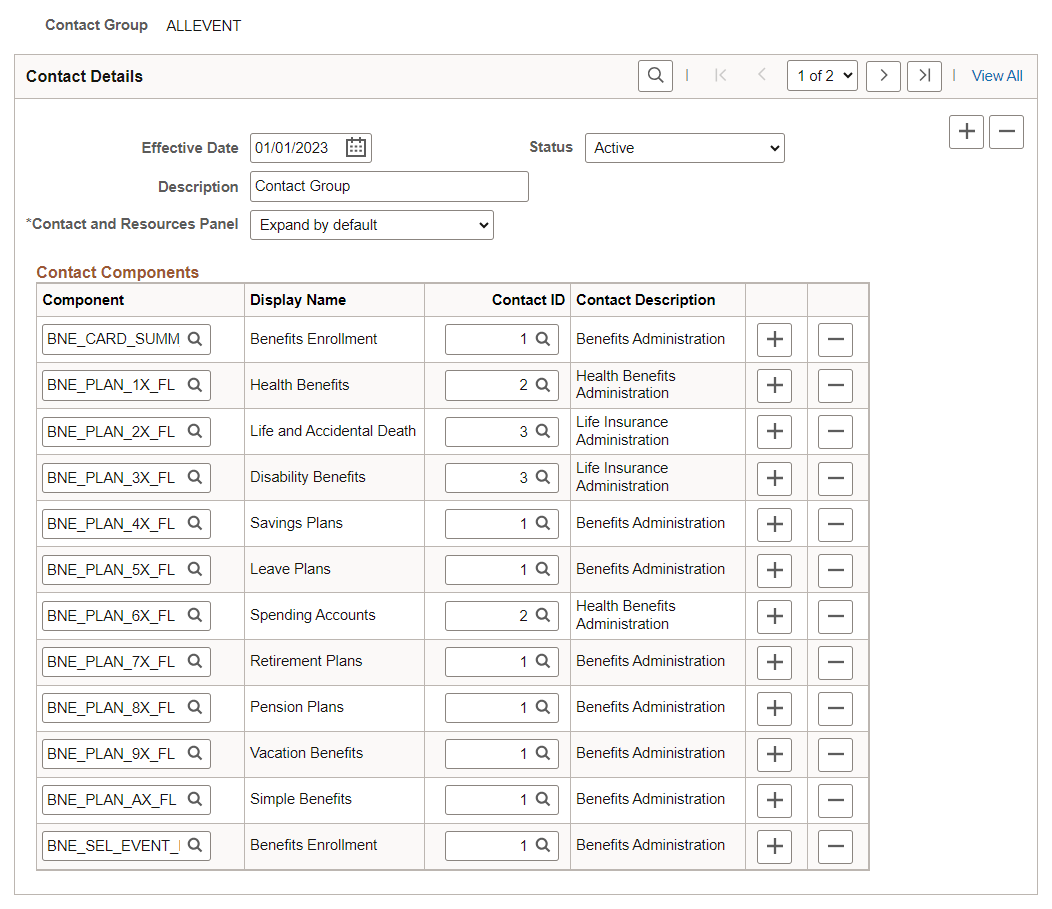
This example illustrates the fields and controls on the Enrollment Contacts page for the SUMMARY group.
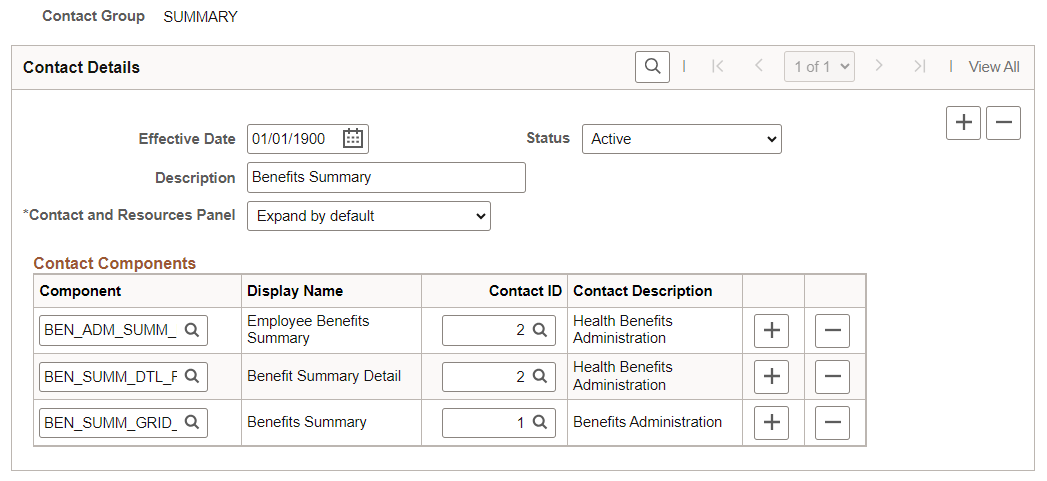
|
Field or Control |
Description |
|---|---|
|
Contact and Resources Panel |
Select to configure the display of the Contact and Resources panel for the selected benefits pages. Available options are Never show, Collapse by default, and Expand by default. The default option is Expand by default. |
|
Component |
Select the benefits page to associate the contact information. |
|
Display Name |
Displays the name of the benefits page. |
|
Contact ID |
Select the contact ID to identify the contact person for the benefits page. To know more on how to define contact ID, see Setting Up Internal Administrative Contact Information |
|
Contact Description |
Display the description of the contact person. |