Setting Up Dependent Relationships
Use the Dependent Relationships Table (DEPBEN_TYPE_TBL) component to define dependent relationships.
This section provides an overview of dependent relationships and discusses how to define dependent relationships.
See Using PeopleSoft eBenefits Pages.
Note: Beneficiary relationships are not tracked because they do not have the same legal ramifications as dependents.
|
Page Name |
Definition Name |
Usage |
|---|---|---|
|
DEPBEN_TYPE_TBL |
Define dependent relationships. |
|
|
Coverage Code Tbl (Coverage Code Table) Page |
COVRG_CD_TBL |
Create new coverage codes for your benefit programs. We recommend that you give the coverage code a numeric value of one through seven. Coverage codes should be ordered according to their complexity, with Employee being first |
|
Personal Profile Page |
DEPEND_BENEF2 |
Enter or update information about a dependent. |
You define the relationships—for example, child, grandparent (grandmother or grandfather), nephew, or niece (other relative)—that qualify as dependents according to your organization's rules. You cannot enroll dependents in benefits if their relationships are not defined. For example, if you had not defined child as an allowable dependent type, you couldn't enter an employee's son as a dependent. The characteristics that you apply to the relationship will be used later by the system to validate the relationship.
Use the Dependent Relationships Table (dependent relationship) page (DEPBEN_TYPE_TBL) to define dependent relationships.
Navigation:
This example illustrates the fields and controls on the Dependent Relationships Table page. You can find definitions for the fields and controls later on this page.
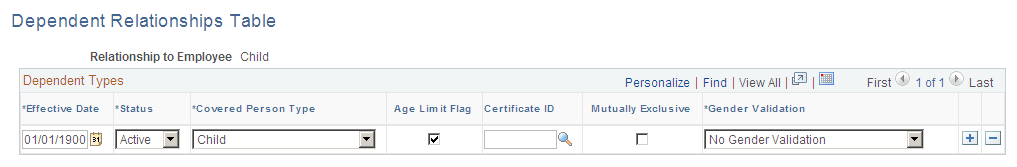
Field or Control |
Description |
|---|---|
Relationship to Employee |
Displays the relationship that you selected to access the page. |
Effective Date |
Enter the date on which the dependent relationship goes into effect. |
Status |
Select whether the dependent relationship is Active or Inactive. If the status is Inactive, the relationship is no longer considered a valid dependent relationship. |
Covered Person Type |
Select the covered person type you are using to define the relationship. The delivered values are:
|
Age Limit Flag |
When the COBRA process for overage dependents runs, the system uses this check box to indicate which dependent roles should have the overage rules applied. |
Field or Control |
Description |
|---|---|
Certificate ID |
Select to define a certification form for a relationship. The certificate ID defined here appear in the Oracle's PeopleSoft eBenefits Self-Service application. |
Field or Control |
Description |
|---|---|
Mutually Exclusive |
Select to limit each participant to one dependent with a relationship that has been flagged as mutually exclusive at one time. The system allows the participant to save more than one mutually exclusive dependent in eBenefits, but makes the dependent a beneficiary. An informational message appears to the employee. |
Field or Control |
Description |
|---|---|
Gender Validation |
Values include:
|
Note: Certificate ID and gender validation can affect benefits certification.