Setting Up Attachment Mapping
Attachment mapping allows the benefits administrator to define the document requirements for the fields in the Dependent/Beneficiary Info page and map the requirements to attachment ID defined in the Attachment Framework.
This section provides an overview of attachment mapping.
This topic discuses on the page used for attachment mapping.
|
Page Name |
Definition Name |
Usage |
|---|---|---|
|
BEN_ATT_CFG_DEFN |
Define attachment mapping. |
Use the Attachment Mapping page (BEN_ATT_CFG_DEFN) to define document requirements for the fields in the Dependent/Beneficiary Info page.
Navigation:
You can access the Attachment Mapping page using these navigations:
This example illustrates the fields and controls on the Attachment Mapping page.
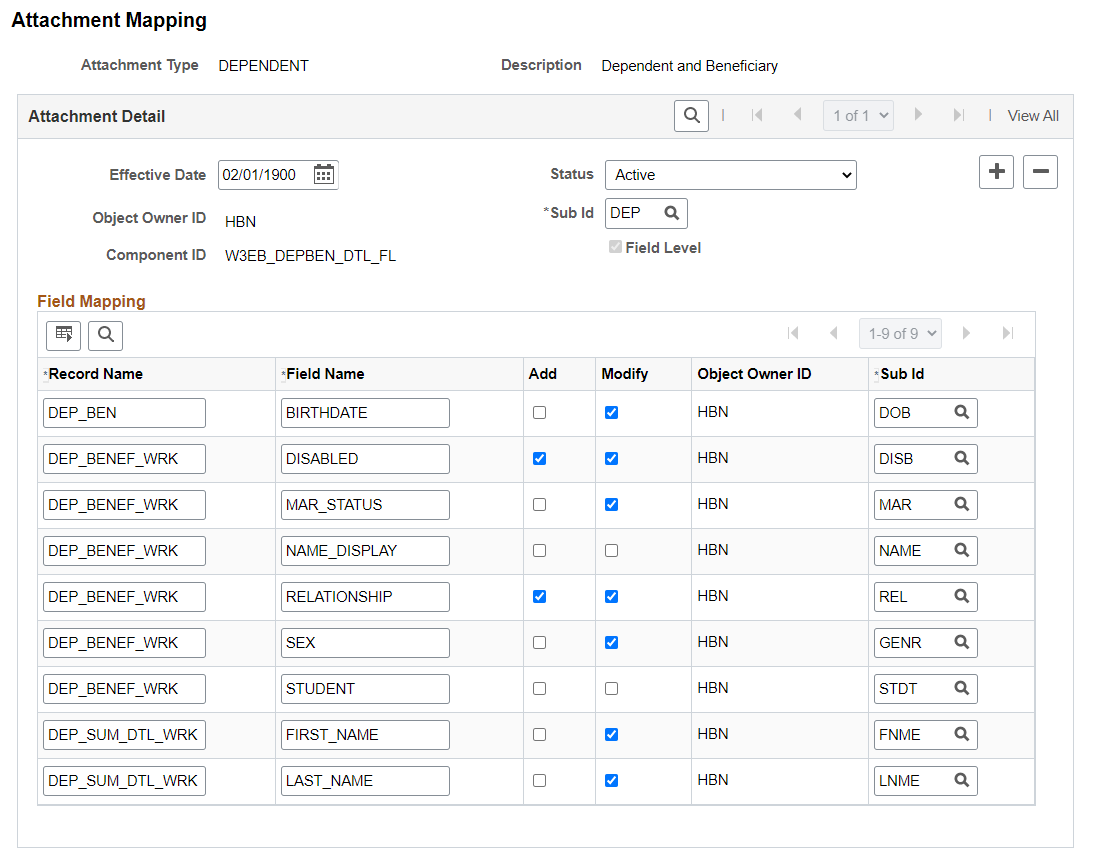
|
Field or Control |
Description |
|---|---|
|
Object Owner ID |
Displays the application owner ID. For Benefits application, it is HBN. |
|
Sub Id (Sub application ID) |
Select the Sub ID field to identify the feature within Benefits. Sub ID DEP is a collection of individual Sub IDs for fields that has document upload and approval requirement. For example, DEP includes IDs for fields such as name, gender, date of birth, relationship, marital status, and social security number (SSN). |
|
Record Name |
Enter the record name that stores the fields for attachment. The record names are delivered as system data. This is a customizable field. |
|
Field Name |
Enter the field name for dependent attachment upload. The field names are delivered as system data. This is a customizable field. |
|
Add |
Select the check box to trigger document requirement when the selected field is added. |
|
Modify |
Select the check box to trigger document requirement when the selected field is updated. |
|
Sub Id (under Field Mapping grid) |
Select the Object Attachment Sub ID. For example, select Sub ID DOB to define document requirements for change in date of birth. |