Setting Up ACA Safe Harbors Codes and Safe Harbor Relief Groups
This topic provides an overview of setting up the Safe Harbor Codes (Code Series 2) and Safe Harbor Relief Groups.
|
Page Name |
Definition Name |
Usage |
|---|---|---|
|
ACA_SFE_HB_CODE |
View the applicable codes from Code Series 2 which provide the IRS with information to administer the employer shared responsibility provision of the Affordable Care Act. |
|
|
ACA_SAFE_HARBOR_GP |
Group employees who qualify under each of the four Safe Harbor Codes: 2E, 2F, 2G, and 2H. |
Use the ACA Safe Harbor Codes page (ACA_SFE_HB_CODE) to view the applicable Code Series 2 – Section 4980H Safe Harbor Codes and other interim relief codes for employers.
Navigation:
This example illustrates the fields and controls on the ACA Safe Harbor Codes page.
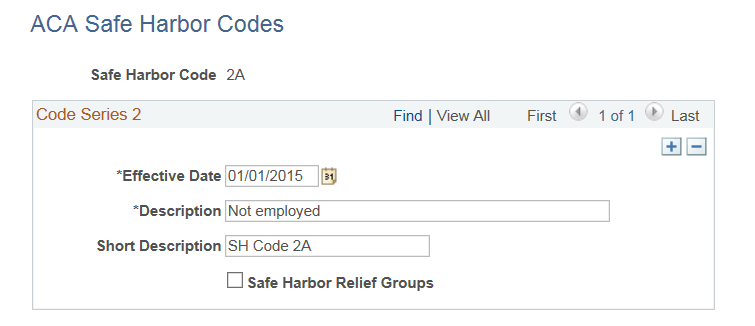
Field or Control |
Description |
|---|---|
Safe Harbor Relief Groups |
Select this check box to indicate the Safe Harbor Code is used for interim relief. For 2015, Safe Harbor Codes 2E, 2F, 2G and 2H are valid interim relief codes and can be used in the Safe Harbor Relief Groups component. |
|
Safe Harbor Code |
Description |
Short Description |
|---|---|---|
|
2A |
Not employed |
SH Code 2A |
|
2B |
Not full-time & not in MEC |
SH Code 2B |
|
2C |
Enrolled in coverage offered |
SH Code 2C |
|
2D |
Non-assessment period |
SH Code 2D |
|
2E |
Multipl ER interim rule relief |
SH Code 2E |
|
2F |
Affordability Form W-2 |
SH Code 2F |
|
2G |
Affordability Fed Poverty Line |
SH Code 2G |
|
2H |
Affordability Rate of Pay |
SH Code 2H |
|
2I |
None-cal year trans relief |
SH Code 2I |
Use the Safe Harbor Relief Groups page (ACA_SAFE_HARBOR_GP) to group employees who qualify under each of the four Safe Harbor Codes: 2E, 2F, 2G, and 2H. The Safe Harbor Relief Groups component enables the employer to identify the employee population that belongs to each of the codes on a monthly basis. Some employees are qualified to be part of one or more of these Safe Harbor Relief Groups.
Add a new entry for each month of a calendar year for which each of the Safe Harbor Codes is valid for the ALE.
Navigation:
This example illustrates the fields and controls on the Safe Harbor Relief Groups page.
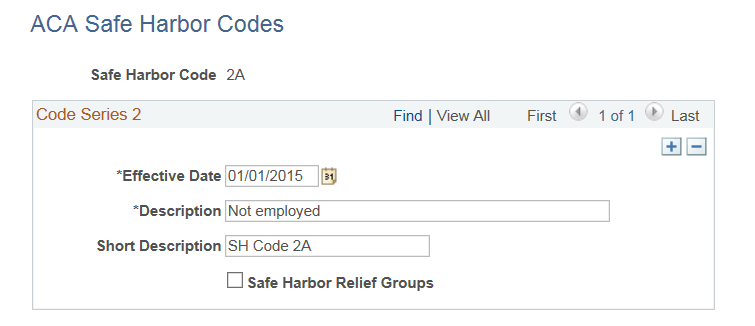
Field or Control |
Description |
|---|---|
As Of Date |
This will always be set to the last day of the specified month. |
Query Name |
Select the user-defined query to list the employees in the Safe Harbor Relief Group for the chosen time period. If the Query Name is changed, one must click the Load/Re-Load Employees button to refresh the grid below. |
Load/Re-Load Employees |
Click this button to execute the query and load the selected employees in the Safe Harbor Relief Group for the chosen time period. Employees can also be inserted on the grid manually. Each time this button is clicked, the employees under the Qualified Employees grid will be deleted and employees will be reloaded again based on the query result. Manually entered employees will also be deleted. |