Reviewing Year-to-Date Activity
This topic describes how to review year-to-date activity to review the amount that is carried over to the next year during FSA closure.
Use the Year-to-Date Activity page to review the amount that is carried over to the next year during FSA closure. The page displays the carryover amount from the prior year, and the carryover adjustment IT'D. The carryover adjustment IT'D is the adjustment made to the carryover amount from the prior year, during the current plan year.
Navigation:
Benefits > Admin Flex Spending Acct US > Review Claim/Payment Info > Year-to-Date Activity
This example illustrates the fields and controls on the Year-to-Date Activity page.
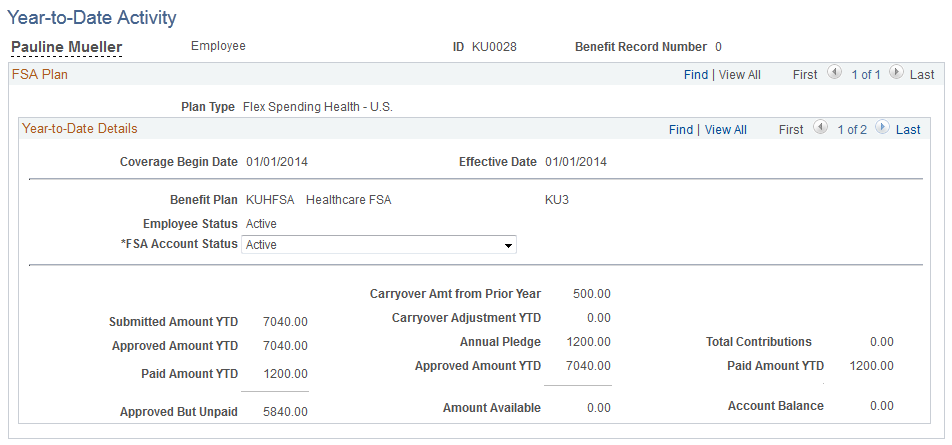
Note: In order to allow the system to process the carryover amount correctly, ensure that you run FSA Closure for the previous FSA Plan Year.