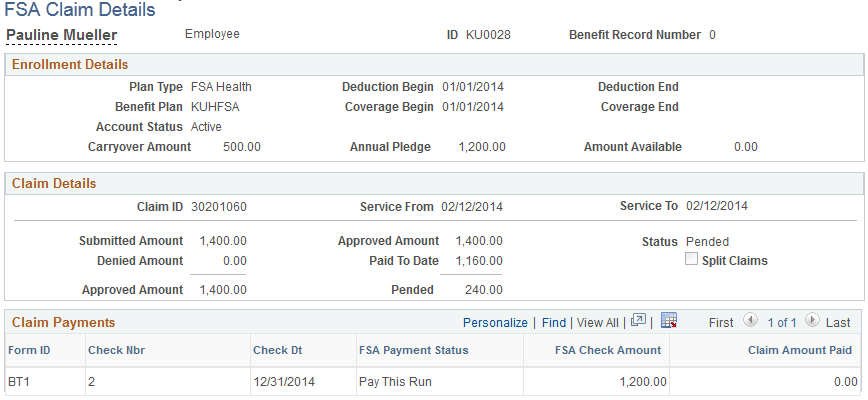Reviewing Available Claim Amounts
This topic describes how to review available claim amounts.
When creating or reviewing claim details using the Create/Modify FSA Claim pages, review the total FSA claim amount on the Amount Available field. The field displays the total of the amount available for the current claim year, and any amount that is in the carryover bucket during the run-out period. The carryover amount is also displayed in the Carryover Amount field, after the previous plan year is closed out.
Navigation:
Benefits > Admin Flex Spending Acct US > Submit Claims > Create FSA Claims
This example illustrates the fields and controls on the Create FSA Claims page.
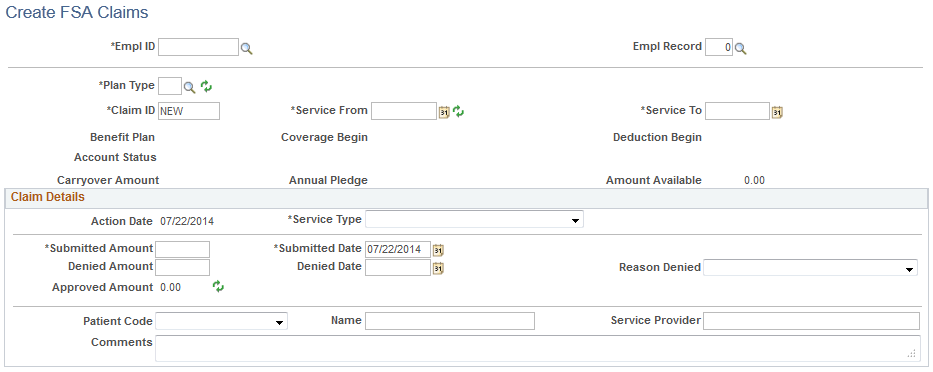
Navigation:
Benefits > Admin Flex Spending Acct US > Review Claim/Payment Info > FSA Claim Details
This example illustrates the fields and controls on the FSA Claim Details page.