Cloning Benefit Programs, Coverage Formulas, Eligibility Rules, Event Rules, or Life Event Templates
Use the Benefit Clone Utility (BN_CLONE) component to clone a benefit program, coverage formula, eligibility rule, event rule, or life event template.
|
Page Name |
Definition Name |
Usage |
|---|---|---|
|
BN_CLONE |
|
Use the Benefit Clone Utility (BN_CLONE) component to clone a benefit program, coverage formula, eligibility rule, event rule, or life event template
Navigation:
.
This example illustrates the fields and controls on the Benefit Clone Utility page. You can find definitions for the fields and controls later on this page.
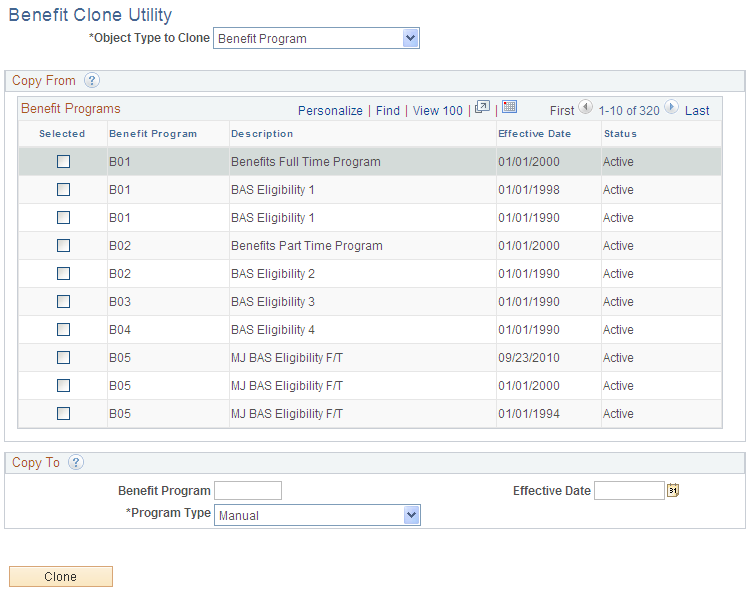
Field or Control |
Description |
|---|---|
Object Type to Clone |
Select a value:
|
Copy From
Field or Control |
Description |
|---|---|
Selected |
Select the check box for the object (benefit program, coverage formula, eligibility rule, event rule, or life event template) that you want to clone. |
Copy To
Field or Control |
Description |
|---|---|
Copy To |
This group box enables you to define the name of the new object being created. The fields in this group box vary depending on the type of object you are cloning. You can specify the effective date for a benefit program, coverage formula, eligibility rule, or event rule. Additionally, for a benefit program object, you can specify whether the program type is automated or manual. For a life event template, you can select the life event type and specify whether the template is currently active. |