Adjusting Charges and Payments
This section discusses how to adjust charges and payments.
|
Page Name |
Definition Name |
Usage |
|---|---|---|
|
BILL_CHRG_ADJUST |
Adjust charges on existing Billing Charge records. |
|
|
BILL_PAY_ADJUST |
Adjust payments to existing Billing Payment records. |
|
|
Billing Adjustment Summary |
BILL_ADJ_SMRY |
View a summary of all adjustments for a participant. |
Use the Billing Charges Adjustment page (BILL_CHRG_ADJUST) to adjust charges on existing Billing Charge records.
Navigation:
This example illustrates the fields and controls on the Billing Charges Adjustment page. You can find definitions for the fields and controls later on this page.
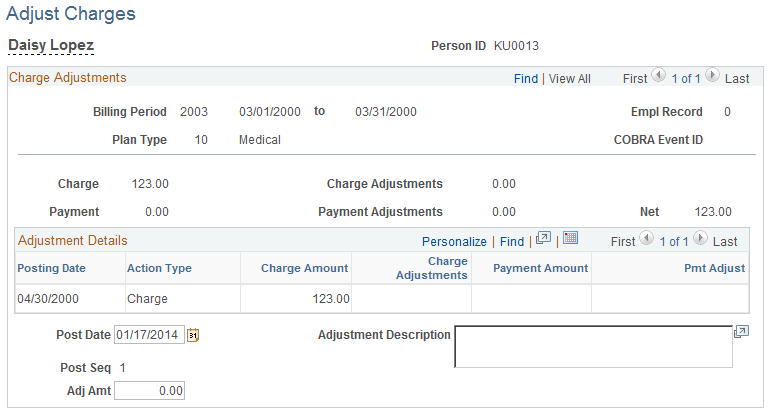
Note: You can apply only one charge adjustment at a time.
Field or Control |
Description |
|---|---|
Post Date |
Automatically set to today's date, but you can change it. |
Post Seq (post sequence) |
Assigned by the system. Enables you to schedule more than one charge adjustment for a particular post period. |
Adj Amt (adjustment amount) |
Enter the amount of the adjustment. If you increase the charge, the system checks to determine whether the participant has any overpayments allocated to open credits. It applies open credits to the increase in the charge, updates the charge balance, and inserts detail rows showing the allocation of the open credits to the charge. If you reduce a charge that has already been paid, you end up with an overpayment. The system checks to determine whether the employee has other open charges. If open charges exist, the system requests that you make a payment adjustment. If no open charges exist, the system selects a payment that is allocated to the charge that is being adjusted and automatically creates a payment adjustment that reduces the payment. The system then increases the open credit balance by the amount by which the payment was reduced. |
Adjustment Description |
Enter the reason for the adjustment. |
Use the Billing Payment Adjustment page (BILL_PAY_ADJUST) to adjust payments to existing Billing Payment records.
Navigation:
This example illustrates the fields and controls on the Billing Payment Adjustment page. You can find definitions for the fields and controls later on this page.
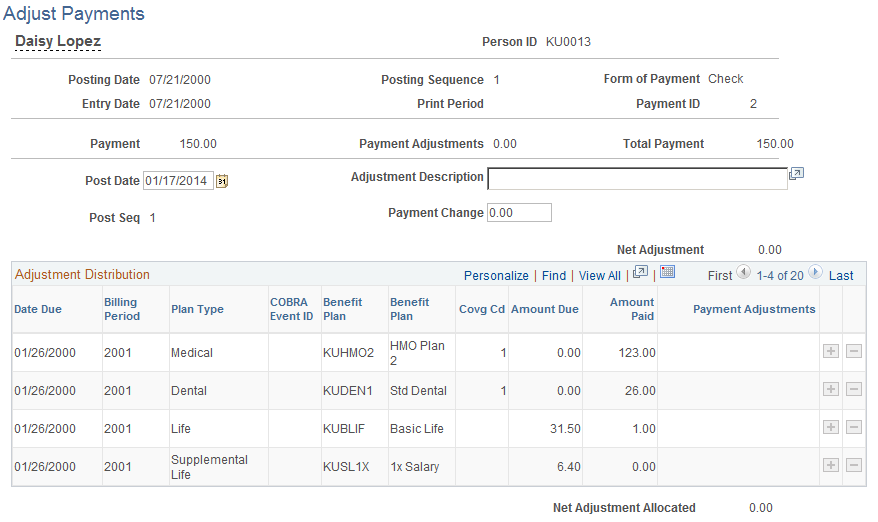
Field or Control |
Description |
|---|---|
Payment Adjustments |
Distribute the total adjustment among the charges. |
Post Date |
Automatically set to today's date, but you can change it. |
Post Seq (post sequence) |
Assigned by the system. Enables you to schedule more than one charge adjustment for a particular post period. |
Payment Change |
Enter the total adjustment. |
Net Adjustment |
The net adjustment is equal to the payment change if the adjustment increases the payment or if no open credit is associated with the payment. If the payment adjustment reduces the payment or an open credit exists, the Net Adjustment field represents the amount that is left over when the open credit has been used up, which then has to be subtracted from charges. The system requires that the value in the Net Adjustment field equal the value in the Net Adjustment Allocated field, except when the total adjustment exceeds the total due on charges. In this case, as with payments, the system requires that all the charges are paid off, and it applies the remainder to open credit. |
Adjustment Distribution |
You can redistribute the payment to other charges through the adjustment. |