Viewing Positive Input Results
|
Page Name |
Definition Name |
Usage |
|---|---|---|
|
GP_RSLT_CAL_AE |
Displays balance adjustments made to frequency-based entitlement elements that are processed for the absence calendar. |
|
|
Positive Input - Payroll Page |
GP_RSLT_CAL_PI |
This page is not applicable to Absence Management. No information will appear on this page. |
|
Positive Input - Other Data (Note: This page is not applicable to Absence Management) Page |
GP_RSLT_PI_COMP_SP |
This page is not applicable to Absence Management. No information will appear on this page. |
|
Positive Input - Supporting Element Overrides Page |
GP_RSLT_PI_SOVR_SP |
View detailed user instructions on the Positive Input - Supporting Elements page. |
|
GP_RSLT_CAL_GPI GP_RSLT_RUN_GPI |
View resolved and unresolved positive input that was created for another calendar from a generated positive input section of the process list or the absence take process. |
|
|
Results by Calendar - Positive Input - Details Page |
GP_RSLT_GPICOMP_SP |
Displays detailed information for a system-generated instance of positive input. |
|
Generated Positive Input - Supporting Element Overrides Page |
GP_RSLT_GPISOVR_SP |
Displays information for supporting elements that are associated with a system-generated instance of positive input. |
Use the Positive Input - Absence page (GP_RSLT_CAL_AE) to view balance adjustments made to frequency-based entitlement elements that are processed for the absence calendar.
Navigation:
Click the Positive Input - Absence link on the Calendar Results page.
Click the Positive Input - Absence link on the Calendar Group Results page.
This example illustrates the fields and controls on the Positive Input - Absence page.
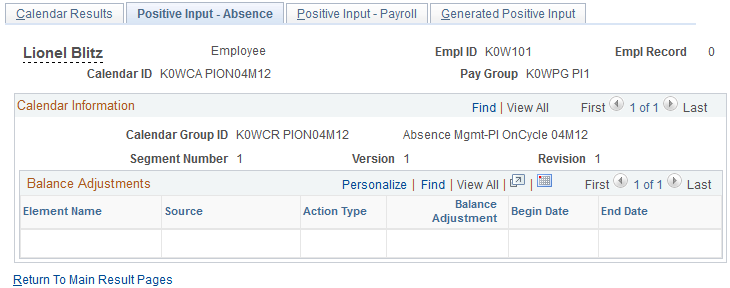
Field or Control |
Description |
|---|---|
Source |
Absence means that the instance of positive input was created by the Absence Take process. |
Balance Adjustment |
The number of units by which the entitlement balance for this absence take element is being adjusted, if applicable. |
Begin Date and End Date |
The first day and last day of the absence event. |
Use the Generated Positive Input page (GP_RSLT_CAL_GPI) to view resolved and unresolved positive input that was created for another calendar from a generated positive input section of the process list or the absence take process.
Navigation:
Click the Generated Positive Input link on the Calendar Results page.
Click the Generated Positive Input link on the Calendar Group Results page.
This example illustrates the fields and controls on the Generated Positive Input page.
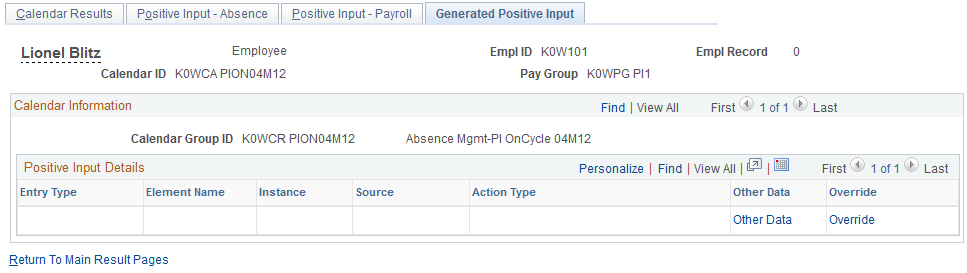
Field or Control |
Description |
|---|---|
Other Data |
Click to display the Other Data page to view detailed information about the instance of positive input. |
Override |
Click to display the Supporting Element Overrides page to view information for supporting elements that are associated with the generated instance. |
Use the Generated Positive Input - Supporting Element Overrides page (GP_RSLT_GPISOVR_SP) to view information for supporting elements that is associated with a system-generated instance of positive input.
Navigation:
Click the Override button on the Generated Positive Input page.
This example illustrates the fields and controls on the Results by Calendar - Supporting Element Overrides page.
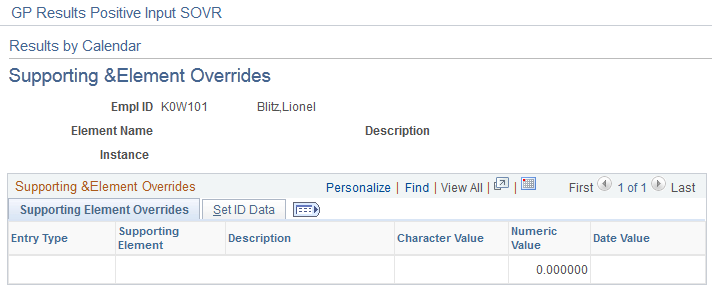
SETID Data
This tab displays the SetID associated with the supporting element override.