Understanding Process Lists
This topic discusses:
Functions of process lists.
Batch processing and the Process List Manager.
Ordering elements and sections in a process list.
Retroactive processing considerations for process lists.
Process lists control absence processing at the highest level. They identify the sections, or sets of elements, to resolve during processing and the order in which they resolve.
The Process List Manager, a program that calls the PIN Manager during processing to resolve elements on the process list, begins at the top of the process list and reads one section at a time, according to the specified sequence. Whenever the Process List Manager encounters a conditional formula, it calls the PIN Manager for resolution. If the formula resolves to zero, the section is not processed; if the formula resolves to a nonzero number, the section is processed.
This diagram illustrates how the Process List Manager and PIN Manager work together to resolve each section of the process list during an absence run.
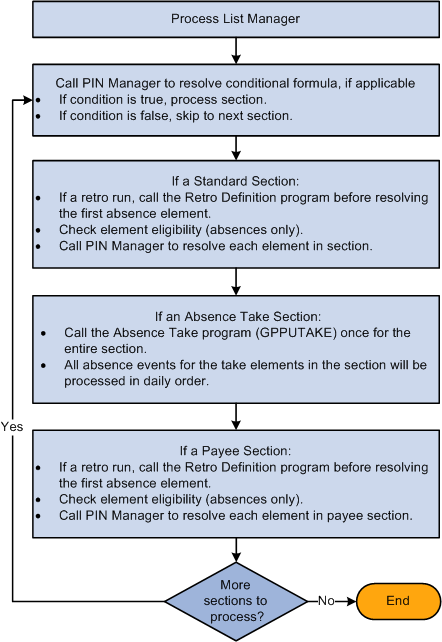
Here are some guidelines for verifying that elements in sections and sections in process lists are ordered logically in the correct sequence:
Entitlement processing for absences adds to the entitlement balance.
Take processing takes away from the entitlement balance. If you include absence entitlement and absence take elements on the same process list and put the entitlement elements before the take elements, the additional entitlement balance becomes available for take processing.
If an array needs to populate data fields before the system can execute a conditional formula, add the section with the array before the conditional section.
Non-percent rate codes need to be resolved before percent rate codes, so that members of any Comp Rate (compensation rate) code group that need to be used in a percent calculation have been resolved.
Base pay rate codes need resolving before any non base-pay rate codes, so that the appropriate hourly rate can be calculated and available for any hourly, plus flat amount rate code calculations.
This topic discusses how changes to a process list can affect retroactive processing.
How Changes to a Process List Can Affect Retroactive Processing
Pay attention to effective dates. If you modify an effective-dated set of data that applies to previously processed periods, when retroactive processing is run, the results will vary. If you want to change the section for future periods only, add a new effective-dated row to the section, then modify the list of elements.