Defining Rounding Rule Elements
To define rounding rule elements, use the Rounding Rules (GP_ROUNDING) component.
|
Page Name |
Definition Name |
Usage |
|---|---|---|
|
GP_PIN |
Name the element and define its basic parameters. |
|
|
GP_ROUND_RULE |
Define how numeric values are rounded. |
When performing calculations that resolve to a numeric value, the value may need rounding. The rounded value is what gets stored or used in further calculations. Rounding is a tool that enables you to systematically change values according to predefined rules.
Once you've defined your rounding rule elements, you can apply them to other elements throughout the system to determine how rounding will occur.
Note: Many rounding rules apply to specific features of the system. They are explained in the section of this documentation that discusses those features. The text here describes only the generic functionality of the rounding rules element.
Examples of Size Rounding
This table provides examples of how the rounding rules work if you select Rounding on the Rounding - Definition page:
|
Size |
Option |
Amount Before Rounding |
Rounded Value |
|---|---|---|---|
|
2 Decimal Places |
Truncate/Down |
123.454999 |
123.450000 |
|
|
Truncate/Down |
123.455000 |
123.450000 |
|
|
Truncate/Down |
123.450001 |
123.450000 |
|
|
Truncate/Down |
123.450000 |
123.450000 |
|
|
Up |
123.454999 |
123.460000 |
|
|
Up |
123.455000 |
123.460000 |
|
|
Up |
123.450001 |
123.460000 |
|
|
Up |
123.450000 |
123.450000 |
|
|
Round Up If >= 4 Else Down |
123.454999 |
123.460000 |
|
|
Round Up If >= 4 Else Down |
123.455000 |
123.460000 |
|
|
Round Up If >= 4 Else Down |
123.450001 |
123.450000 |
|
|
Round Up If >= 4 Else Down |
123.450000 |
123.450000 |
|
0 Decimal Places |
Truncate/Down |
123.499999 |
123.000000 |
|
|
Truncate/Down |
123.500000 |
123.000000 |
|
|
Truncate/Down |
123.000001 |
123.000000 |
|
|
Truncate/Down |
123.000000 |
123.000000 |
|
|
Up |
123.499999 |
124.000000 |
|
|
Up |
123.500000 |
124.000000 |
|
|
Up |
123.000001 |
124.000000 |
|
|
Up |
123.000000 |
123.000000 |
|
|
Round Up If >= 4 Else Down |
123.499999 |
124.000000 |
|
|
Round Up If >= 4 Else Down |
123.500000 |
124.000000 |
|
|
Round Up If >= 4 Else Down |
123.000001 |
123.000000 |
|
|
Round Up If >= 4 Else Down |
123.000000 |
123.000000 |
|
1 Digit - 10's |
Truncate/Down |
124.999999 |
120.000000 |
|
|
Truncate/Down |
125.000000 |
120.000000 |
|
|
Truncate/Down |
120.000001 |
120.000000 |
|
|
Truncate/Down |
120.000000 |
120.000000 |
|
|
Up |
124.999999 |
130.000000 |
|
|
Up |
125.000000 |
130.000000 |
|
|
Up |
120.000001 |
130.000000 |
|
|
Up |
120.000000 |
120.000000 |
|
|
Round Up If >= 4 Else Down |
124.999999 |
130.000000 |
|
|
Round Up If >= 4 Else Down |
125.000000 |
130.000000 |
|
|
Round Up If >= 4 Else Down |
120.000001 |
120.000000 |
|
|
Round Up If >= 4 Else Down |
120.000000 |
120.000000 |
Examples of Incremental Rounding
This table provides examples of how the rounding rules work if you select the Increment on the Rounding - Definition page:
|
Increment |
Option |
Amount Before Rounding |
Rounded Value |
|---|---|---|---|
|
25 |
Truncate/Down |
137.499999 |
125.000000 |
|
|
Truncate/Down |
137.500000 |
125.000000 |
|
|
Truncate/Down |
150.000001 |
150.000000 |
|
|
Truncate/Down |
150.000000 |
150.000000 |
|
|
Up |
137.499999 |
150.000000 |
|
|
Up |
137.500000 |
150.000000 |
|
|
Up |
150.000001 |
175.000000 |
|
|
Up |
150.000000 |
150.000000 |
|
|
Round Up If >= 12.4 Else Down |
137.499999 |
150.000000 |
|
|
Round Up If >= 12.4 Else Down |
137.500000 |
150.000000 |
|
|
Round Up If >= 12.4 Else Down |
150.000001 |
150.000000 |
|
|
Round Up If >= 12.4n Else Down |
150.000000 |
150.000000 |
|
2.5 |
Truncate/Down |
137.499999 |
135.000000 |
|
|
Truncate/Down |
137.500000 |
137.500000 |
|
|
Truncate/Down |
150.000001 |
150.000000 |
|
|
Truncate/Down |
150.000000 |
150.000000 |
|
|
Up |
137.499999 |
137.500000 |
|
|
Up |
137.500000 |
137.500000 |
|
|
Up |
150.000001 |
152.500000 |
|
|
Up |
150.000000 |
150.000000 |
|
|
Round Up If >= 1.25 Else Down |
137.499999 |
137.500000 |
|
|
Round Up If >= 1.25 Else Down |
137.500000 |
137.500000 |
|
|
Round Up If >= 1.25 Else Down |
150.000001 |
150.000000 |
|
|
Round Up If >= 1.25 Else Down |
150.000000 |
150.000000 |
Use the Rounding Name page (GP_PIN) to name the element and define its basic parameters.
Navigation:
You name every element and define its basic parameters on an Element Name page. All element components in Absence Management share the same Element Name page (GP_PIN).
Use the Definition page (GP_ROUND_RULE) to define how numeric values are rounded.
Navigation:
This example illustrates the fields and controls on the Rounding - Definition page.
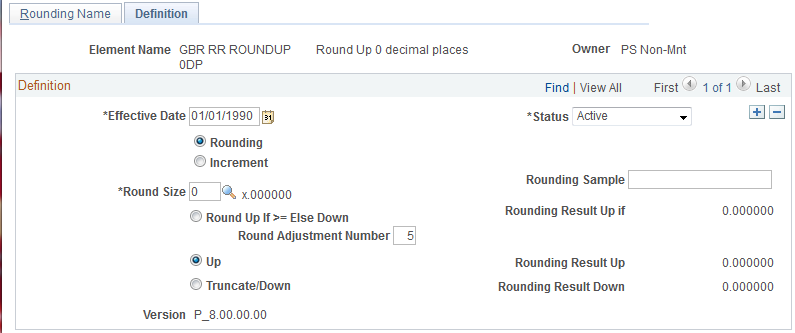
Field or Control |
Description |
|---|---|
Rounding |
Select to use traditional rounding rules. |
Increment |
Select to set rounding increments. When you select this option, the Increment field appears, where you define the incremental value. |
Round Size |
This field appears when you select the Rounding option. Specify a round size from the list. Values are 01 through 11, or 0 to 5 decimal places. The example fields on the bottom right half of the page enable you to view examples of each type of rounding. |
Round Up if >= Else Down |
Select to round up if the result is greater than or equal to the value you enter in the Round Adjustment field, based on the number of digits or decimal places entered. If the result doesn't exceed or equal the value, the result is rounded down. The default value is 5 for rounding. If you select the Rounding check box, you can enter only one digit in the Round Adjustment field. If you select the Increment option, you can enter a value of up to eight digits. This digit looks at the decimal place to the right of what is being rounded. For example, if you're rounding to the tens (one decimal place), it looks to the hundreds field. |
Up |
Select to round up, based on the number of digits or decimal places entered. It rounds up if the value to the right of the digits or decimal places specified is greater than zero. The system looks at all the remaining digits or decimal places, not just the next digit. |
Truncate/Down |
Select to truncate (round down), based on the number of digits or decimal places entered. All digits or decimal places to the right of the number specified are changed to zero, and the rest are truncated. |
Rounding Sample |
Enter a value to see how the system would round the amount based on your page selections. |