Setting Up Activity Guide Utilities for Template Assignment
The Activity Guide Composer enables organizations to assign an activity guide template to a person based on a set of rules you define using the Template Assignment feature.
For example, the OnBoarding feature enables the administrator to assign templates using a default template or by using the Template Assignment feature, where the system will automatically assign the OnBoarding activity guide. The OnBoarding administrator determines which type of template assignment feature on the OnBoarding Installation page.
To set up Activity Guide Utilities for auto Template Assignment, use the AG Composer Search Keys Source (AGC_SRCHREC_TBL), AG Composer Asgnmt Search Keys (AGC_SRCHKEY_TBL), AG Composer Tmplt Asgnmt (AGC_TMA_TBL), and AG Composer Test Tmplt Asgnmt (AGC_TMA_TEST) components.
These topics discuss setting up Activity Guide Utilities for auto Template Assignment.
|
Page Name |
Definition Name |
Usage |
|---|---|---|
|
AGC_SRCHREC_TBL |
Identify source criteria fields that are derived from the key structure of a source table. |
|
|
AGC_SRCHKEY_TBL |
Identify search key source configurations. |
|
|
AGC_TMA_TBL1 |
Enter search keys for the template assignment definition |
|
|
AGC_TMA_TBL2 |
Enter template assignment definitions. |
|
|
AGC_TMA_TBL2_SEC |
Enter search key values for a template. |
|
|
AGC_TMA_TEST |
Test and validate the template assignment process. |
Use the Search Key Source Tables page (AGC_SRCHREC_TBL) to identify source criteria fields that are derived from the key structure of a source table.
Navigation:
This example illustrates the fields and controls on the Search Key Source Tables page.
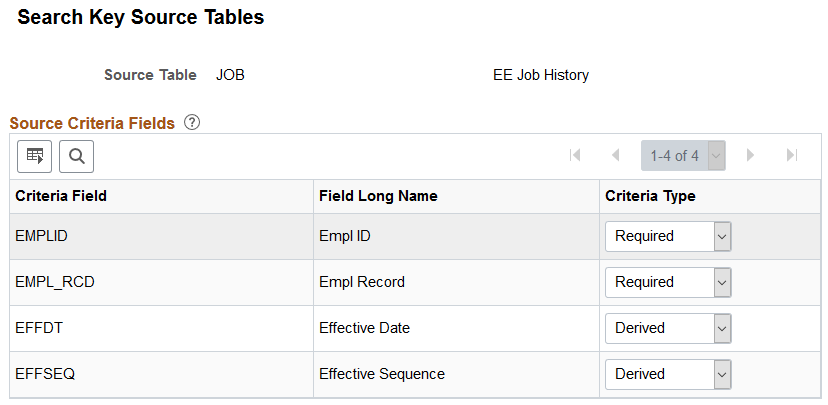
Identify source tables that you will use when creating auto template assignment search keys on the Search Keys Page. When you add the source table to this page, the page displays the criteria fields associated with this source table.
Field or Control |
Description |
|---|---|
Criteria Type |
The system uses the criteria fields to retrieve data from the source table. Criteria fields with the type of Required need to have values specified in order to retrieve data. Criteria fields with the type of Derived indicate that the system will derive the value based on common criteria utilized in the system. For example, EFFDT will be derived by retrieving the maximum effective dated row as of the date specified or EFFSEQ will be derived by retrieving the maximum effective sequence row as of the date specified. |
Use the Search Keys page (AGC_SRCHKEY_TBL) to identify search key source configurations.
Navigation:
This example illustrates the fields and controls on the Search Keys page.
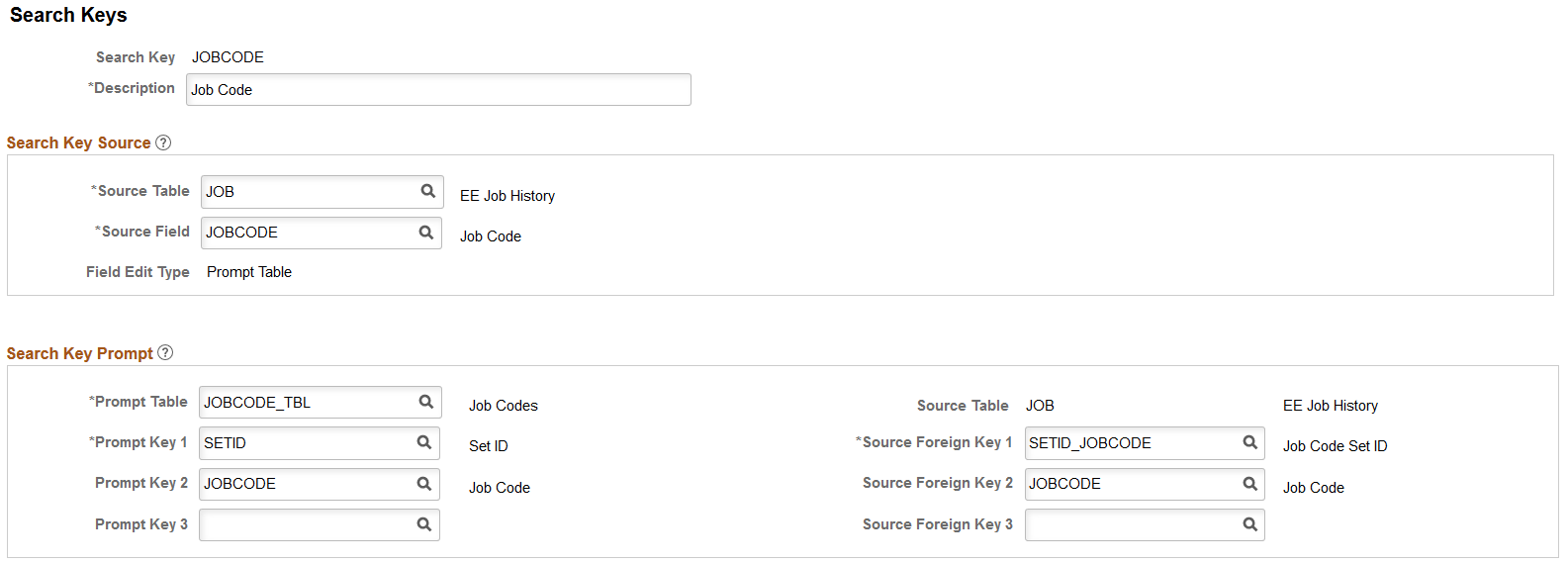
The system uses the search keys prompt configuration when you define a Template Assignment definition (see AG Composer Tmplt Asgnmt - General Page). This ensures that the user enters valid search key values.
Search Key Source
Field or Control |
Description |
|---|---|
Source Table and Source Field |
Identify the search key source by entering a source table and field that will be used to retrieve the search key value. Valid source tables are defined using the Search Key Source Tables Page. They are defined with an edit table that controls the valid values that can be selected for a field. |
Field Edit Type |
Displays the field edit type after you enter the Source Field value. Values are Prompt Table, Translate Table Edit and Yes/No. When the source field is a Prompt Table, the page displays the Search Key Prompt section of the page. |
Search Key Prompt
This section becomes available when the Source Field value you entered on this page is a Prompt Table field edit type.
The search key prompt configuration is provided by default based on the source field you selected from the source table. The field edit type on the source table determines the values populated in the prompt and source foreign key fields, if any.
The Prompt Table field edit type supports prompt tables that have no more than three keys defined, excluding the EFFDT field. If a prompt table has more than three keys, then you can specify a different record view to retrieve valid values for the search key.
Use the AG Composer Tmplt Asgnmt - General page (AGC_TMA_TBL1) to enter search keys for the template assignment definition.
Navigation:
This example illustrates the fields and controls on the AG Composer Tmplt Asgnmt - General page.
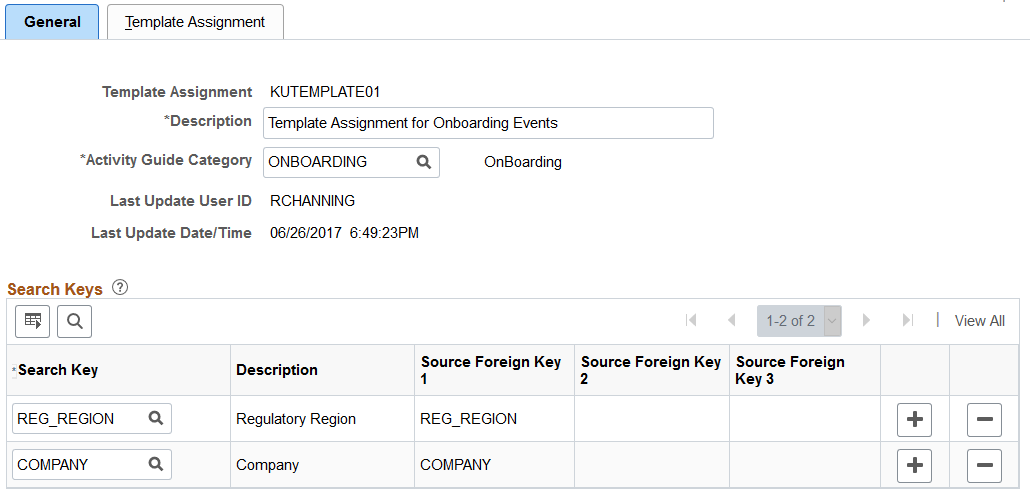
Field or Control |
Description |
|---|---|
Activity Guide Category |
Select the activity guide category for which you will be performing auto template assignment. Valid values are defined using the AG Composer Categories - Category Page. |
Search Keys |
Enter up to 15 search keys for your template assignment definition. Valid values are defined on the Search Keys Page. Each search key will display as columns in the order you indicate here on the AG Composer Tmplt Asgnmt - Template Assignment Page, which is where you will specify the criteria that should be met to assign an activity guide template to an individual. |
Use the AG Composer Tmplt Asgnmt - Template Assignment page (AGC_TMA_TBL2) to enter template assignment definitions.
Navigation:
This example illustrates the fields and controls on the AG Composer Tmplt Asgnmt - Template Assignment page.
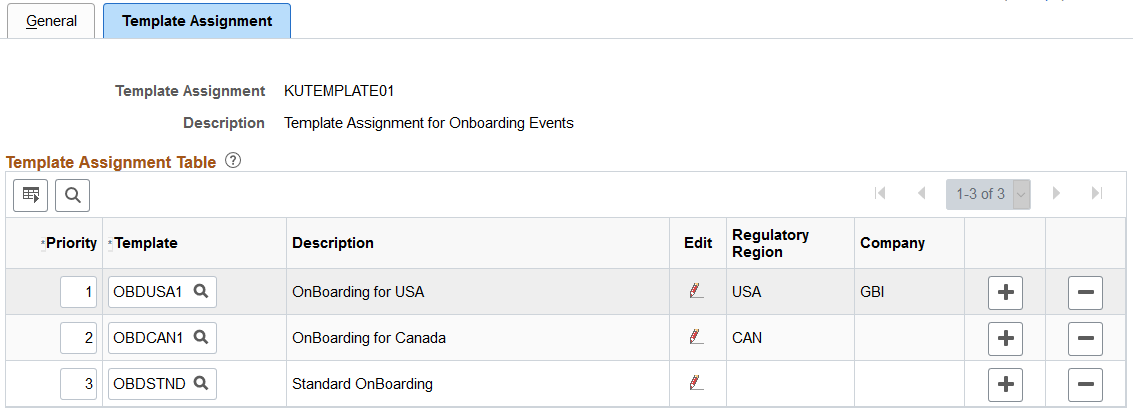
The template assignment definition is a look up table that associates activity guide templates to specific search key values. For example, a template assignment definition for employee OnBoarding will have search keys based on the job data related to the employee being hired. The system will retrieve the search key values for that employee and then find the highest priority (lowest number) template where all search key values match the employee's values to find the activity guide template that should be assigned to the employee.
Important! It is recommended that a low order priority template be entered as a default template to get assigned in the event that no higher priority criteria matches. This default template should have no values assigned to the search keys.
Field or Control |
Description |
|---|---|
Priority |
Organize and control the priority of certain search key value combinations that should take precedence over others. The system will compare the search key values with those of the employee’s in priority order and assign the template upon the first match. The lowest number represents the highest priority. |
Edit icon |
Click this icon button to access the Edit Search Key Values Page to enter the values for the search keys. These values will appear in the search key columns after you have added them on the secondary page. |
Use the Edit Search Key Values page (AGC_TMA_TBL2_SEC) to enter search key values for a template.
Navigation:
Click the Edit icon button on the AG Composer Tmplt Asgnmt - Template Assignment Page.
This example illustrates the fields and controls on the Edit Search Key Values page.
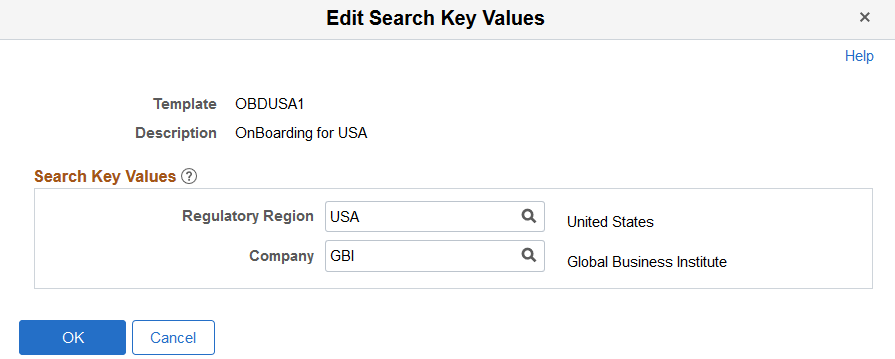
For the template specified, enter the search key values that need to be satisfied to assign the template.
This page displays the search keys that you entered on the AG Composer Tmplt Asgnmt - General Page.
Use the Test Template Assignment page (AGC_TMA_TEST) to test and validate the template assignment process.
Navigation:
This example illustrates the fields and controls on the Test Template Assignment page.
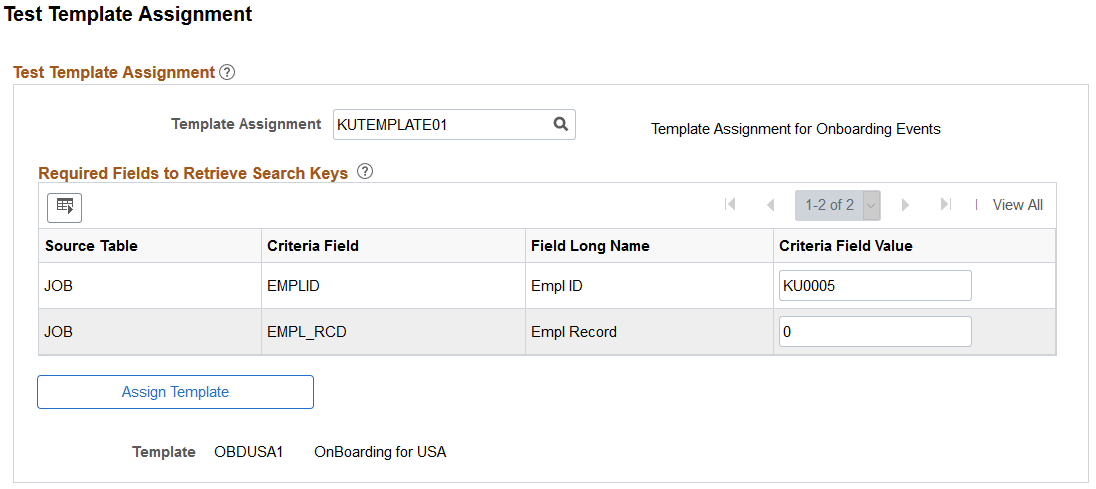
The template administrator can test a template by performing a mock transaction, like a hire, without actually applying the transaction to the system.
When you perform a look up against the Template Assignment definition table, the system retrieves the values of each search key based on the required criteria fields that you defined for the source table specified for the search key. The process then uses the values of the search keys to find a match in the Template Assignment definition table to assign the activity guide template.
Test Template Assignment
Field or Control |
Description |
|---|---|
Template Assignment |
Enter a definition value to test a template assignment. Valid value are created using the AG Composer Tmplt Asgnmt - General Page. |
Required Fields to Retrieve Search
After entering a template assignment value, the page will display the search keys and required fields for this template assignment in this section. The system will use these to retrieve information for this template assignment. The required fields are derived from the search key source table specified on the Search Keys Page.
Field or Control |
Description |
|---|---|
Criteria Field Value |
Enter the values for the required fields to retrieve the search keys to test a template assignment. |
Assign Template and Template |
Select the Assign Template button to see the template that is assigned based on your values. |