 Student Financials Overview
Student Financials Overview
This chapter provides an overview of Student Financials and discusses:
Student Financials business processes.
Student Financials integrations.
Student Financials implementation.
 Student Financials Overview
Student Financials Overview
Student Financials is a tool for higher education institutions to manage student receivables, billing, collections, and cashiering. Using Student Financials, both staff and students can quickly find and use the financial information they need to make critical decisions. Student Financials receives information from virtually all areas of PeopleSoft Enterprise Campus Solutions. With this application, you can:
Calculate fees and tuition.
Maintain customer account information.
Create bills.
Establish payment plans.
Refund tuition and fees.
Perform cashiering.
Process collections.
Interface with your general ledger system.
Set up and print tax forms.
 Student Financials Business Processes
Student Financials Business ProcessesStudent Financials enables you to manage and calculate student financial information for your institution. With it you can calculate tuition and fees, bill customers, and issue refunds. It provides functionality enabling you to set up payment plans for students and implement an automated collections process. It integrates with your general ledger to properly track and allocate your institution's debits and credits. Student Financials provides built-in tax reporting functionality for both the U.S. (1098-T) and Canada (T2202A, T4A, Donation Receipts, and Tax Receipts). It supports and automates third-party processing by providing a seamless link to the payment posting process, enabling you to process both split and/or directed payments online.
 Student Financials Integrations
Student Financials Integrations
Student Financials integrates with these PeopleSoft applications:
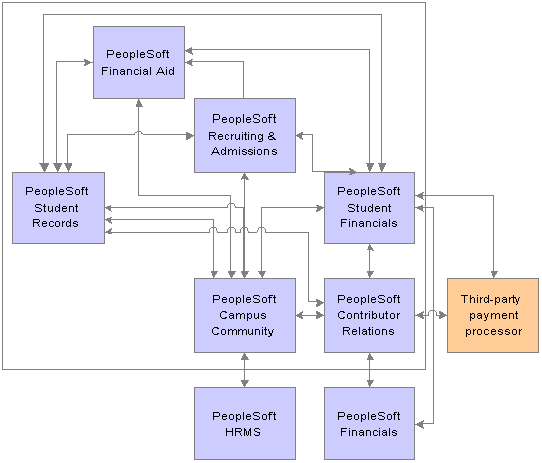
Student Financials integrations
We discuss integration considerations in the implementation chapter in this PeopleBook. Supplemental information about third-party application integrations is located on the PeopleSoft Customer Connection web site.
 Student Financials Implementation
Student Financials ImplementationPeopleSoft Setup Manager enables you to generate a list of setup tasks for your organization based on the features that you are implementing. The setup tasks include the components that you must set up, listed in the order in which you must enter data into the component tables, and links to the corresponding PeopleBook documentation.
Student Financials also provides component interfaces to help you load data from your existing system into Student Financials tables. Use the Excel to Component Interface utility with the component interfaces to populate the tables.
This table lists all of the components that have setup component interfaces:
|
Component |
Component Interface |
References |
|
CLASS_FEE_PANEL |
SSF_CLASS_FEE_PANEL_GBL |
|
|
CLST_FEE_PANEL |
SSF_CLST_FEE_PANEL_GBL |
|
|
ITEM_TYPE_PANEL |
SSF_ITEM_TYPE_PANEL_GBL |
This section lists tasks you should complete as part of setting up your Student Financials system.
Complete the general setup of your Student Financials system. This setup is required before you can set up any of the features delivered with Student Financials. During this step you define the most basic elements of the Student Financials system including tableset IDs, SF installation parameters, item types, the 1098-T TIN table, and account types.
Define how your Student Financials system interfaces with your general ledger. The required steps of this implementation task depend on whether your institution interfaces with PeopleSoft General Ledger, or a non-PeopleSoft general ledger application.
Set up application fee and enrollment deposit processing.
Define payment processing parameters including payment item types and charge priority.
If your institution has satellite departments or auxiliary services, such as Housing, Library, and Parking, which will need to interface with Student Financials, you will likely need to set up the External File Load feature.
Decide how your institution calculates tuition and set up the appropriate components.
Set up the parameters for the Billing feature.
If your institution chooses to use the Cashiering feature delivered with Student Financials, you must define cashiering offices, valid registers and cashiers, tender keys, and target keys.
Determine whether your institution issues refunds through accounts payable or payroll, and set up your system accordingly.
Define payment plans for your institution. Student Financials delivers functionality for several different types of payment plans.
In conjunction with the 3Cs setup, define your collections process.
Coordinate with the financial aid staff to set up item types for financial aid disbursement.
Other Sources of Information
In the planning phase of your implementation, take advantage of all PeopleSoft sources of information, including the installation guides, data models, business process maps, and troubleshooting guidelines.
See Also
PeopleSoft Enterprise Campus Community Preface
PeopleTools PeopleBook: PeopleSoft Component Interfaces
Enterprise PeopleTools PeopleBook: PeopleSoft Setup Manager