 Understanding Mass Change in Campus Solutions
Understanding Mass Change in Campus SolutionsThis chapter provides an overview of mass change in Campus Solutions and discusses how to:
Process mass change.
Set up mass change security.
Define specific parameters for mass change definitions.
 Understanding Mass Change in Campus Solutions
Understanding Mass Change in Campus SolutionsCampus Solutions provides many tools to process information. However, because much of what you do is unique to the institution, PeopleSoft enables you to create your own unique processes. One way of doing this is to create mass changes. For communications, checklists, and comments you can also use Campus Community's 3C engine.
See Using the 3C Engine.
The PeopleSoft Mass Change utility is a Structured Query Language (SQL) generator that you use to perform high-volume business transactions, such as updating data for multiple students without accessing each student record online. Its function is similar to PeopleSoft Query, but while PeopleSoft Query retrieves data from the database, the PeopleSoft Mass Change utility makes changes to the database.
The PeopleSoft Mass Change utility is commonly used for these tasks:
Performing high-volume, set-oriented transactions.
Copying data from table to table.
Archiving table data.
Performing transactions not normally supported through the pages.
Note. The mass change types and templates delivered with Campus Solutions should serve as examples for your particular needs. The functionality provided is representative of common business practices; however, you may need to modify the delivered mass change types and templates to fit your specific requirements.
Mass change is a way of breaking down statements that alter data (such as update, insert, and delete statements) into a hierarchy of three components: types, templates, and definitions. The end user only needs to alter the simplest level to change the parameters used in a particular run. The PeopleSoft Mass Change utility includes these three components:
Types are the lowest level components.
A mass change type defines the type of SQL statements to be generated, the records involved, and the sequence in which they run. Application developers familiar with SQL and the database design typically define mass change types.
Templates are built upon mass change types.
Mass change templates are used to specify which fields make up the WHERE clause of the SQL statement and which fields can be hard-coded with a particular value. Application developers typically define mass change templates.
Definitions are built upon mass change templates and are generally created and run by end users.
Mass change definitions are used to specify the values and operators for each field in the statement's WHERE clause and default fields and to generate the actual SQL statement.
You can run mass change definitions individually or combine them into mass change groups and run them together.
Note. Anyone who defines mass change types or templates should have both a solid understanding of SQL and an extensive knowledge of the PeopleSoft database in question.
See Also
Enterprise PeopleTools PeopleBook: Data Management, “Mass Change”
 Processing Mass Changes
Processing Mass ChangesProcessing mass changes consists of a definition phase and a processing phase. First, you define the selection criteria and changes for the selected data; then you run the Structured Query Reports (SQRs) that process the changes you defined.
Note. The development staff must create mass change types and templates before you can use the mass change definitions discussed in this section.
This section discusses how to:
Define the mass change.
Process the mass change.

 Pages Used for Processing Mass Changes
Pages Used for Processing Mass Changes|
Page Name |
Object Name |
Navigation |
Usage |
|
MC_DEFN_00 |
|
Define the mass change. |
|
|
MC_DEFN_01 |
|
Define criteria and set defaults for mass change. |
|
|
MC_DEFN_SA |
|
Set specific parameters for the mass change definitions. The resulting mass change SQL statements include these parameters. |
|
|
MC_DEFN_02 |
|
Generate the SQL to run the mass change. |
|
|
MC_DEFN_03 |
|
View the history of a mass change execution. |
|
|
MC_GROUP_01 |
|
Combine mass change definitions into a group and set the execution sequence. |
|
|
RUN_MASSCHNG |
|
Execute the mass change. |
|
|
MC_CHK_RESULT |
|
View mass change results. |

 Defining the Mass Change
Defining the Mass ChangeThe definition phase comprises these steps:
Choose a mass change template and use it to create a mass change definition.
Outline the criteria for selecting rows and identify the columns and values to be changed.
Generate the SQL statement.

 Processing the Mass Change
Processing the Mass ChangeThe processing phase comprises these steps:
Run the Mass Change SQR to select, change, and transfer the data to the temporary tables.
Review the data for accuracy (optional, but recommended).
PeopleSoft delivers certain features that enable you to review the mass change results. Results of mass change definitions can be viewed using the Mass Change Result page (one of the locations is Campus Community, Communications, Mass Change - Communications, Mass Change Results). Other Campus Solutions applications also have pages for reviewing mass change results. These are described in the PeopleBook for the application.
Run the appropriate process to load the data from the temporary tables into the PeopleSoft tables (if applicable).
For example, to insert communications or checklists, you run the 3C Engine process to insert the mass change results into the PeopleSoft tables.
The graphic below illustrates mass change integration:
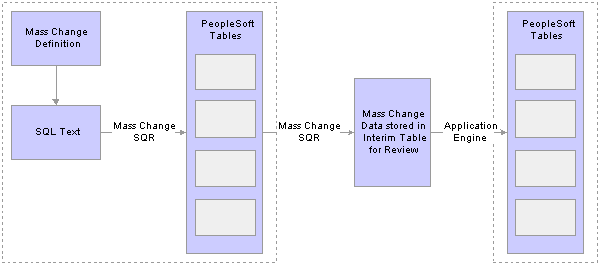
Mass change in Campus Solutions
 Setting Up Mass Change Security
Setting Up Mass Change SecurityPrior to using the PeopleSoft Mass Change utility for the first time, you should consider who in the organization should be authorized to use mass change templates and run mass changes. Because the PeopleSoft Mass Change utility is a powerful tool with the ability to modify large portions of the data, you should carefully consider mass change security.
Mass change security governs whether users assigned to a particular permission list can run mass changes online, the templates available to a user, and what mass changes the user can run. To set Mass Change security, go to PeopleTools, Security, Permissions & Roles, Permission Lists, Mass Change.
See Also
Enterprise PeopleTools PeopleBook: Data Management, “Mass Change”
 Defining Specific Parameters for Mass Change Definitions
Defining Specific Parameters for Mass Change DefinitionsThe Student Administration page in the Mass Change Definition component enables you to specify additional parameters that are used only in Campus Solutions.

 Page Used to Define Specific Parameters for Mass Change Definitions
Page Used to Define Specific Parameters for Mass Change Definitions|
Page Name |
Object Name |
Navigation |
Usage |
|
MC_DEFN_SA |
|
Set specific parameters for the mass change definitions. The resulting mass change SQL statements include these parameters. |

 Setting Specific Parameters for Mass Change Definitions
Setting Specific Parameters for Mass Change Definitions
Access the Student Administration page.
Additional Parameters
|
Mass Change Default Status |
This field is not used by Campus Solutions. This field value sets the status value of all mass change records created when you run this mass change definition. The default status is used with mass change definitions run using database agents. Campus Solutions mass change definitions are not delivered to use database agents. |
|
As Of Date |
The current date appears by default. The value for this field must be the current date for the mass change definition to run. This field is used as a default date in certain mass change definitions. Note. Even if the date defaults to today's date, you must regenerate and save the mass change definition before using it. This way it will select the people in the database that meet the criteria as of today. If not it will use the last date you generated and saved the mass change definition. |
|
As of Date/Time |
The current date and time appears by default when you access the page. The value for this field must be the current date and time for the mass change to run. If you make a change to the mass change definition, you must save it before you run it. |
|
Begin Time and End Time |
Not currently used. |
|
Aid Year, Academic Career,SetID,Academic Institution and Stdnt Fin Business Unit (student financials business unit) |
Enter values to be used as defaults by the mass change definition. These Values are: also used for prompting in the Criteria and Defaults page. |
|
Comments |
Enter any comments about this mass change definition. |
See Also
Enterprise PeopleTools PeopleBook: Data Management, “Mass Change”