 Campus Solutions Overview
Campus Solutions OverviewThis chapter discusses:
Campus Solutions overview.
Campus Solutions business processes.
Campus Solutions integrations.
Integration prerequisites and dependencies.
Campus Solutions implementation.
 Campus Solutions Overview
Campus Solutions OverviewThis section provides an overview of the Campus Solutions applications. Specifically, it provides overviews of:
PeopleSoft Enterprise Campus Community.
PeopleSoft Enterprise Recruiting and Admissions.
PeopleSoft Enterprise Student Records.
PeopleSoft Enterprise Academic Advisement.
PeopleSoft Enterprise Financial Aid.
PeopleSoft Enterprise Student Financials.
PeopleSoft Enterprise Contributor Relations.
PeopleSoft Enterprise Campus Self Service.
PeopleSoft Enterprise Campus Community
Campus Community enables you to maintain and manage a wide range of basic information about people and organizations of interest to the institution. Each application within Campus Solutions relies on this data which includes an individual's or organization's name, address, and system ID.
Campus Community provides the following functionality:
Personal Information Management– This functionality enables you to create and maintain personal data to identify the individuals who comprise the campus community, including names and addresses.
You can also track personal attributes such as languages, ethnicity, and religious preferences, and health, identification, and participation information. You also set FERPA control and manage system IDs here.
Organization Data Management– This functionality enables you to maintain data about the schools and other organizations important to the institution, including addresses, contact names, and phone numbers.
(USA) SEVIS (Student and Exchange Visitor Information System) Visa Processing – This functionality enables you to create and maintain foreign visas data about student (F/M) and exchange visitor (J-1) visas and relevant dependent data.
This functionality includes the ability to submit required information to the US Department of Homeland Security (DHS) and incorporate updated information received from DHS.
The 3Cs– This functionality (communications, checklists, and comments) enables you to create, track, and assign interactions with prospects, applicants, students, alumni, donors, and external organizations.
The 3Cs are shared across all of Campus Solutions; this is important to consider when designing a 3C setup.
Communication Management– Enables you to manage the institution's incoming and outgoing contacts with students, prospects, recruits, staff, alumni, donors, and organizations.
Checklist Management– Enables you to create lists to track activities and dues dates, and identify their status at any time.
Comment Management– Enables you to enter notes in the database about individuals, organizations, or events.
PeopleSoft Enterprise Recruiting and Admissions
Recruiting and Admissions administers the institution’s admission process by managing recruiters and tracking prospects and applicants. Admissions offices have the ability to empower prospective students through the self-service applications offered with Recruiting and Admissions includes automated processes such as application evaluations, external test score loading, recruitment category assignment, application loading from test score data, and academic transcript loading using the PeopleSoft EDI Manager tool.
The system’s integration with Campus Community, Student Records, Student Financials, Financial Aid, and Academic Advisement reduces repetitive entry and enhance ease of communication across the institution's various departments. For example, when an applicant matriculates, her record automatically appears in Student Records.
Recruiting and Admissions includes this functionality:
Comprehensive Recruiting Capabilities
After you create a record for a prospective student, you can store extensive recruiting and education information. Communication, checklist, and comment tools help you tailor contact to meet their individual needs.
Capture information about prospective students by means of the new request for information form or through data uploaded from search and testing databases.
Maintain information about recruiters, including their role, the types of students they work with, the regions they serve, and their special interest areas.
Assign regions, categories, and recruiters to a group of prospects based on a variety of selection criteria. For example, bio/demographic data, address data such as state and postal code, recruiting status, and recruiting center.
Organize prospective students and applicants by geographic region, interests, extracurricular activities, their level of interest, and more.
Plan and coordinate recruitment events for different programs targeting specific student populations.
Develop tailored communication plans based on prospect’s or applicant’s individual characteristics.
Load and assign EPS™ (Enrollment Planning Service) market codes to external organizations to help focus recruiting activities.
Collect and analyze data about recruiting activities such as college fairs, open houses, recruiting trips, interviews, mailings, and publications.
Flexible Application Processing
Tailor the recruiting and admissions system according to the institution’s unique requirements and practices. Recruiting and Admissions handles both manual and background processing.
Maintain multiple applications for an individual applicant.
Tailor admission requirements and processing for each academic program.
Enable applicants to track application status history through the web.
Create admission rating schemes and criteria for automated evaluations.
Load transcripts, tests, and applications from external agencies and central application services.
Enable an applicant to accept or decline their admission as well as pay their deposit fee online.
Update applicant status automatically based on a program’s individually defined criteria.
Automate evaluations and updates of admission decisions.
Set up expert data entry to ease data entry.
Admit students without going through the formal admissions process with Quick Enroll/Admit.
Quickly delete a prospect or applicant record entered in error.
Recruiting and Admissions includes a variety of summary information pages that provide easy access to data, enabling institutions to make informed day-to-day admissions decisions.
Enrollment Management Features
Set enrollment management targets for specific groups you define by academic institution, career, and term. You can further specify targets by admit type, program status, academic program, gender, and ethnic group. Recruiting and Admissions automatically calculates current enrollment target results.
Design a three-level hierarchical structure of enrollment targets with the ability to group and link the levels however you want.
Display enrollment target results at any time to track progress toward institutional recruiting efforts.
View a list of people who meet the target selection criteria.
Create new targets by using the template feature to copy the details you want from existing targets.
Generate enrollment management reports listing the target and actual levels the institution has defined.
Measure the success of admissions decisions. For example, you can look at how many enrolled students eventually graduate.
PeopleSoft Enterprise Student Records
Student Records enables you to enter, track, and process all of the academic information. PeopleSoft minimizes repetitive data entry while enabling you to gain maximum control over the records—from the course catalog and schedule of classes to student programs, plans, and subplans.
After applicants are admitted and matriculate, Student Records moves forward to activate, enroll, grade, evaluate, and graduate students. In conjunction with the Academic Advisement processes, the Student Records application tracks students through graduation.
The major features within Student Records are:
Course catalog.
Schedule of classes.
Repeat checking.
Instructor workload.
Enrollment.
Transfer credit processing.
Attendance tracking.
Student grading.
Student data tracking.
Transcripts.
Academic statistics.
Enrollment verifications.
Graduation processing.
LMS (Learning Management Systems) integration.
PeopleSoft Enterprise Academic Advisement
Academic Advisement is the application within Campus Solutions that is used to track the requirements and policies that a student must satisfy to graduate. As a student progresses toward graduation, Academic Advisement analyzes those courses completed by the student—both successfully and unsuccessfully—and ascertains what requirements are still outstanding.
Using data from Student Records and requirements entered in Academic Advisement, this application automatically tracks a student’s degree progress. After you enter requirements into the system, you can analyze a student's data against the requirements to report degree progress. You can also perform what-if scenarios for student to see what courses they might need to complete for a particular major.
With this application, you can:
Set up and view academic course lists, requirements, and requirement groups.
Share courses.
Modify existing requirements and make exceptions for a specific student.
Generate advisement reports.
PeopleSoft Enterprise Financial Aid
Financial Aid provides a powerful and flexible tool to manage the operations of an institution's financial aid office. The system starts with Federal and Institutional Aid applications and leads you through automated need calculations, budgets, awards, disbursements, loan processing, and tracking data. Support of Department of Education regulations are incorporated into Financial Aid on a regular basis so that the institution remains in compliance with Department of Education regulations and has access to new federal aid initiatives. Financial Aid helps you process and track loan applications under the federal Direct Lending and Federal Family Educational Loan Program (FFELP), along with state, university, and alternative loan programs more efficiently and effectively.
With this application, you can:
Establish the general processing for your financial aid office, including award cycles and terms, aid eligibility and packaging, budgets, and application processing options.
Process multiple types of aid applications and assess student eligibility.
Award, package, and disburse aid to students.
Set up and administer CommonLine, Common Record CommonLine, and Direct loan programs.
Manage Pell payments and Title IV funds.
Manage students' work study.
(CAN) Set up and process Canadian financial aid applications.
Manage the Fiscal Operation Report and Application to Participate (FISAP).
PeopleSoft Enterprise Student Financials
Student Financials is a tool for higher education institutions to manage student receivables, billing, collections, and cashiering. Using Student Financials, both staff and students can quickly find and use the financial information they need to make critical decisions.
Student Financials receives information from virtually all areas of Campus Solutions. With this application, you can:
Calculate fees and tuition.
Maintain customer account information.
Create bills.
Establish payment plans.
Refund tuition and fees.
Perform cashiering.
Process collections.
Interface with a general ledger system.
Set up and print tax forms.
PeopleSoft Enterprise Contributor Relations
Contributor Relations is a comprehensive solution that helps contributor relations professionals to optimize strategic planning and decision making. The application seamlessly integrates with other PeopleSoft applications within Campus Solutions, Financials, and Human Resources to create an enterprise-wide organizational solution.
Using Contributor Relations, you can implement strategic plans for the handling of constituents, and manage complex campaign efforts, multifaceted events, volunteer efforts, and membership drives using the initiative management feature. Contributor Relations includes a comprehensive gift processing feature that handles the entry of gift, pledge, and membership transactions. This component includes functionality for handling matching gifts, tribute and memorial gifts, acknowledgements, and giving club membership.
Contributor Relations supports all major components of a philanthropic or nonprofit organization in one application. Contributor Relations’ eight component functions are completely integrated, enabling efficient workflow, effective data tracking and retrieval, sophisticated reporting features, and cohesive common processes throughout the enterprise.
The eight component functions within Contributor Relations are:
Constituent Information
Gift and Pledge
Prospect Manager
Event Manager
Campaign Manager
Volunteer Manager
Membership Manager
Planned Giving
PeopleSoft Enterprise Campus Self Service
Campus Solutions offers Campus Self Service as a separately licensed product. If you have licensed Campus Self Service, you can use the self-service pages described in the PeopleSoft Enterprise Campus Self Service 9.0 PeopleBook.
Self-service applications bring multiple transactions together into a single unit. You can use self-service pages to provide system access to students, applicants, alumni, faculty, visitors, and other users and allow them to perform a variety of self-service transactions.
See Understanding Campus Self Service.
 Campus Solutions Integrations
Campus Solutions IntegrationsThe following process flow illustrates the high-level Campus Solutions business processes:
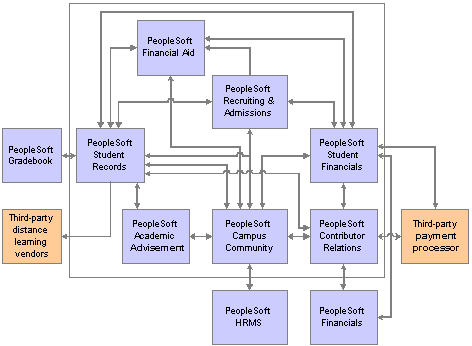
Campus Solutions 9.0 integrations
 Implementation Prerequisites and Dependencies
Implementation Prerequisites and DependenciesThis section provides an overview of the dependencies within Campus Solutions and discusses implementation considerations for:
Campus Community and institutional structure.
Student Records.
Recruiting and Admissions.
Academic Advisement.
Financial Aid.
Student Financials.
Contributor Relations.
Gradebook.
Each product's PeopleBook discusses the product's business processes, integrations, and implementation considerations in greater detail.
Understanding Dependencies Within Campus Solutions
Before you use Campus Solutions, load the tables in the proper order. When populating tables in Campus Solutions, it is important that you load data in a prescribed sequence. This sequential order takes into account each table’s data dependencies and hierarchical layers. For example, institutional structure must be defined first because all of the applications in Campus Solutions are dependent on the basic structure you set up for the institution.
Before you implement Campus Solutions, decide the order in which to implement each application. For example, you may need to “go live” with Financial Aid before completing the implementation of Student Financials. By reviewing the information for Financial Aid, you see that you must set up Item Types in Student Financials before you can set up Financial Aid Item Types. With this knowledge, Financial Aid and Bursar’s staff can work together to make the necessary accommodations to the system.
Note. In addition to reviewing this information it is also recommended that you review the documentation on data conversion and shared values between Campus Community and the PeopleSoft Enterprise Human Resources Management system.
Warning! Because of dependencies between applications, it is important that you take the information that follows into consideration prior to beginning the application setup process.
Preparing for Campus Community and Institutional Structure
If you have licensed PeopleSoft Enterprise Human Resources Management or PeopleSoft Enterprise Financials, you will want to coordinate the setup of the following:
Person IDs.
Personal attributes.
Organization IDs.
Organization locations, campuses, departments, and facility tables.
Detailed information for setting these up in Campus Solutions can be found in the PeopleSoft Enterprise Campus Community Fundamentals 9.0 PeopleBook.
Detailed information for these setup tasks can be found in the PeopleSoft Enterprise Student Records 9.0 PeopleBook.
Preliminary setup tasks:
The Institutional Structure/Campus Community setup sequence must be completed prior to setting up the Student Records system.
Review 3Cs—Communications, Checklists, and Comments—and Service Indicator setup to make sure the Student Records needs of these features are in place.
Coordinate the setup of General Ledger options and Fees with Student Financials and Financials.
Coordinate the setup of Instructor and Advisor Personal Data with Human Resources.
Coordinate the setup of transcripts with Academic Advisement.
Preparing for Recruiting and Admissions
Detailed information for these setup tasks can be found in the PeopleSoft Enterprise Recruiting and Admissions 9.0 PeopleBook.
Preliminary setup tasks:
The Institutional Structure/Campus Community setup sequence and selected parts of the Student Records setup sequence must be completed prior to setting up the Recruiting and Admissions system.
Coordinate the setup of School Subject and External Courses for transcript credit purposes with Student Records.
Coordinate the setup of Application and Deposit Fees with Student Financials.
Coordinate the setup of Early Financial Aid Offers and Prospect Cross Reference with Financial Aid.
Preparing for Academic Advisement
Detailed information for these setup tasks can be found in the PeopleSoft Enterprise Academic Advisement 9.0 PeopleBook.
Preliminary setup tasks:
Institutional Structure/Campus Community setup sequence must be completed prior to setting up the Academic Advisement system.
Student Records must be set up before beginning the set up of Academic Advisement.
In particular, a transcript type for Academic Advisement must be created so you can run advisement reports.
An active student must be set up in Campus Community and Recruiting and Admissions before you can run an academic advisement report or set up student exceptions.
Review 3Cs—Communications, Checklists, and Comments—and Service Indicator setup to make sure the Academic Advisement needs of these features are in place.
Detailed information for these setup tasks can be found in the PeopleSoft Enterprise Financial Aid 9.0 PeopleBook.
Preliminary setup tasks:
The Institutional Structure/Campus Community, Recruiting and Admissions, and Student Records setup sequences must be completed prior to setting up the Financial Aid system.
Review 3Cs—Communications, Checklists, and Comments—and Service Indicator setup to make sure the FAN letter and other financial aid needs of these features are in place.
Coordinate the setup of Early Financial Aid Offers and Prospect Cross Reference with Recruiting and Admissions.
Coordinate the setup of item types and keywords with Student Financials.
Establish the Item Group FA-BUDGET with Student Financials and set up the Financial Aid Origin to be used for disbursing aid.
Preparing for Student Financials
Detailed information for these setup tasks can be found in the PeopleSoft Enterprise Student Financials 9.0 PeopleBook.
Preliminary setup tasks:
The Institutional Structure/Campus Community, Recruiting and Admissions, and Student Records setup sequences must be completed prior to setting up the Student Financials system.
Coordinate the setup of General Ledger options with the Financials system counterparts to ensure you are using valid account and ChartField combinations.
If you run Student Financials refunding through PeopleSoft Enterprise Payroll or PeopleSoft Enterprise Accounts Payable, coordinate refunding options with the Financials system counterparts.
Review 3Cs—Communications, Checklists, and Comments—and service indicator setup to make sure the Student Financials needs of these features are in place.
Coordinate the setup of item types and keywords with Financial Aid and Contributor Relations.
Coordinate the setup of application and deposit fees with Recruiting and Admissions.
Preparing for Contributor Relations
Detailed information for these setup tasks can be found in the PeopleSoft Enterprise Contributor Relations 9.0 PeopleBook.
Preliminary setup tasks:
Complete the Institutional Structure/Campus Community setup sequence, including departments, before setting up the Contributor Relations system.
Coordinate the setup of item types with Student Financials.
This setup is required prior to completing Contributor Relations gift or membership setup.
Detailed information for these setup tasks can be found in the PeopleSoft Enterprise Gradebook 9.0 PeopleBook.
Preliminary setup tasks:
The Institutional Structure/Campus Community setup sequence must be completed prior to setting up the Gradebook system.
Student Records must be set up before beginning the setup of Gradebook.
In particular, the course catalog must be populated. Additionally, classes must be scheduled and students must be enrolled to use the Gradebook.
 Campus Solutions Implementation
Campus Solutions ImplementationPeopleSoft Setup Manager enables you to generate a list of setup tasks for an organization based on the features that you are implementing. The setup tasks include the components that you must set up, listed in the order in which you must enter data into the component tables, and links to the corresponding PeopleBook documentation.
Campus Solutions also provides component interfaces to help you load data from the existing system into Campus Solutions tables. Use the Excel to Component Interface utility with the component interfaces to populate the tables. Each product's specific component interfaces are discussed in the Getting Started chapter of its PeopleBook.
Other Sources of Information
In the planning phase of an implementation, take advantage of all PeopleSoft sources of information, including the installation guides, table-loading sequences, data models, and business process maps. A complete list of these resources appears in the preface, with information about where to find the most current version of each.
See Also
PeopleSoft Enterprise Campus Solutions Preface
Enterprise PeopleTools PeopleBook: PeopleSoft Set up Manager
PeopleSoft Setup Manager for PeopleSoft Enterprise HRMS and Campus Solutions 9.0 PeopleBook