 Campus Community Overview
Campus Community Overview
This chapter provides an overview Campus Community, and discusses:
Campus Community business processes.
Campus Community integrations.
Campus Community implementation.
 Campus Community Overview
Campus Community Overview
Individuals and organizations are the foundation of PeopleSoft Enterprise Campus Solutions. You use Campus Community to create the records for the individuals and organizations that comprise your institution's community. After you create the records, use Campus Community to continue to update, maintain, and track information about the individuals and organizations associated with your institution.
 Campus Community Business Processes
Campus Community Business ProcessesYou must design and implement Campus Community before you can fully implement PeopleSoft Enterprise Campus Solutions. In the planning phase of your implementation, you must carefully consider how to design names, addresses, and other basic elements in Campus Community for consistent use by all Campus Solutions applications and throughout all business processes across your institution. These design decisions provide the framework for creating all people and organization records in your database.
See Designing Campus Community.
Note. For full implementation planning, you will also want to read all of the setup chapters in this PeopleBook, the PeopleSoft Enterprise Campus Solutions Fundamentals 9.0 PeopleBook, and take advantage of all PeopleSoft sources of information, including installation guides, table-loading sequences, data models, and business process maps.
By implementing Campus Community, you set up tables and options to support the management of unique IDs and to support the following business processes, which are discussed in this PeopleBook:
Adding People to PeopleSoft Campus Solutions and Managing Biographical Information:
You must use the Biographical Details page of the Add/Update a Person component to enter biographical data and create records for people in your database from any of the Campus Solutions applications.
Biographical information enables you to enter the data that uniquely describes each individual, including their names, addresses, phone numbers, and personal attributes such as ethnicity, language, and religious preferences data.
Biographical data also includes FERPA privacy control, relationships, emergency contacts, and work experience data for individuals. (FERPA functionality enables you to provide and track the student's ability to control the release of their personal data, as required by the U.S. Family Educational Rights and Privacy Act regulation, but can also be used globally to manage privacy controls at any institution.)
In addition to biographical data, you can track an individual's health, identification, and participation information.
Managing Health Data:
Health information enables you to track immunizations and eye, audiometric, and physical exams.
Managing Personal Identification Data:
Personal identification data enables you to post photos of individuals and enter other data about items that officially and uniquely identify individuals in the community at large, including citizenship, driver's licenses, and residency status.
Managing Participation Data:
Participation data enables you to enter and track an individual's athletic participation, extracurricular activities, honors and awards, and licenses, certificates, and memberships.
Managing System IDs:
You can control the autonumbering of system IDs and define priority data to control the deletion of IDs in your database.
(NZL) Managing National Student Index (NSI) Data:
You can load NSI data and process responses to new NSI requests and update current records and change requests.
Searching for Records and Using Search/Match:
You can enter data on search dialog pages to search for records in your database. You can define various levels of search, using use Search/Match, to detect potential duplicate records before adding a new record. You can force Search/Match at save time or allow users to run ad hoc searches.
(USA) Managing Patriot Act SEVIS Solution (PeopleSoft PASS) Visa Processing:
You can prepare and process required information about international students and exchange visitors and their dependents and pass it to the internet-based Student and Exchange Visitor Information System (SEVIS) maintained by U.S. Department of Homeland Security (DHS). PeopleSoft PASS enables you to collect the data, monitor changes, and report student and exchange visitor changes.
Managing the 3Cs — Communications, Checklists, and Comments:
Campus Community's 3Cs enable you to create and track communications to individuals or organizations, to create and monitor checklists of items required of an individual, and to enter comments. You can use the 3C engine to automate the assignment and tracking of communications and checklists.
Managing Service Indicators:
Service indicator functionality enables you to assign a positive or negative indicator to an individual's record to identify services that are available to or should be denied for that individual.
Managing Organization Data:
Organization functionality enables you to create records for organizations, including identifying an organization's location, departments, and contacts data.
Managing Committee Data:
Committee data enables you to assign members to committees and assign tasks to them.
Managing Campus Event Planning:
Events data enables you schedule one or several meetings within an event, reserve facilities and resources for each, and invite attendees. You can also track attendance.
 Campus Community Integrations
Campus Community IntegrationsCampus Community integrates with these PeopleSoft applications:
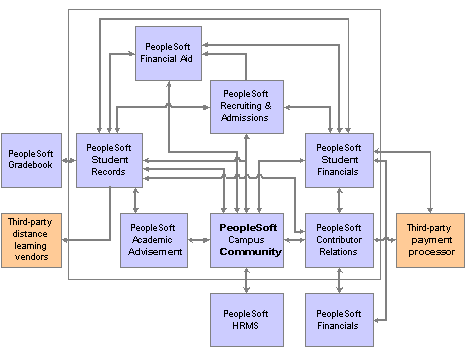
PeopleSoft Enterprise Campus Community integrations
We discuss integration considerations in the implementation chapters in this PeopleBook.
Supplemental information about third-party application integrations is located on the PeopleSoft Customer Connection website.
 Campus Community Implementation
Campus Community ImplementationPeopleSoft Setup Manager for PeopleSoft Enterprise HRMS and Campus Solutions 9.0 PeopleBook enables you to generate a list of setup tasks for your organization based on the features that you are implementing. The setup tasks include the components that you must set up, listed in the order in which you must enter data into the component tables, and links to the corresponding PeopleBook documentation.
Campus Community also provides component interfaces to help you load data from your existing system into Campus Community tables. Use the Excel to Component Interface utility with the component interfaces to populate the tables.
This table lists Campus Community components that have setup component interfaces:
|
Component |
Component Interface |
References |
|
COMM_CATG_TBL |
SCC_COMM_CATG_TBL |
|
|
COMM_CTXT_TBL |
SCC_COMM_CTXT_TBL |
See Also
Enterprise PeopleTools PeopleBook: PeopleSoft Setup Manager.