 Variable Compensation Plan Definition
Variable Compensation Plan DefinitionWith the flexible Variable Compensation business process in PeopleSoft Enterprise Human Resources, you can create and manage multiple variable compensation plans that encompass everything from one-time ad hoc awards to stock options, bonus plans, non-cash incentives, and holiday gifts or bonuses, among other possibilities.
You can create anything from a simple, direct payout plan to a complex plan with prorated eligibility, three possible goal levels, funding allocation, smoothing mechanisms, and approval processing. You can define any number of payout formulas and assign them to workers individually or through groups.
This chapter provides a brief overview of:
Variable compensation plan definition.
Eligibility and awards processing.
Award payout.
Variable Compensation reporting.
Sample plan diagrams
 Variable Compensation Plan Definition
Variable Compensation Plan DefinitionThe Variable Compensation business process in Human Resources offers flexibility in designing variable compensation plans. Select from a variety of methods of setting up:
Plan types.
Plan membership.
Goals.
Other plan business rules and options.

 Selecting Plan Type
Selecting Plan TypeSelect from ten plan types in three major categories:
Monetary
Plan types are Discretionary Bonus, Profit Sharing, and Goal Sharing.
Non-Monetary
Calculate awards in units.
Define a valuation amount per unit to report the monetary value of the award.
Stock
Plan types include ISO, NQ, NSAR, RSA, and ISAR.
Integrates with Stock Administration.
See Also
Understanding Variable Compensation Plan Types

 Determining Plan Membership
Determining Plan MembershipSelect from four methods of administering plan membership:
Ad Hoc Awards:
Enter workers and their award amounts directly.
No formulas or calculation processes required.
Optional funding and approval process.
Employee Variable Compensation Record:
Determine membership and target payout at the individual worker level.
Maintain membership and payout continuously when a worker’s job changes.
Associate each worker with one or more variable compensation plans.
Employee Variable Compensation Record with Groups:
Define and maintain target payouts at an individual level.
Define and maintain membership through groups.
Define groups in Group Build and assign them to hierarchical variable compensation trees.
Define Tree/Group:
Define payouts and membership through groups.
Define groups in Group Build and assign them to hierarchical Variable Compensation trees.
See Also

 Using Goals
Using GoalsFor performance-based plans, select from two methods of administering goals:
Weighted Goals
Set up weighted goals at the organizational, individual, and/or group level and enter attainment percentages. The system calculates a performance factor for each level of goals and applies the factor when calculating the worker’s award.
Goals Matrix
Set up an organization or group level goals matrix. Associate payout formulas with the performance levels on the matrix. The organization or group performance score determines the payout formula used to calculate the workers’ awards.

 Selecting Other Plan Business Rules and Options
Selecting Other Plan Business Rules and OptionsAfter determining plan membership and selecting the variable compensation plan type, you can select additional plan business rules and options. Some options are restricted or required according to the plan type and membership rule. Choose from these options:
Plan Payouts:
Assign target payouts at the individual or group level, depending on the plan member rule. Minimum and Maximum payouts are optional.
(Optional) Eligibility Proration:
Calculate in daily, weekly, or monthly frequency. Select from three methods of calculating daily frequency.
(Optional) Calculate a Budget:
Run the Budget Report to estimate the total outlay under the plan, considering 100% eligibility and your estimated goal attainments.
(Optional) Funding:
Allocate funds (currency or units) to a plan and monitor the balance as you distribute awards.
After funding the plan, managers allocate plan funding to the various groups on the tree if the plan uses groups.
If funds are insufficient to pay out awards as calculated, the system calculates and applies an adjustment factor to each worker’s award that is above the minimum payout.
(Optional) Reserves:
Maintain a reserve balance from the funded amount by not allocating the full amount of available funds. You can maintain a reserve at any level of the tree, including the root level, if the plan uses groups.
(Optional) Carryover Balances:
Use carry over balances at the individual worker level as a smoothing mechanism.
The balance can be carried over for the life of the plan.
Select carryover on the VC Plan - Plan Business Rules page.
Administer carryover on the Award Allocation page.
Monitor carryover using the Carryover report.
Award Approval (optional)
Approve awards manually or use the batch approval process. For security purposes, identify the authorized approver at the plan or group level.
See Also
Processing Eligibility and Proration
Funding Variable Compensation Plans and Groups
 Eligibility and Awards Processing
Eligibility and Awards ProcessingFor all but Ad Hoc Award plans, use three calculation processes to administer variable compensation plans:
Determine Eligibility/Proration process (VC_ELIG_PRO).
Calculates eligibility status and proration factors.
Determine Allocation process (VC_DET_ALLOC).
Calculates target awards.
Calculates organization and group level performance factors for weighted goal plans.
Calculate Awards by Plan process (VC_CALWRD) or Calculate Awards by Group process (VC_CALWRD_WG).
Calculates awards using the target payout formula, to which it applies performance factors (if goals are used), a proration factor (if the plan is prorated), and an adjustment factor (if the plan is funded).
If the worker was eligible for the entire period, the process adjusts the award if it is under the minimum payout or over the maximum payout.
Calculates the monetary value of non-monetary awards and applies rounding and decimal rules.
After running the calculation process, the system provides full details of all calculations on the Award Allocation page, where you can manually adjust awards before approving them.
 Award Payout
Award PayoutThe system uses PeopleSoft Integration Broker to automatically publish awards to PeopleSoft Enterprise Payroll for North America, PeopleSoft Enterprise Global Payroll, or PeopleSoft Enterprise Stock Administration. If the worker is paid through PeopleSoft Enterprise Payroll Interface, the system automatically generates a flat file.
 Variable Compensation Reporting
Variable Compensation ReportingReports help you make decisions as you progress through the variable compensation business process and summarize your variable compensation results.
Most of the reports use the same run control page. The fields available on RUNCTL_VC_REP vary slightly depending upon the report you're generating. In some cases you can select to run either a summary or detail report.
See Also
Manage Variable Compensation Reports
 Sample Plan Diagrams
Sample Plan Diagrams
This section provides diagrams and tables to illustrate a simple ad hoc plan and a complex tree and group plan.

 Ad Hoc Plan Sample Process Flow
Ad Hoc Plan Sample Process FlowThis diagram illustrates an ad hoc plan.
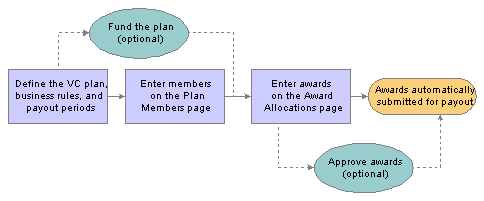
Ad Hoc Awards plan with optional funding and approval
Sample Plan Definition
This table describes the plan variables implemented in the diagram of the sample Ad Hoc Awards plan:
|
Plan Variables |
Value |
|
Plan Member Rule |
Ad Hoc Award |
|
Plan Type |
Any monetary type except Goal Sharing |
|
Goals |
Not allowed |
|
Funding |
Plan Funding |
|
Proration |
Not allowed |
|
Approval |
Manual approval |
|
Payout Formulas |
Not applicable |

 Define Tree and Groups Plan Sample Process Flow
Define Tree and Groups Plan Sample Process FlowThis section illustrates a sample Define Tree and Groups plan.
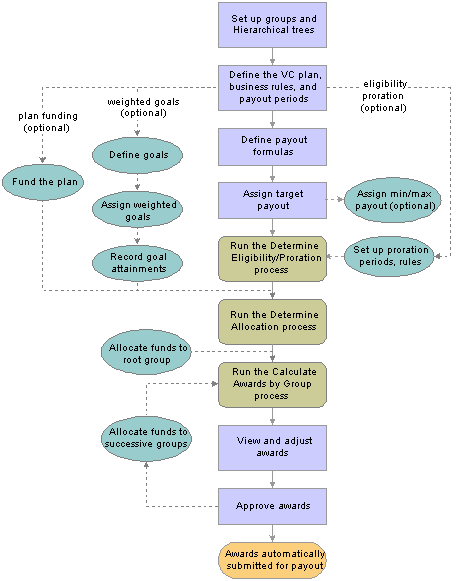
Sample Define Tree/Groups plan with goals, proration, and funding
Sample Plan Definition
This table describes the plan variables implemented in the diagram of the sample Define Tree/Groups plan:
|
Plan Variable |
Value |
|
Plan Member Rule |
Define Tree/Groups |
|
Plan Type |
Any monetary plan type that uses goals |
|
Goals |
Weighted goals |
|
Funding |
Yes, with group allocation |
|
Proration |
Yes, monthly |
|
Approval |
Approval process |
|
Payout Formulas |
Target, minimum, and maximum |