 Understanding Absence and Termination Rules
Understanding Absence and Termination RulesThis chapter provides an overview of absence and termination rules for New Zealand and discusses:
Delivered absence elements.
Working with fundamental New Zealand leave elements.
Accruing and taking annual leave.
Accruing and taking sick leave.
Managing eligibility and forecasting.
Managing other leave.
Calculating Accident Compensation Commission (ACC) leave.
Paying leave in advance.
Managing termination payments.
Note. The PeopleSoft system delivers a query that you can run to view the names of all delivered elements designed for New Zealand. Instructions for running the query are provided in the PeopleSoft Enterprise Global Payroll 9.0 PeopleBook.
See Also
Understanding How to View Delivered Elements
 Understanding Absence and Termination Rules
Understanding Absence and Termination RulesGlobal Payroll for New Zealand delivers predefined rules for processing absence payments, such as annual leave, sick leave, unpaid leave, long service leave, and ACC leave. Rules are also delivered to calculate absence entitlements on termination, including the payment of public holidays that occur soon after an employee is terminated.
PeopleSoft designed these rules in accordance with the New Zealand Holiday Act. The system can manage the calculation of rolling averages for leave payments. You can easily modify many of these rules to reflect absence and termination policies that are specific to your organization or to labor agreements with your employees.
We have provided eight absence entitlement elements and eight absence take elements to demonstrate how Global Payroll can process typical leave requirements in New Zealand.
 Common Elements Used in This Chapter
Common Elements Used in This Chapter
|
The Accident Rehabilitation and Compensation Insurance Act (ARCI) of 1992 is the current accident compensation legislation in New Zealand. It replaces the Accident Compensation Act and is administered by the Accident Rehabilitation and Compensation Insurance Corporation. |
|
|
The Accident Compensation Commission (ACC) was the administrative body which administered the Accident Compensation Act. The act was New Zealand’s first no-fault accident compensation scheme and was established in 1974. It has since been replaced with the Accident Rehabilitation and Compensation Insurance Corporation |
|
|
Leave due to a work related accident paid according to the ARCI Act. |
|
|
The date on which an employee becomes entitled to their annual leave for the year. This is usually the anniversary of the employee’s original hire date, and the date therefore is likely to vary from one employee to the next. |
|
|
These earnings are determined by calculating gross earnings over the 12 months prior to the end of the last payroll period, and dividing the figure by 52. |
|
|
A pay period preceding an absence that is paid after the start of the absence. |
|
|
All salary, wages, overtime pay, allowances, commission, and any previous holiday pay owed to an employee for previous years, excluding ACC. |
|
|
Sometimes referred to as “the Act”; sets minimum entitlements of annual leave, sick leave, bereavement leave, and public holidays for employees. |
|
|
Holiday Pay |
Payment for annual leave which is governed by the Holidays Act. |
|
The basic hourly rate of pay. |
|
|
Ordinary weekly pay represents everything an employee is normally paid weekly, including, regular overtime, allowances, board and lodgings, and regular productivity payments. |
 Delivered Absence Primary Elements
Delivered Absence Primary ElementsPrimary absence elements are absence entitlements—entitlement or pro rata—and absence takes. In the following tables, we cross-reference entitlements to takes and takes to entitlements in the description column. After the following tables, we describe each element in the context of leave calculations.
This section discusses:
Delivered absence entitlements.
Delivered absence takes.

 Delivered Absence Entitlements
Delivered Absence EntitlementsAbsence entitlement elements define how much paid time off your organization gives payees for various kinds of absences. They also specify the entitlement period, the calculation frequency, and any automatic adjustments to make to entitlement balances.
The following table lists the absence entitlement elements for New Zealand:
|
Name |
Description/Used By Take |
|
Annual Leave |
|
|
ANN LVE HRS |
Annual Leave - Hours per Year / ANN LVE H |
|
ANN ENT DAYS |
Annual Leave Entitlement-Days / ANN LVE |
|
ANN PRO DAYS |
Annual Leave Pro rata–Days / ANN LVE |
|
Other Leave |
|
|
SICK DAYS |
Sick Leave Entitlement / SICK, ACC MKP |
|
GENERIC HRS |
Generic Entitlement-Hours / LWOP TKE, JURY SERVICE |
|
ACC Leave |
|
|
GENERIC DAYS |
Generic Entitlement - Days / ACC |
|
Long Service Leave |
|
|
LSL PRO DYS |
Long Service Leave Pro rata |
|
LSL ENT DYS |
Long Service Leave -Entitlement / LSL |

 Delivered Absence Takes
Delivered Absence TakesAbsence take elements define your rules for allowing paid time off. They define which kinds of absences are valid and the requirements that must be met before entitlement can be used.
The following table lists the absence take elements for New Zealand:
|
Name |
Description / Used By Entitlement |
|
Annual Leave |
|
|
ANN LVE H |
Annual Leave Take Hours / ANN LVE HRS |
|
ANN LVE |
Annual Leave Take - Days / ANN ENT DAYS, ANN PRO DAYS |
|
Other Leave |
|
|
SICK |
Sick Leave Take / SICK DAYS |
|
LWOP TKE |
Leave Without Pay Take / GENERIC HRS |
|
JURY SERVICE |
Jury Service / GENERIC HRS |
|
ACC Leave |
|
|
ACC |
ACC Take / GENERIC DAYS |
|
ACC MKP |
ACC Leave Makeup Take / SICK DAYS |
|
Long Service Leave |
|
|
LSL |
Long Service Leave/ LSL ENT DYS |
See Also
 Working with Fundamental Leave Elements
Working with Fundamental Leave ElementsThis section discusses:
Defining the ordinary rate.
Defining the entitlement anniversary date.
Managing the rolling averages calculation.

 Defining the Ordinary Rate
Defining the Ordinary RateAs a requirement of the Holidays Act, annual leave is required to be paid at the rolling average rate, based on the last 12 months prior to the absence start date, or the ordinary rate, whichever is the greater.
The ordinary rate is defined in formula LVE FM ORD RATE, in which the ordinary hourly rate, HOURLY RT, is used to calculate earnings. For customary data delivery it is set up to equal the compensation rate from the Job Compensation table. The ordinary rate is defined as a subset of compensation rate codes, defined on the Job Data - Compensation page and you can alter it by adding other compensation rate codes to define the required composition of the ordinary rate.

 Defining the Entitlement Anniversary Date
Defining the Entitlement Anniversary DateLeave is accrued during the year and at a specified entitlement anniversary, the accrued leave becomes entitlement. An entitlement anniversary date is required so that the system knows when to consider an accrual (pro rata) as entitlement. This anniversary date is usually the employee’s hire date. For example, if an employee was hired, effective April 23, then every April 23 during employment, the employee would receive at least three weeks of annual leave entitlement. Other entitlement anniversary dates commonly used are the employee’s service date or company anniversary date.
The entitlement anniversary date is set up as a default at the pay group level as a supporting element override (variable LVE VR OVR ENT DAY and LVE VR OVR ENT MTH). The date formula LVE FM ACCR ST DT (leave accrual start date) checks if the pay group default or employee override entitlement date exists. If not, it uses the employee's hire date. It determines the leave accrual start date (HIRE DATE or REHIRE DT — whichever is greater).
The date formula LVE FM ENT ANN DT (leave year end date) determines the current leave year end date and is executed in the ABS INITIALIZE section of the absence process list.
A service date variable (LVE VR ANN SRV DT) has been defined for annual leave only, and is used in the anniversary date calculation. The default value for the service date variable is the employees hire or rehire date, which is populated by formula (LVE FM ANNSRV DT), when the ABS INITIALIZE section is executed. If an employee has had a break in service, and now has a new anniversary date, then the service date variable (LVE VR ANN SRV DT) can be overridden at payee level. This variable is used to populate date LVE DT ENT ANN DT, which is used by formula LVE FM ENT ANN, to move prorata annual leave into entitlement.

 Managing the Rolling Averages Calculation
Managing the Rolling Averages CalculationRolling averages are a special type of pay rate, where an average of prior earnings is used to determine the pay rate for leave. There are two rolling average calculations, one for annual leave and another for ACC leave.
Annual Leave
The rolling average calculation will use the accumulator values of the rolling average amount and hours from the current calendar along with a historical rule that will pick up the values of these accumulators from 12 months ago (or the period specified) to formulate the average rate.
If an employee is a new hire or new rehire, formula (LVE FM ENT ANN DT), accumulates the number of pay periods in accumulator (LVE AC NUM OF DAYS), which will be used in this calculation instead of 12 months.
The rolling average rate calculation is performed by formula LVE FM AVG RT. This formula calls formula LVE FM ANN ROLAVG, which sets the starting date from where the rolling average calculation will begin and the number of periods the average rate is to be calculated over.
This date will be used with historical rule LVE HR ANN ROLAVG. This rule calculates from the current period working backwards in time to find the period begin date of the ending calendar period.
The historical rule reads from accumulators LVE AC ROLLAVG AMT and LVE AC ROLLAVG HRS, and the formula LVE FM ANN ROLAVG subtracts this historical information from the values currently stored in the accumulators. The average rate is calculated by subtracting the end amount from the start amount, and dividing by the hours worked.
ACC Leave
ACC leave pay calculates the rolling averages for the last 12 months using formula (LVE FM ROLL AVG). This formula retrieves values held in life-to-date accumulators LVE AC ROLLAVG AMT and LVE AC ROLLAVG HRS for the start and end of the rolling average calculation period. The accumulators are attached to two historical rules (LVE HR R/A START and LVE HR R/A END) which determine the beginning and end balances of the hours and amount accumulators for the specified time interval.
The first rule, LVE HR R/A END, retrieves accumulator balances at the end of the specified pay period. The second rule, LVE HR R/A START, gets the balances of the same accumulators specified number of months/days interval earlier.
The average rate is calculated using differences in accumulator balances. The formula uses the supplied number of periods and frequency to calculate the average hourly rate from the previous pay period, going back the number of periods.
Formula LVE FM ROLL AVG, also provides for the partial periods within the calculation. Where the entitlement anniversary date falls within the first or last period of calculation it prorates hours and amounts from those periods and includes only the portion within the leave year.
 Accruing and Taking Annual Leave
Accruing and Taking Annual LeaveIn this section we will look at the annual leave entitlements and their respective take elements. New Zealand annual leave contains rules for two customary data absence types:
Hours Per Year - Entitlement Only.
Days Per Year - Pro rata and Entitlement.
The customary data entitlement elements use formulas that enable the system to determine the accrual hours/days per employee per year. The customary data take elements utilize different day formulas to return hours and days where required.

 Hours Per Year - Entitlement Only
Hours Per Year - Entitlement OnlyThis is absence entitlement ANN LVE HRS. It has to determine the accrual rate per frequency and is based on a standard annual accrual of 114 hours and 38 standard weekly work hours (38 x 3 weeks leave per year = 114).
The absence element’s entitlement value on the Calculation page is formula LVE FM ENTHPY. This formula pro rates the annual hours accrual for each employee because their standard hours (on JOB) may not be your organization’s standard weekly work hours set in variable LVE VR ENT STD HRS on the Supporting Elements Override page of the absence entitlement. The standard annual entitlement — 114 — is set in variable LVE VR ENTHRS.
The LVE FM ENTHPY formula resolves as follows:
LVE FM ENTHPY = LVE FM WK STD HRS (Standard weekly hours for employee) / LVE VR ENT STD HRS (Entitlement standard weekly hours) × LVE VR ENTHRS (Annual entitlement)
35 ÷ 38 × 114 = 105
Note. The rounding rules take care of the fractions. Standard weekly hours for the employee are calculated by formula LVE FM WK STD HRS, which annualizes and deannualizes the employee’s standard hours because the work period (on JOB) may not be weekly and the pro ration of the annual accrual is based on weekly hours.
The annualized accrual is deannualized by the absence calendar frequency when the calendar is run. The deannualized accrual adds to the absence entitlement’s _ENT and _BAL accumulators.
Accumulators are stored by EMPL ID/EMPL_RCD. When a new accumulator instance is automatically created (for a new year to date period), the previous value of the _BAL accumulator is rounded and rolled over into the new year to date accumulator instance. The other accumulators are reset to zero.
The related absence take, ANN LVE H, decrements the absence units from the _BAL accumulator and stores them in the _TKE accumulator.
The units (hours) to decrement are resolved by the take’s hours-based day formula, LVE FM HRS ABS PH which determines the number of hours to be subtracted from the leave entitlement, through the following process:
Checks to see if the day is a public holiday (public holidays are bypassed).
If the day is a public holiday, the formula does not resolve because there are no entitlement hours used or annual leave paid for that day.
Checks for scheduled (SCHED HRS) and partial hours (PARTIAL HOURS) and returns partial hours if there are any.
If there are no partial hours, the formula checks for a value in the User Defined 1 field on the Absence Event Input Detail page.
If there is a value (any value) it halves the scheduled hours.
If the day isn’t a public holiday, and there are no partial hours and no halving, and there are scheduled hours, the formula returns the scheduled hours.
The units returned become the paid units (DAY COUNT PD) and unpaid units (DAY COUNT UNP) depending on available absence entitlement.
These units are mapped to the appropriate earnings elements, ANN and LWOP respectively, which the system processes as positive input when the payroll calendar is run.
Note. Any value in the User Defined 1 field will halve the hours taken. You can use this to take twice as long a leave period at half hours per day, which is effectively
half pay per day.
The day formula includes a check to see if you have overridden a forecasted leave duration (in hours) in the User Defined 3 field on the take’s Calculation page. If you have, that duration represents the whole leave period so the system stops using
the day count formula to determine the leave duration in hours.

 Days Per Year - Pro Rata and Entitlement
Days Per Year - Pro Rata and EntitlementThe delivered customary annual leave rules for entitlement and take are responsible for determining the correct annual leave accrual, and rules for payment.
There are two delivered entitlement rules: ANN PRO DAYS and ANN ENT DAYS. The prorata entitlement (ANN PRO DAYS) determines the accrual rate (15 days), and the accrual frequency (Annual). The prorata value of 15, is deannualized according to the calendar frequency for each employee (for example, 52–weekly). The entitlement (ANN ENT DAYS) is responsible for storing the accrual once it has been rolled over from prorata on the anniversary date, using formula, LVE FM ENT ANN.
Formula LVE FM ENT ANN looks for an entitlement anniversary date in the period. Once it verifies that the anniversary date falls in the current period, the prorata value stored in ANN PRO DAYS will be moved to ANN ENT DAYS. The formula will then calculate which portion of the current accrual is entitlement and which portion is prorata. (In the case where the anniversary falls midway through the pay period, and the accrual needs to be split between prorata and entitlement). This portion is calculated by looking at the number of days from the period begin date to the employees anniversary date. The formula will then subtract any prorata value for the current month from entitlement and place it into prorata.
Note. When an employee works less than 5 days per week and therefore accrues less than 15 days per year, you can enter an employee level override on the Entitlement/Take Assignment page to change the entitlement unit value, from 15 to 12 for example for an employee working a 4 day week.
There is one delivered absence take; ANN LVE. This absence take is linked to both the ANN PRO DAYS and ANN ENT DAYS entitlement elements. When the absence process is run, the system will retrieve the absence event, and reference the absence take to start the resolution of the day formula.
The units (days) to decrement is resolved by day formula LVE FM DYS ABS PH, which:
Checks to see if the day is a public holiday. If it is, in does nothing further because there will be no entitlement hours used or annual leave paid for that day.
Checks for scheduled and partial hours, and if there are partial hours, the system returns the fraction of the day the hour represents and then rounds them. Partial Hours / Scheduled Hours = Fraction of day absent 2hrs / 8hrs =.25
The formula includes variable LVE VR DYS ABSENT, which holds the cumulative value of the results of the day formula as it resolves for each day in the leave period. It starts as 0, so in our example, its value after the resolution for Day 1 would be 0 + 0.25 = 0.25.
If there are no partial hours, it checks for a decimal value in the User Defined 1 field on the Absence Event Input Detail page. If there is a value—any value—it adds 0.5 to LVE VR DYS ABSENT. Assuming this is the case, in our example Day 1 + Day 2 = 0.75.
If it isn’t public holiday, there are no partial hours or halving, but there are scheduled hours, then the formula adds 1 to LVE VR DYS ABSENT.
Note. The day formula LVE FM DYS UNP determines the part paid days (if applicable) for the take. If the absence date is the same as the partially paid leave date (LVE VR PRT PD DT) and the part paid days for a take (LVE VR PD PRT DYS) are greater than 0, variable LVE VR PD PRT DYS is subtracted from the result of formula LVE FM DYS ABS PH.
The units returned become the paid units (DAY COUNT PD) and unpaid units (DAY COUNT UNP) depending on available absence entitlement days and pro rata days.
This absence take generates the positive input for earnings ANN LVE and LWOP. The units for these earnings are formulas LVE FM DY DCP HRS and LVE FM DY DCUP HRS respectively. The formulas multiply the DAY COUNT PD and DAY COUNT UNP by the scheduled hours, so the system can pay the leave in hours.
Note. Any value in the decimal field will halve the hours taken. You can use this to take twice as long a leave period at half hours per day which is effectively half pay per day.
Anything but a partial day returns either 0.5 or 1, because a day can only be a partial hours fraction or a half day or a full day.
 Accruing and Taking Sick Leave
Accruing and Taking Sick LeaveThe delivered customary sick leave absence entitlement, SICK DAYS, grants 5 days in the first year, then 5 days in subsequent years, up to a maximum of 20 days:
The entitlement’s formula, LVE FM SICK DAYS, grants the initial accrual by checking that the _ENT balance is zero, and if it is zero, retrieves a value of 5 from bracket LVE BR SCK DYS.
The bracket uses duration LVE DR YRS OF SVC and it returns 5 (days) if there are no years of service (this is the employee’s first year and the duration cannot return decimals of a year). A zero duration returns a bracket value 5.
The LVE BR SCK DYS bracket (which contains the maximum yearly accrual days — 5 and 5) grants the values initially and then based on every new instance of the SICK accumulator. The bracket returns the correct value of accrual days based on an employee's years of service. It returns 5 in the first year, then 5 in the second and subsequent year and can be adjusted as needed.
When the absence calendar is run, the bracket value 5 is accrued to the Year To Date_ENT and _BAL accumulators.
The accumulators are updated to Calendar Period End Date, are stored by EMPL ID/EMPL RCD and begin on the hire date. When the new instance of the accumulator is generated, so too is the accrual grant.
The absence take, SICK, looks to the absence entitlement balance to decrement absence units (days).
There is an eligibility criteria (LVE DT WAIT 3/12) defined on the take (on the Period page of the take component) which does not allow any payment of sick leave in the first 3 months of hire or rehire. Date element LVE DT WAIT 3/12 calculates the 3 month period. It adds 3 months to the hire or rehire date and that is the date upon which the employee is eligible for the accrual.
The units (days) to decrement is resolved by the take’s day formula, LVE FM DYS ABS PH.
This formula checks to see if there are any partial or scheduled hours for the employee for each day of the absence. Where this is true, then each day is assigned the value of either .5 or 1. The formula rounds partial hours less than half the scheduled hours to .5 and partial hours greater than half the scheduled hours to 1. The total number of days which have partial or scheduled hours decrements the Absence Entitlement described above. You may or may not want to allow negative balances to be paid.
The units returned become the paid units (DAY COUNT PD) and unpaid units (DAY COUNT UNP) depending on available absence entitlement days.
The positive input for this absence take are earnings SICK LVE and LWOP.
The units for these earnings are formulas LVE FM DY DCP HRS and LVE FM DY DCUP HRS respectively. The formulas multiply the DAY COUNT PD and DAY COUNT UNP by the scheduled hours so the system can pay the leave in hours.
 Managing Other Leave
Managing Other LeaveOther leave encompasses many leave types in New Zealand such as jury service.

 Managing Per Absence Leave
Managing Per Absence Leave
There are generally no accruals associated with these leave types and they are usually taken on a “per day” basis and as such are similar in the way they are paid. For example, jury service may be for 1 week in which case, 1 week jury service leave (usually the equivalent of regular pay) will be paid. Study leave allowable per year may be equal to 5 days. The absence event entry detail reflects the number of days that are payable from begin to end. The absence event entry controls the number of days paid for these types of leave.
One generic accrual rule (including one entitlement, GENERIC HRS, and two takes, LWOP TKE and JURY SERVICE) covers the following other leave types:
Leave without pay (LWOP).
Jury service.
This section explains the sample rules we have developed to process these other leaves. The other leave types in this section are all similar in terms of how they function. The principal difference is the earning code by which they are paid. Leave without pay is mapped to LWOP, and jury service to OTHER LVE.
PARTIAL HOURS or SCHED HRS determine the value of the hours to pay for the leave entry. The absence event entry governs how much leave is granted and paid for these leave types. The leave entitlements for these leave types are granted on a daily basis. Where the partial or scheduled hours for the day are greater than 0, then the leave entitlement for the day will be equal to the value of the partial or scheduled hours for that day. Each day of the absence event entry is checked against partial or scheduled hours to determine whether or not a leave entitlement is to be granted for the day. Where the entitlement is granted, then the entitlement is also paid.
Where an absence event entry is entered into the system requiring it to be paid (or unpaid) one of LWOP, or Other Leave (for example, jury service) earnings, the following leave entitlement and take processes come into play:
The absence take process checks the conditional resolution formula, LVE FM ENT HRS on the absence entitlement.
This formula checks the partial or scheduled hours for the employee for the day. Where the partial or scheduled hours are greater than zero, the formula resolves and the entitlement is granted for that day. The entitlement is set up to grant PARTIAL HOURS/SCHED HRS for each day.
In effect, the partial or scheduled hours for the day are then granted as entitlement for the leave type for that day. As this entitlement is being granted on a daily basis, the Always Recalculate check box should be selected on the Absence Entitlement.
The day formula, LVE FM HRS ABS PH on the absence take determines the number of hours to be paid.
This value is derived from the system element DAY COUNT PD which returns the number of SCHED HRS for the day. The absence take will not require a DAY COUNT UNP element defined in the generate positive input member list as there will never be a value for DAY COUNT UNP (as the entitlement granted is always based on SCHED HRS which equals DAY COUNT PD). The maternity leave take has a qualifying rule set on it to only allow eligibility where there is more than 1 year of service and the absence period is less than or equal to 1 year.
The hours are then paid to their respective earnings codes, (LWOP, OTHER LVE) and positive input is generated to this effect.
Where LWOP is paid, then the effect will be zero dollars paid. However, the value of the regular pay is reduced by the number of hours that were granted and paid as LWOP. This reduce from regular feature is managed via the EARN-LEAVE section. The other leave types that are paid also have the effect of reducing the regular earning. In this instance the net effect of the pay will be the same (assuming the same hourly rate is used to pay the leave as is used to pay regular earnings). However, it will consist of regular and other leave earnings codes.
 Calculating Long Service Leave
Calculating Long Service LeaveIn this section we will look at the long service leave entitlements—LSL PRO DYS and LSL ENT DYS—and the LSL absence take. These enable the calculation of long service leave by determining the correct leave grant of accrual. LSL PRO DYS stores the pro rata values of the leave and LSL ENT DYS stores the number of days of employee entitlement. Two long service leave earnings are delivered—LONG SRV LVE to capture payments for the long service leave and TER LSL for long service leave payments upon termination.
Absence entitlement LSL PRO DYS retrieves the pro rata values of the leave using formula LVE FM LSL ENT which:
Accesses bracket LVE BR LSL ENT DYS to return the correct value of entitlement, number of years for accrual, and anniversary to start accruing.
Following is the structure of the LVE BR LSL ENT DYS bracket:
|
LVE DR LSL FR SRV Number of Service Years Since SERVICE DT until CURR PRD END DT (Key) |
LVE BR LSL ENT Number of Grant Days For Row |
LVE VR LSL ACCR YR Over How Many Years the Grant Is Accrued |
LVE VR LSL ANN YR Anniversary When the Accrual Starts |
|
0 |
20 |
20 |
0 |
|
20 |
25 |
10 |
20 |
|
30 |
25 |
10 |
30 |
|
40 |
25 |
10 |
40 |
The LVE VR LSL ANN YR variable, used in the LVE BR LSL ENT DYS bracket, stores the value representing which anniversary to start accruing the long service leave.
The LVE VR LSL ACCR YR variable stores the value representing the number of years over which the long service leave is granted.
The date LVE DT LSL ANN calculates the date of the anniversary for starting the long service leave accrual, as SERVICE DT + LVE VR LSL ANN YR years.
Note. Accumulators related to both entitlements are defined as custom period with the date specified as LVE DT LSL ANN. This date
has been defined as SERVICE DT plus the number of years retrieved from the bracket in the variable LVE VR LSL ANN YR. This
means that when the current number of service years triggers progressing to the next row in the bracket, the number of years
added to the service date changes, and the new instance of the accumulator is generated.
Formula LVE FM LSL PRT PRD calculates pro rata entitlement if the anniversary date falls in the current period. It is subtracted
form LSL PRO DYS and added to LSL ENT DYS.
The rows in the LVE BR LSL ENT DYS bracket are processed as follows:
For service years less than 20, 20 days are accrued over 20 years, with the accrual starting on the service date.
For service years >= 20 and < 30, 25 days are accrued over 10 years, with the accrual starting on the 20th anniversary of the service date.
For service years >= 30 and < 40, 25 days are accrued over 10 years, with the accrual starting on the 30th anniversary of the service date.
For service years >= 40, 25 days are accrued over 10 years, with the accrual starting on the 40th anniversary of the service date.
On the anniversary date specified in the bracket, the current balance for the LSL PRO DYS, (stored in the LSL PRO DYS_BAL accumulator) is moved to entitlement LSL ENT DYS.
Long Service Leave can only be taken as paid leave at this point.
Accumulator LSL PRO DYS_BAL is auto generated (when selected) using information from the Period Settings page. Formula LVE FM LSL MVE PRO moves the pro rata to entitlement. The formula returns the value of the previous occurrence of the pro rata accumulator to be moved to the entitlement. Formula LVE FM LSL PRT PRD calculates the pro rata entitlement if the anniversary date falls in the current period. It is subtracted from LSL PRO DYS and added to LSL ENT DYS.
Accrual of the long service leave is controlled by the remaining two outputs from the bracket — LVE BR LSL ENT DYS returns the number of days to be granted in the currently processed accrual period (depending on the number of years in service) number of years it takes to accrue the grant.
Those two values calculate annual entitlement as number of days granted over number of accrual years.
Formula LVE FM ENT returns the number of days to be accrued on the annual basis.
Value of grant retrieved from the bracket LVE BR LSL ENT DYS is divided by LVE VR LSL ACCR YR. It also retrieves the value of the previous value of the accumulator LSL PRO DYS_BAL.
The absence take LSL related to the absence entitlement LSL ENT DYS looks to the absence entitlement balance to decrement absence units (days). That ensures that only entitled LSL is paid. The absence take for the LSL ENT DYS entitlement uses day formula LVE FM DAYS ABS PH that counts the number of units due to be worked on the absence day to determine by how much to reduce the entitlement balance.
 Calculating ACC Leave
Calculating ACC LeaveIn this section we will look at the ACC takes — ACC and ACC MKP. ACC leave is defined as per absence and uses the entitlement of GENERIC DAYS. Two ACC earnings are delivered—ACC LVE to capture payments for the ACC leave and ACC MAKEUP for make up payments. The earning element, ACC LVE is generated as a result of an absence from work when an employee has an accident and uses a Unit x Rate calculation. The number of units and the rate to be paid is generated at the payee level. These values are populated from the ACC absence take via the Generate Positive Input Member List. This earning is used to pay the absence take ACC.
In this section, we discuss:
Calculating ACC leave based on the leave period.
Accumulating the correct amount for the gross total earnings.

 Calculating ACC Leave Based on the Leave Period
Calculating ACC Leave Based on the Leave PeriodGlobal Payroll for New Zealand calculates three different periods of ACC leave using one formula—LVE FM ACC RATE—which calculates the correct pay rate depending on the number of days taken for the ACC leave with the same original begin date.
To determine the correct number of days taken, this formula uses duration LVE DR ACC DAYS, to calculate the number of ACC leave days for the previous takes (with the same original begin date). Based on the value returned from this duration, and number of days processed in the current take, the total number of days taken is determined.
Three different ACC calculation formulas are then called (based on the day of leave being processed) to calculate the correct pay rate for each of the leave periods:
|
Period |
Calculation |
Absence Take |
Formula (Pay Rate) |
|
First Period Days 1 – 5 |
80% of the ordinary rate. |
ACC |
LVE FM ORD RATE |
|
Second Period Days 6 – 25 |
80% of the average rate for 4 weeks prior to the accident. (beginning of ACC leave) |
ACC |
LVE FM AC2 RATE |
|
Third Period Days 25 – |
80% of the average rate for the 52 weeks prior to the accident. (beginning of ACC leave) |
ACC |
LVE FM AC3 RATE |
Calculating the First ACC Leave Period
Employers are required to pay an employee 80 percent of wages for the first week (days 1 to 5) the employee has off work as a result of a work-related accident. Employers are generally responsible for paying compensation for incapacity resulting from a work injury up until the close of the sixth business day after the day of the work accident.
For days 1 to 5, formula LVE FM ACC RATE calls formula LVE FM ORD RATE to determine the pay rate.
Note. The ordinary rate is defined in formula LVE FM ORD RATE, in which the ordinary hourly rate, HOURLY RT, is moved to calculate earnings. For customary data delivery it is set up to equal the compensation rate from the Job Compensation table. The ordinary rate is defined as a subset of compensation rate codes, defined on the Job Data - Compensation page and you can alter it by adding other compensation rate codes to define the required composition of the ordinary rate.
If variable LVE VR ACC DYS TKN (which stores the number of ACC days taken for the same original begin date) is less than or equal to 5, LVE FM ORD RATE (the ordinary rate) is moved to formula LVE FM ACC RATE.
Calculating the Second ACC Leave Period
For the first four weeks after the first week, (days 6 to 25) employers are required to pay the employee the weekly compensation of 80 percent of the average earnings of the employee in the four weeks prior to the accident.
For days 6 to 25, formula LVE FM ACC RATE calls formula LVE FM AC2 RATE to determine the pay rate.
Formula LVE FM AC2 RATE calculates the pay rate for the second period of ACC leave, based on average rate for the four weeks or one month before the original begin date of the ACC leave.
If variable LVE VR ACC DYS TKN (which stores the number of ACC days taken for the same original begin date) is greater than 5 and less than or equal to 25, LVE FM AC2 RATE is moved to formula LVE FM ACC RATE.
The pay calculation calls formula LVE FM ROLL AVG (which retrieves amounts for the beginning and the end of requested average calculation, using historical rules LVE HR R/A START and LVE HR R/A END), and uses the average rate for the last four weeks before the start of the ACC leave (based on the original begin date of the take). It is calculated for the pay periods before the one including the original begin date. Formula LVE FM ACC R/A DTS determines the start and end dates for rolling average calculation.
Calculating the Third ACC Leave Period
Where incapacity extends beyond the second period, weekly compensation is 80 percent of the average earnings over the 52 weeks prior to the accident.
For days 25 and over, formula LVE FM ACC RATE calls formula LVE FM AC3 RATE to determine the pay rate.
Formula LVE FM AC3 RATE returns the pay rate to be used for leave pay calculation for the currently processed ACC leave day—for the fifth week onwards of the leave. The pay calculation uses the average rate for the last 12 months (52 weeks) before the start of the ACC leave (based on the original begin date). It is calculated for the pay periods before the one including the original begin date.
If variable LVE VR ACC DYS TKN (which stores the number of ACC days taken for the same original begin date) is greater than 26, LVE FM AC3 RATE is moved to formula LVE FM ACC RATE.
The pay calculation calls formula LVE FM ROLL AVG, which retrieves amounts for the beginning and the end of requested average calculation. Formula LVE GET R/A DTS sets up all the elements necessary to determine the starting and ending point for the rolling average calculation, using historical rules LVE HR R/A START and LVE HR R/A END.
Calculating ACC Makeup Payments
ACC MAKEUP is an earning element which serves as a make up pay to compensate employees who have only been paid 80 percent. If selected to be paid by the employer, this earning element is used to increase an employee’s payment to 100 percent (an additional 20 percent) of their usual pay. This earning element uses a Unit x Rate calculation. The rate is determined by formula LVE FM ORD RATE.
The makeup payment is defined as a separate take — ACC MKP — which reduces sick leave by 0.2 days (using day formula LVE FM DAYS MKP PH, that counts the number of units due to be worked on the absence day to determine by how much to reduce the entitlement balance) and is paid at the ordinary rate (using formula LVE FM ORD RATE). Formula LVE FM DAYS ABS PH counts the number of units due to be worked on the absence day to determine the amount by which to reduce the entitlement balance.
Formula LVE FM ACC MKP checks if the makeup payment should be processed. If you select makeup in the Event Config 1 (enter MKP) when entering an absence event, the makeup take is generated for every day of the leave. The take passes hours as the units and is generated as a result of an absence from work when an employee has an accident.
Note. The ACC payments are not added to LVE AC ROLLAVG AMT and LVE AC ROLLAVG HRS accumulators. During rolling average calculation only partial payments for weeks of ACC leave are included in the calculation.
 Paying Leave In Advance
Paying Leave In AdvanceTo pay leave in advance, use the Advance Types NZL (GPNZ_ADV_TYPES) component. Periods of leave, and as required, regular pay can be paid in a period (calendar) earlier than the period (calendar) in which they would normally be paid.

 Pages Used to Pay Leave in Advance
Pages Used to Pay Leave in Advance
|
Page Name |
Object Name |
Navigation |
Usage |
|
GPNZ_ADV_TYPES |
Set Up HRMS, Product Related, Global Payroll & Absence Mgmt, Elements, Absence Elements, Advance Types NZL, Absence Advance |
Define the first and last period advance processing options and link absence takes to the advance type. |
|
|
GPNZ_ABS_EVENT_ADV |
Global Payroll & Absence Mgmt, Payee Data, Maintain Absences, Absence Event NZL, Pay In Advance NZL |
Enter an advance type and view the details of advance payments |

 Defining Absence Advance Types
Defining Absence Advance TypesAccess the Absence Advance page.
These are the key points about advance types:
You define which periods should be advanced for an absence.
You specify which absence takes the advance type can be used with.
A single advance type can be used with multiple absence takes.
Multiple advance types can use the same absence takes.
When you specify the absence take on an absence event entry, you can only select advance types that the take has been associated with.
|
Advance Calendar Group |
Use the options here to determine the calendar group in which to pay the advance. Select from: Payment After Absence Begin: The advance is paid in the calendar group that contains the first payment date after the absence begins. Payment Prior to Absence Begin: The advance is paid in the calendar group that contains the last payment date prior to the absence begin date. Period Absence Begins: The advance is paid in the calendar group that contains the period in which the absence begins. Period Prior to Absence: The advance is paid in the calendar group that contains the period immediately prior to the one in which absence begin date falls. |
|
Allow Calendar Group Override |
Select this check box if you want to be able to override the calendar group that the system selected. The system calculates the calendar group using the options above, but you can override it on the Pay In Advance NZL page. |
|
Run Type Name |
Select a run type. You need to set up the advance processing options for each run type because absence run types generally need to be treated differently from payroll runs. For the system to calculate absences correctly, they must be run in the correct sequence. The system does not calculate absences correctly if the previous period’s entitlements have not already been accrued. For this reason, for absence run types, the system sets the default value of the First Period and Last Period fields to Advance Whole Period, and the default value of the Gap field to Advance, regardless of the options set for the payroll run types. Warning! It is important to advance the whole period for absence calendars to ensure that the accruals/entitlement calculations are correct and accumulators are updated in chronological order. If an absence begins and/or ends in mid-period and the absence is advanced with the First Period and Last Period (see below) set to Advance Absence, Reg in Normal or Advance Absence, Reg on Return , the system calculates accruals/entitlement only for the absence days in that period and updates leave accumulators only for those days. This could result in the employee having insufficient leave balance to cover the absence. In addition, this setup could cause the regular days accruals/entitlement to be calculated in the normal calendar or the return calendar, instead of the calendar where the advance payment occurs. And if an anniversary occurs during the partial period or gap being advanced, the leave accumulator results could be incorrect. Note. An exception exists if an absence entitlement accrual is based on actual hours worked. This situation reverses the normal “absence then payroll” run sequence to “payroll then absence.” In this situation you need to define a separate process list with the “hours per hour” entitlement in a section in that process list. You then need to create a separate run type for this process list and that run type needs to have the same First Period and Last Period options as the payroll run type. |
|
First Period and Last Period Advance Option |
These options determine what should happen for the period in which the absence begins. Select from the following valid values:
|
|
A gap is a pay period that is prior to the absence, but where the payment date falls during the absence. Select from the following valid values:
|
Valid Absence Takes
|
Element Name |
Enter the absence take with which this advance type can be used. |
The following two diagrams show the On Return and Normal Cycle gap options in effect. For both scenarios, the First Period and Last Period options are both Advance Whole Period. The diamond marks the advanced leave payment date and the asterisk marks the gap pay date.
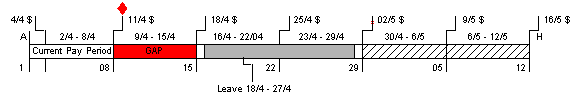
Gap on return
|
Payment Schedule |
|
|
16/4 - 17/4 Regular |
Pay Period Ending 08/4 (so paid 11/4) |
|
18/4 - 27/4 Leave |
Pay Period Ending 08/4 (so paid 11/4) |
|
28/4 - 29/4 Regular |
Pay Period Ending 08/4 (so paid 11/4) |
|
09/4 - 15/4 Gap |
Pay Period Ending 15/04 (so paid 02/5) |
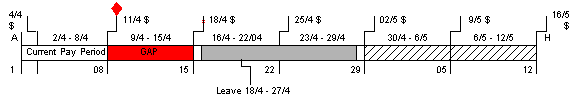
Gap in normal cycle
|
Payment Schedule |
|
|
16/4 - 17/4 Regular |
Pay Period Ending 08/4 (so paid 11/4) |
|
18/4 - 27/4 Leave |
Pay Period Ending 08/4 (so paid 11/4) |
|
28/4 - 29/4 Regular |
Pay Period Ending 08/4 (so paid 11/4) |
|
09/4 - 15/4 Gap |
Pay Period Ending 29/04 (so paid 18/4) |

 Setting Payment Advance Details
Setting Payment Advance DetailsAccess the Pay In Advance NZL page.
This page displays details of how and when the advance will be paid according to the Advance Type you enter.
Enter the advance typethat you want this absence event to use. When you click the Calculate Advance button, the system displays information about how and when the advance payment is made based on the advance type’s rules.
The system displays the information in two group boxes, Advance Payments and Return Calendar Group.
Advance Payments
|
Advance Payments (advance calendar group) |
This is the calendar group the system has determined the advance payment will be made. |
|
Advance Payment Date |
This is the payment date of the regular pay calendar in the calendar group. |
|
Advance Period ID |
These are the from and to dates of the regular pay calendar in the calendar group. |
Calendar Periods Advanced
|
Pay Group |
This is the pay group in the calendar the pay would be paid in if not advanced. |
|
Calendar ID |
This is the calendar the pay would be paid in if not advanced. |
|
Advance From Date |
From date of the period being advanced. |
|
Advance To Date |
To date of the period being advanced. |
|
Original Payment Date |
This is the payment date for the calendar the pay would be paid in if not advanced. |
|
Original Calendar Group |
This is the calendar group the pay would be paid in if not advanced. |
Return Calendar Group
|
Return Calendar Group |
This is the calendar group the system has determined any pay not advanced will be paid in. The return calendar group is always the first one with a payment date after the absence end date. |
Note. None of the return fields are populated if the advance type setup either advanced all pay from the period the leave is in, or advanced some of the pay and paid the balance in its normal period.
|
Return Payment Date |
This is the payment date of the regular pay calendar in the calendar group. |
|
Return Period ID |
These are the from and to dates of the regular pay calendar in the calendar group. |
Calendar Periods Paid on Return
|
Pay Group |
This is the pay group in the calendar the pay would have been paid in if not paid on return. |
|
Calendar ID |
This is the calendar the pay would have been paid in if not paid on return. |
|
Advance From Date and To Date |
These are the from and to dates of the period being paid on return. |
|
Original Payment Date |
This is the payment date for the calendar the pay would have been paid in if not paid on return. |
|
Original Calendar Group |
This is the calendar group the pay would have been paid in if not paid on return. |
Note. If you selected the Allow Calendar Group Overrides check box when you defined the advance type, you can override the advance or return calendar group the system selected for this advance. You cannot, however, change
any calendars or calendar data for a system-selected or overridden calendar group.
For leave paid in advance to work correctly, you must specify a regular run type in the Leave Paid in Advance group box on
the Pay Groups Addl Info-Pay Groups NZL page.
You must select the Include in Advance check box on the Calendar Group NZL page for all calendars that can be advanced.
 Managing Termination Payments
Managing Termination PaymentsPeopleSoft delivers a set of predefined rules for processing absences due to termination. PeopleSoft designed these rules in accordance with New Zealand statutory requirements. When an employee's services are terminated, regardless of the reason, the employer is obliged to make certain payments to the employee depending on the circumstances.
This section discusses how to:
Calculate gross total earnings (GTE).
Pay for outstanding leave—with the pay rate dependent on the length of service and leave entitlement.
Pay for any public holiday occurring within a set period of time after termination.
Pay for unused long service leave.
Define offset days for termination triggers.

 Calculating GTE
Calculating GTEAn accumulator has been delivered to calculate Gross Total Earnings for the pro rata portion of termination payments, LVE AC GTE 6PCT.
It is designed for calculation of the annual leave pay using the 6 percent rule and earnings related to ACC leave are added to it at the ordinary rate rather than rate paid. ACC leave has the amount paid replaced with ordinary pay for this period when adding to the gross taxable earnings accumulator for 6 percent calculation. For earning ACC LVE, addition to the accumulator is performed at the percentage calculated in the formula LVE FM ACC GTE ACM as a ratio of ordinary rate over the calculated 80 percent ACC pay rate. This formula is used on the Earnings Accumulator page.

 Processing Annual Leave Payments on Termination
Processing Annual Leave Payments on TerminationThe Holiday Act provides two ways to calculate payment for annual leave on termination. These are when:
Employment ends within 12 months of service (pro rata leave has accrued only).
Employment ends after 12 months of service (entitlement and prorata leave has accrued).
When an employee is terminated in the first 12 months of service, they are entitled to a payment for annual leave of 6 percent of gross earnings during the employment.
When an employee terminates after 12 months service, the first amount to be calculated is the greater of the ordinary weekly pay or average weekly earnings for the annual leave that the employee is entitled to. The 12 months prior to the end of employment are used to establish average weekly earnings. The second amount to be added is for the period since the employee last became entitled to leave and is calculated at 6 percent of gross earnings since the entitlement arose.
The following is the process flow for the calculation of annual leave payments on termination:
When the payroll is run, Process List NZL PAYROLL calls Section TERMINATION, which will only resolve if formula CMN FM TERM STAT is true.
This formula checks to see if an employee has been terminated, and if this is true, the TERMINATION section will start to resolve.
Annual leave termination payments are processed as follows: formula TER FM CAL AL PAY, decides if the employee has more than 12 months of service, if this is true, it will invoke formula LVE FM ANN ROLAVG, which calculates the average rate for the 12 months prior to the termination date and compares it with the ordinary rate, and will pay the entitlement balance at the greater value.
If prorata annual leave needs to be paid, formula TER FM CAL AL PAY will invoke formula TER FM LEAVE PRORT.
This formula calculates the pro rata leave payment amount as 6 percent of GTE (Gross Taxable Earning) for the current leave year. Since 6 percent represents 3 weeks of leave, any leave taken in advance will decrease it. Formula TER FM LVE PRORT calculates the pro rata leave payment amount as follows:
GTE is retrieved from the pay period that contains the entitlement anniversary date until the end date of the last period before the current period and moved to LVE AC GTE 6PCT.
Leave pay is calculated on the basis of 6 percent of GTE as follows:
LVE AC GTE 6PCT × (ANN PRO DAYS_BAL / ANN PRO DAYS ENT) × 0.06
Lastly, formula TER FM ANN LVE PAY, retrieves the prorata and entitlement values, adds them together and sends them to earnings TER ANN LVE for payment.
Note. In order to process the annual leave upon termination override variable, TER VR HRS/DAY OVR needs to be specified at the pay group level. It should contain the number of hours used to convert daily balance and annual leave to hours.

 Calculating Public Holidays After Termination
Calculating Public Holidays After TerminationA public holiday is paid on termination if the holiday has occurred after the termination date but during the period of annual leave entitlement days. The annual leave entitlement days are added to the termination date to project a new date. Any public holidays are paid in full at the ordinary rate.
Formula TER FM PUB HOL, is used to decide if public holidays need to be paid on termination.
The array TER AR PUB HOL retrieves the holiday schedule (HOLIDAY_DATE).
This array retrieves holidays where the date is greater than the termination date (TERMINATION DT) and less than or equal to the termination date plus the annual leave entitlement in days. Every row retrieved through the array has formula TER FM PUB HOL attached to it. This formula performs the following processing if the holiday date falls after the original termination date but before the termination date plus the annual leave entitlement (using duration TER DR PUB HOL AFT):
The start date for the period is calculated using date TER DT PUB HOL STR.
The new termination date, including annual leave, is calculated using date TER DT TERM +ANN.
The number of working days between the start date calculated in the previous step and the termination date using the work schedule is retrieved by array TER AR WRK SCH.
Formula TER FM WRK SCH accumulates the number of work days in the specified period and is executed for every row retrieved by the array.
The pay for the public holiday is calculated as follows:
Number Of Hours in Public Holiday × Ordinary Rate × Number of Public Holidays .
Holiday pay is accumulated into variable TER VR PUB HOL PAY, attached to the earning TER PUB HOL.
Array TER AR PUB HOL is included in the TERMINATION section of the payroll run.

 Processing Unused Long Service Leave on Termination
Processing Unused Long Service Leave on TerminationGlobal Payroll for New Zealand enables you to pay an employee their unused long service leave when they are terminated. The termination process caters for unused long service leave payments as follows:
Absence entitlement LSL PRO DYS, using formula LVE FM LSL ENT, determines the pro rata values of the leave.
On the anniversary date specified in bracket LVE BR LSL ENT DYS, the current balance for the LSL PRO DYS entitlement (stored in accumulator LSL PRO DYS_BAL is moved to entitlement LSL ENT DYS.
Formula TER FM LSL TERM retrieves the balance and converts it to hours.
The outstanding hours in the LSL ENT DYS_BAL accumulator are paid at the ordinary rate.
The unused long service leave is calculated in formula TER FM LSL TER as:
LSL ENT DYS_BAL (Long Service Leave – Entitlement) × TER VR HRS/DAY OVR (Hours per Day of Leave to Pay)
The variable TER VR HRS/DAY OVR stores number of hours paid for every day of leave entitlement to be paid upon termination.

 Defining Offset Days for Termination Triggers
Defining Offset Days for Termination Triggers
When you define retro triggers on the Trigger Definitions-Field Values page, you can enter a positive or negative number in the Offset Days field to increase or decrease the retro trigger effective date in relation to the date of a field value change. For example, if you enter -1 in the Offset Days field for one of the values listed in the Field Values group box, and you retroactively enter that value into the database with an effective date of January 1, 2000, the system automatically adjusts the trigger effective date to December 31, 1999 (one day earlier). The system then processes pay periods going back to December 1999 rather than January 2000.
Global Payroll for New Zealand uses the offset days feature to define the triggers for retroactive terminations entered in the JOB record using the Action field:
Note that the offset for the termination actions TER, RET, RWP, TWP, and TWB is -1.
The reason for this offset is that the PeopleSoft system considers the effective date of a termination entered in the Action field in JOB to be the first day that a payee is no longer working (in other words, the day before the termination is the last day the payee is considered active); however, the effective date of the trigger generated in response to this termination is identical to the termination date. This can create problems when the termination date in the JOB record is equal to the pay period begin date (meaning, the last day worked is the last day of the prior pay period). For example, assume that you enter a termination in JOB on February 1 after processing and closing the January calendar. In this situation, the system generates a trigger with an effective date of February 1, which is within the current period—a period in which the payee is “inactive” and is not picked up for processing. Because there is no trigger in the prior, closed period (January), this period will not be recalculated and any rules set up to generate termination payments will not be processed. To avoid this problem, Global Payroll for New Zealand sets the offset days for the TER (termination), RET (retirement), RWP (Retirement with Pay), TWP (termination with pay), and TWB (termination with benefits) action values in the JOB record equal to -1.
Important! If you define additional action values to trigger retroactive termination payments, you should set the offset days to -1.
 Managing Eligibility and Forecasting Leave
Managing Eligibility and Forecasting LeaveGlobal Payroll for New Zealand delivers rules and functionality that enable you to forecast leave and to calculate the eligibility of an employee to take requested leave.

 Managing Leave Eligibility
Managing Leave EligibilityWhen you enter an absence event for an employee, the following items display to ensure the employee is eligible for the requested absence:
Duration of the absence (paid and unpaid).
Projected leave balances (pro rata and entitlement).
You can also override certain items such as the duration or the maximum negative.
The following table displays the customary elements and the overrides and displays delivered for each absence element:
|
Absence Take |
Override Duration |
Override Maximum Negative |
Projected Balances |
Formula To Display Eligible/Ineligible |
|
ANN LVE H |
Yes |
Yes |
Yes |
Yes |
|
ANN LVE |
Yes |
Yes |
Yes |
|
|
SICK |
Yes |
Yes |
Yes |
|
|
Other Per Absence Elements |
No |
No |

 Managing Leave Forecasting
Managing Leave ForecastingThe following delivered rules and functionality need to be set up to enable you to forecast leave:
The Forecast Indicator check box needs to be selected on the Absence Entitlement and Absence Take, Name pages.
On the Absence Take - Forecasting page, the formula, LVE FM FORECAST determines if an absence event is eligible or ineligible as well as counting the number of paid and unpaid units.
Elements listed are displayed when you click the forecast button.
The calendar group forecasting template (KZ_TEMPLATE), needs to be updated with all absence calendars.
On the Absence Take - Negative Balances page, the Allow Negative Balance option will be selected and the limit set using Event Config 2.
You can enter this value when an absence event is keyed.
The day formula, LVE FM HRS ABS PH on the Absence Take - Day Formula page enables you to override the duration calculated by the system.
If you enter a value on the Config3 field when entering an absence event, the value entered is used instead of the day count value.