
 Understanding Social Security Calculations
Understanding Social Security CalculationsThis chapter provides an overview of social security calculations and discusses how to:
Use social security results.
Set up a social security definition.

 Understanding Social Security Calculations
Understanding Social Security CalculationsThe following diagram shows how the social security calculation works. Notice that the calculation requires information from several tables published by the Internal Revenue Service: the national average wage (NAW), general benefit increases, and deferred retirement credits. Pension Administration stores this information in tables we deliver.
Social security calculations don’t project the National Average Wage table beyond the year of eligibility. For an old age calculation, this is the year the employee attains age 62. If earnings years beyond age 62 are included in a projection, the system uses the value from the year the employee turned 62.
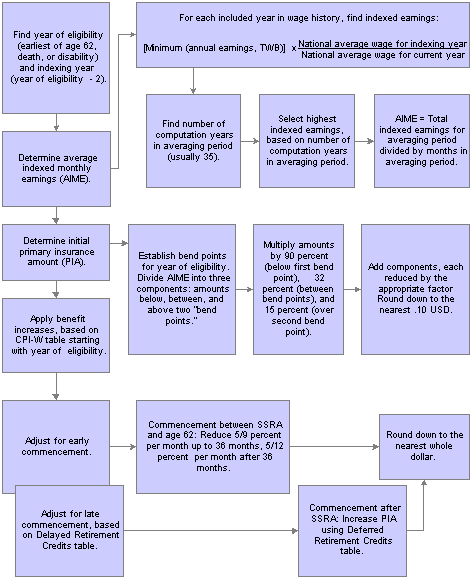
Social security calculations

 Using Social Security Results
Using Social Security ResultsThe social security function provides a dollar amount representing an employee’s estimated monthly social security benefit.
If a plan incorporates social security, you can reference a social security result from within the benefit formula.
Note. Because the social security result is a monthly value, when you include social security in a benefit formula, either express the benefit as a monthly amount or multiply social security by twelve to make it into an annual amount. If you use annual amounts, you can set up a custom statement, ANNUAL_SS, representing social security times 12, and use that custom statement in the benefit formula instead of the actual social security function result.

 Setting Up a Social Security Definition
Setting Up a Social Security DefinitionTo set up a social security definition, use the Social Security (SOCIAL_SECURITY) component.
This section provides an overview of the pages used to set up a social security definition, lists the pages used to set up a social security definition, and discusses how to:
Establish basic PIA calculation information.
Set up assumptions for calculating social security estimates.

 Understanding the Pages Used to Set Up a Social Security Definition
Understanding the Pages Used to Set Up a Social Security Definition
Although social security calculations mostly use fixed rules, there are choices for you to make when estimating the primary insurance amount (PIA). These include assumptions about past and future earnings and about when social security benefits will begin. You set up these assumptions on the Soc Sec Earning Basis and Soc Sec Assumptions pages.

 Pages Used to Set Up a Social Security Definition
Pages Used to Set Up a Social Security Definition
|
Page Name |
Object Name |
Navigation |
Usage |
|
PA_SOC_SEC_PIA1 |
Set Up HRMS, Product Related, Pension, Components, Social Security, Soc Sec Earnings Basis |
Establishes basic information needed for PIA calculations. |
|
|
PA_SOC_SEC_PIA2 |
Set Up HRMS, Product Related, Pension, Components, Social Security, Soc Sec Assumptions |
Sets the taxable wage base, the early and deferred retirement adjustment amounts, and all the other tables used in social security calculations. |

 Establishing Basic PIA Calculation Information
Establishing Basic PIA Calculation InformationThe information you establish includes whether to use an old age benefit or disability benefit calculation method, the earnings history used in the calculation, and the method for estimating employees’ previous and future earnings.
Access the Soc Sec Earnings Basis page.
Note. If an employee brings you his or her earnings history—either a document from the Social Security Administration or the pay stubs from previous employers—you are obligated to use actual earnings history rather than the assumed earnings. In that case, you enter the annual earnings data in the Employee Soc Sec Earnings page. When an employee has data on that page, the social security function uses that data. In that case, the system ignores all the earnings-related fields on this page and does not project or regress the earnings information.
SS Benefit Type
|
Old Age Retirement and Disability Retirement |
Indicate the type of benefit that you use to calculate PIA. If you set up definitions for each type, use grouping logic to ensure that the function result produces the appropriate type of calculation. |
See Grouping Employees.
Use
Social security PIA is based on employee earnings histories. The Pension Administration earnings consolidation process can provide earnings history for as long as an employee is with your company, or the final average earnings (FAE) function can provide a single annual earnings amount. Previous and future earnings have to be estimated by your chosen projection and regression methods. You don’t have to create special consolidated earnings to apply the maximum taxable wage base limits because the social security calculation applies this limit.
|
Earnings |
Entering either a consolidated earnings function result or a final average earnings function result to indicate where to find the earnings data. Note. If you use consolidated earnings, be sure you use an annual consolidation method based on a calendar year. |
|
Current Period Only and All Consolidated Periods |
If you use consolidated earnings, indicate which data to use. If you use the current period only, data for all other periods is estimated using the projection and regression methods you set up on this page. If you use all consolidated periods, you project only periods after the last known earnings and regress only periods before the first known earnings. In this case, gaps in your earnings data are treated as zero earnings periods. For an FAE function result, Current Period Only and All Consolidated Period aren’t applicable. |
Earnings Regression Method
|
Regress using Zero |
To estimate employees’ previous earnings, select this option to assume zero earnings for all prior periods. |
|
Use National Average Wage |
Employee’s salaries are assumed to have grown at the same rate as the NAW and are regressed accordingly. Pension Administration includes a table with annual NAW amounts. The U.S. Department of Labor’s current NAW table doesn’t include final statistics for the current and previous year, the so-called “lag” years. If you regress using the NAW, you need to specify how to treat those years with one of the Lag Year Regression Method choices. |
|
Use Flat Percentage |
Select this option to regress by a fixed percentage per year, and enter that percentage in the text box below. Use either a constant percentage or an alias. For example, to assume 5 percent less money per year, enter 95 as the regression percentage. Regressing at 100 percent uses the same earnings for all previous years. |
Lag Year Regression Method
|
Use Alternative II Assumptions |
Select this option to use the government estimates in the NAW table. |
|
Use Flat Percentage |
Select this option to project values for those years based on the last non-estimate value in the NAW table. Enter the projection percentage in the adjoining field. To use the last available actual NAW value for the lag years, set up a flat percentage of zero. |
See Maintaining Social Security Tables.
Start Regression With
All the regression methods require one year’s worth of earnings with which to begin the regression. Indicate where the system can find these earnings in the Start Regression With group box. All the options in this group box use the earliest, or first, year available. If you use all consolidated periods, this is the earliest year for which you have consolidated earnings. If you use the current period earnings only, then the current period is the first year available.
|
1st Year Annual Pay Rate |
Select this option to use the compensation rate as recorded in the employee’s job record. The system then disregards actual earnings. |
|
Actual 1st Year Amount |
Select this option to use the unadjusted consolidated earnings from the first period. Because the first year is either the hire year or the current year, it is most likely a partial period. Therefore, the earnings may be falsely low. This does not happen if the consolidation rule annualizes the hire period earnings. |
|
1st Year Annualized |
Select this option to use an adjusted first year amount. If you use all consolidation periods, then the first year is the hire year. In this case, the system annualizes the amount by looking at the partial period fraction. For example, if the hire period has 15,000 USD in earnings and a partial period fraction of .25, the annualized earnings are 60,000 USD. If you use the current period only, then the first year is the current period. If you select a projection method for estimating future earnings, the amount is annualized by that projection method. If you don’t select a projection method, the amount is annualized by accounting for the partial period fraction. |
Earnings Projection Method
|
Do Not Project |
To estimate employees’ future earnings, select this option to assume zero earnings for all future periods. |
|
Project Using Projection Method |
Select the projection method to incorporate the wage escalation rate the pension administrator enters in the calculation page. |
See Projecting Hours and Earnings.
Start Projection With
|
Prior Year |
If you opt to project earnings, the projection can be based on any of the periods indicated. Because the current year is, by definition, still in progress and therefore incomplete, the most recent complete year is the prior year. |
|
Actual Current Year |
Select this to use the earnings-to-date in the current year. In this case, you assume that the earnings to date represent total earnings for the year. The system handles this by overriding the partial period fraction for the current year. |
|
Projection Method Amount |
The system annualizes earnings for the current year according to your projection method rules. If you choose to use the consolidated earnings for the current period only (in the Use group box), there is no prior year data. In this case, selecting Prior Year gives you the same result as Projection Method Amount—that is, the annualized current year earnings. |

 Setting Up Assumptions for Calculating Social Security Estimates
Setting Up Assumptions for Calculating Social Security EstimatesTo calculate a social security estimate for an employee with a future social security retirement age (SSRA), you have to make some assumptions about these amounts and rules.
Access the Soc Sec Assumptions page.
|
Date of Disability |
Enter the assumed date of disability for social security disability calculation. This could be a date alias or a custom field you create for tracking an employee’s disability date. If you don’t enter a date, the system uses the event date. Using this convention means you don’t have to create or populate the custom field. Instead, just use the disability date as the event date when you run a calculation. The disability date is used in conjunction with the Law in Effect Year to determine the social security bend points and general benefit increases. |
Social Security Benefits Start
Social Security PIA amounts depend on the date when an employee begins receiving social security benefits. You must therefore make an assumption as to when social security benefits start.
|
At Social Security NRA |
Social security retirement age is the age at which an individual can begin receiving social security benefits without any reduction for early commencement. For this option, the system checks the employee’s birth date and calculates the NRA according to the schedule below. |
|
At Commencement Age or On Commencement Date |
Use these options for any other assumed commencement. Both fields accept a constant or an alias. |
|
Year of Birth |
Social Security NRA |
|
1937 and before |
65 years |
|
1938 |
65 years, 2 months |
|
1939 |
65 years, 4 months |
|
1940 |
65 years, 6 months |
|
1941 |
65 years, 8 months |
|
1942 |
65 years, 10 months |
|
1943 - 54 |
66 years |
|
1955 |
66 years, 2 months |
|
1956 |
66 years, 4 months |
|
1957 |
66 years, 6 months |
|
1958 |
66 years, 8 months |
|
1959 |
66 years, 10 months |
|
1960 and later |
67 years |
Employees born on the first day of the year use the social security normal retirement age for the prior year.
|
Law in Effect Year |
Social security calculations depend on many government tables which are updated yearly. If you perform historical calculations, you need to use the table values that were available at the time. Use the Law in Effect Year field to establish this information. Typically the termination date determines the law to use, so if you leave this field blank, the system automatically uses the event year as found in the Calculation page. In cases of grandfathered benefits where you need to determine social security as of a particular date, you would enter that date. If you use an alias for this field, make sure it provides a year only. Bend points are based on the earliest of three values: a) the law in effect year, b) the earliest retirement year, that is, the year when the employee reaches age 62, and, for disability calculations, c) the year of disability. Because national average wage (NAW) information only becomes available two years after the year in question, the system does not look at NAW values for the two years prior to the law in effect year, unless you use Alternative II assumptions and those last two values are marked as assumption amounts. The taxable wage base (TWB) also stops using entries at the law in effect year. Finally, general benefit increases using the Consumer Price Index (CPI) table are applied from the first year of eligibility, age 62, until the earliest of the law in effect year, the year of disability, or the benefit commencement date. The CPI used is the CPI-W, as required by law. |
SS Wage History Range
Indicate the earliest and latest age for employees’ wage histories. These are the endpoints for the earnings regression and projection from the previous page.
|
Earliest Age |
The field accepts either a constant age or an alias. The system does not use earnings from before 1951 even if an employee reached the earliest age before 1951. |
|
Latest Age |
Either select Use Social Security NRA or enter a value in the Age field. |
Note. The social security function does not project earnings beyond the social security retirement age. if you indicate a later age, you assume zero earnings for all subsequent years.
PIA Parameters
The PIA Parameters group box contains options for adjusting social security PIA for early or late retirement.
|
Apply Early Commence Reduction |
Estimated PIA will be reduced to adjust for retirement before social security normal retirement age. The early retirement reduction is 5/9 of 1 percent for each month early up to 36 months and 5/12 of 1 percent per month thereafter, up to a maximum of 24 months. |
|
Apply Deferred Retire Credit |
Estimated PIA will be increased to adjust for retirement after social security normal retirement age. The delayed retirement credit is based on the Delayed Retirement Credits table. |
|
Disregard Attained Age Rule |
Under the Attained Age Rule, employees are eligible for social security the day after they reach social security retirement age. Select this option to ignore this rule and use the same day employees reach SSRA. |
|
Disregard Age 62 Entitle Rule |
The earliest possible age an employee can begin collecting social security is 62. Normally an employee must be 62 for the entire month of initial eligibility. For example, an employee who turns 62 in March can start receiving benefits in April. For this option, the system treats the birthday month as the first month of social security eligibility. |