Setting Up Human Capital Management and Services Procurement Person Integration
This topic discusses how to set up Human Capital Management and Services Procurement Person Integration.
|
Page Name |
Definition Name |
Usage |
|---|---|---|
|
INSTALLATION_SP |
Define PeopleSoft Services Procurement installation options. |
|
|
BUS_UNIT_TBL_SP |
Define PeopleSoft Services Procurement business units. Define your consolidation structures for accounting and reporting purposes. |
|
|
Services User Setup |
SPB_USER_SETUP_PG1 |
Maintain user setup for requesters, service coordinators, service providers, and service provider contacts. |
|
Services User Setup |
SPB_USER_SETUP_PG2 |
Determine whether the new user has an existing user profile or needs a new profile, add new users as requesters, and establish security and user preferences for the new user. |
|
SPB_USR_PROFILE_PG |
Enter user ID and password information for the new requester. |
|
|
REQUESTOR_TBL |
Define requisition and catalog defaults for the requester. |
|
|
Business Unit Security by User ID |
SEC_BU_OPR |
Set up business unit access by user ID. |
|
TableSet Security by User ID |
SEC_SETID_OPR |
Set up TableSet access by user ID. |
|
PV_OPR_LINKS |
Define overall and procurement preferences for the requester. |
|
|
Maintain Service Coordinator Page |
SPB_PERSON_PAGE |
Define personal information for the service coordinator. |
|
Service Coordinator Information Page |
SPB_COORDINATOR_PG |
Define employee and user ID information. |
|
Maintain Service Coordinator - Phone and Email Details Page |
SPB_USR_PH_EM_PAGE |
Enter telephone and email details for the service coordinator. |
|
User Login Information - User Profile Information |
SPB_PERSLGN_SEC_PG |
Define login information for the service coordinator. |
|
Maintain Provider Contact |
SPB_SP_PERS_PAGE |
Define personal information for the provider contact. |
|
Provider Contact Information |
SPB_PROV_CNTCT_PG |
Define supplier, location code, and create user profile. |
|
Maintain Provider Contact - Phone and Email Details |
SPB_USR_PH_EM_PG2 |
Enter telephone and email details for the provider contact. |
|
SPB_PERS_PROV_PAGE |
Define personal information for the service provider. |
|
|
PB_INDP_PROV_PG |
Define work status, project role, supplier, years of experience, and other parameters to define the service provider. |
|
|
Maintain Service Provider - Phone and Email Details |
SPB_USR_PH_EM_PG3 |
Enter telephone and email details for the service provider. |
|
Service Provider Skills Page |
SPB_PROV_SKILL_PG |
Select appropriate competencies for the service provider. |
|
Services |
IB_SERVICEDEFN |
Define services. Setting Up Integration Broker for the SOA for Inbound Timesheets Feature |
|
Service Operations Page |
IB_SERVICE |
Define service operations and associate them to services. See PeopleTools: Integration Broker |
|
Routing Definitions page |
IB_ROUTINGDEFN |
Define routings associated with service operations. See PeopleTools: Integration Broker “Creating Routing Definitions” |
|
Queue Definitions Page |
IB_QUEUEDEFN |
Define queues to be used with the HCM integration. |
|
Monitor Overview |
IB_MONITOR_OVRVIEW |
Use this page to ensure that all service operations are set up and active. |
Use the Services Procurement Installation Options page (INSTALLATION_SP) to define PeopleSoft Services Procurement installation options.
Navigation:
Field or Control |
Description |
|---|---|
HCM Person Integration Enabled |
Select to enable the integration with HCM for person information. Selecting this option enables basic service provider and work order information to be sent to HCM and HCM Person and then have job-related information sent back to Services Procurement. |
Use the Services Procurement Business Unit Definition page (BUS_UNIT_TBL_SP) to define PeopleSoft Services Procurement business units.
Define your consolidation structures for accounting and reporting purposes.
Navigation:
This example illustrates the fields and controls on the HCM Integration group box on the Services Procurement Business Unit Definition page. You can find definitions for the fields and controls later on this page.
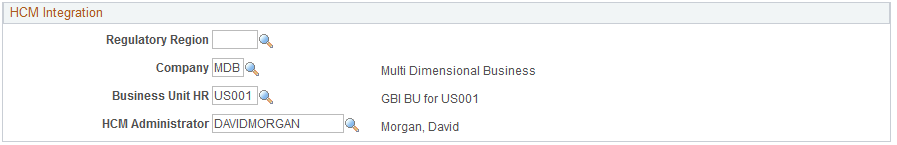
If you select the HCM Person Integration Enabled check box on the Services Procurement Installation Options page, the HCM Integration group box and relative HCM field values are available on this page.
Field or Control |
Description |
|---|---|
Regulatory Region |
Select a regulatory region. |
Company |
Select the company. |
Business Unit HR (business unit human resources) |
Enter the human resource business unit. |
HCM Administrator |
Select the name of the human resource administrator responsible for entering user information in the HCM system. This user might also be responsible for re-submittal of the person or job data to HCM if the initial person or job creation did not go through successfully. |
Note: Many of the HCM default values from the Services Procurement Business Unit Definition come from the requisition and work order components.
PeopleSoft Services Procurement uses PeopleSoft Integration Broker to integrate PeopleSoft Services Procurement tables with PeopleSoft HCM. The service operations are delivered with a default status of Inactive. You must activate each service operation before attempting to publish service operation or subscribe to service operations between databases. You must activate these service operations in the HCM and SCM databases.
To begin using PeopleSoft Integration Broker, you must enable the publishing of service operations in PeopleSoft HCM and SCM and the subscribing to those service operations in PeopleSoft HCM and SCM. The publish and subscribe rules may also be incremental or full table synchronization for each service operation.
The following table contains the incremental synchronization service operations that update the PeopleSoft Services Procurement applications when you change data in HCM that is relevant to the integration. These service operations are published from HCM.
Note: You must activate these service operations and queues in the PeopleSoft Services Procurement and HCM databases.
|
Service Operation |
Queue |
|---|---|
|
DEPT_SYNC |
ENTERPRISE_SETUP |
|
DEPT_SYNC_EFF |
ENTERPRISE_SETUP |
|
COMPANY_SYNC |
PERSON_ISE_SETUP |
|
LOCATION_SYNC_EFF |
ENTERPRISESETUP |
|
LOCATION_SYNC |
ENTERPR _SETUP |
|
BUS_UNIT_HR_SYNC |
HR_SETUP |
|
HCR_ADD_USER_PROFILE |
PERSON_SETUP |
|
HCR_ADD_USER_PROFILE_ACK |
PERSON_SETUP |
|
JOBCODE_SYNC |
PERSON_SETUP |
|
REGULATORY_REGION_SYNC |
PERSON_SETUP |
|
ESTAB_TBL_SYNC |
PERSON_SETUP |
|
ESTAB_ LOC_US_SYNC |
PERSON_SETUP |
|
HR_LABOR_AGRMNT_S |
PERSON_SETUP |
|
PERSON_BASIC_SYNC |
PERSON_DATA |
|
WORKFORCE_SYNC |
PERSON_DATA |
|
USER_PROFILE |
USER_PROFILE |
After you activate these service operations, subsequent changes to data in any of the records associated with these service operations triggers the publication and subscription of the new or deleted data. As a result, PeopleSoft Services Procurement reflects the change within a few seconds.
These SYNC service operations are published from HCM. You must activate the subscriptions to these service operations in the SCM system in order to update the data in SCM.
See the product documentation for PeopleTools: Integration Broker
Full-table synchronization is more data-destructive than incremental synchronization. Incremental synchronization service operations modify, delete, or add the data that a user has affected in performing an individual transaction. Full-table synchronization service operations delete all data in the target record first and then loads a copy of the source record.
Full-table synchronization is generally used at the beginning of an implementation to get the data synchronized between databases. After that point, it should be used sparingly.
The following table lists full-table synchronization service operations. You should carefully consider the effect of activating any of these service operations.
Warning! Do not activate any service operations that are identified as FULL_SYNC or FULLSYNC unless you are absolutely certain that you want to overwrite all of the data in the records that are associated with the service operation in the database. Understanding how Full Synchronization Service Operations work is especially important if you have a different list of departments or locations in the Services Procurement database than you have in the HCM database. For example, synchronizing the departments using a FULLSYNC service operation would overwrite all of the Services Procurement departments with the HCM departments.
Note: When using Full Synchronization service operations, the primary concern is that you do not inadvertently overwrite valid data. To prevent this problem, you should generally avoid activating Full Synchronization service operations for any record that receives input from more than one database.
|
Service Operation |
Queue |
|---|---|
|
DEPT_FULLSYNC |
ENTERPRISE_SETUP |
|
COMPANY_FULLSYNC |
PERSON_ISE_SETUP |
|
LOCATION_FULLSYNC_EFF |
ENTERPRISESETUP |
|
LOCATION_FULLSYNC |
ENTERPR _SETUP |
|
BUS_UNIT_HR_FULLSYNC |
HR_SETUP |
|
JOBCODE_FULLSYNC |
PERSON_SETUP |
|
REGULATORY_REGION_FULLSYNC |
PERSON_SETUP |
|
ESTAB_TBL_FULLSYNC |
PERSON_SETUP |
|
ESTAB_ LOC_US_FULLSYNC |
PERSON_SETUP |
|
HR_LABOR_AGRMNT_FULLSYNC |
PERSON_SETUP |
|
Service Operation |
Queue |
|---|---|
|
SETID_INITIALIZE |
TBLSET_CONTROL |
|
TBLSET_CONTROL_INITIALIZE |
TBLSET_CONTROL |
Note: To enable the TBLSET_CONTROL_INITIALIZE service operation to publish between two databases, you must set up message chunking for the operation by record group. This process is described in the next set of steps.
To enable the TBLSET_CONTROL_INITIALIZE service operation to publish between two databases:
Identify the record groups that exist in both databases.
Create a chunking rule for each record group and then add the chunking definition to the subscribing nodes of the group.
Enter the chunking rule you created to the full table publish rules definition for the TBLSET_CONTROL_INITIALIZE service operation.
If you are publishing to one node, this setup is sufficient; however, if you are publishing to multiple nodes, you need to add routing PeopleCode to the channel.
See "Using the Publish Utility", Message Chunking, documentation PeopleSoft Integration Interfaces.
See the product documentation for PeopleTools: Integration Broker Service Operations Monitor
Full-table service operations in PeopleSoft Integration Broker are delivered with a status of Inactive. The publishing rules must be activated. When the appropriate service operations are activated, information that is shared by the SCM, and PeopleSoft HCM databases is updated properly.
For example, PeopleSoft publishes (Full Table Publish) data from HCM. Table BUS_UNIT_TBL_HR is populated with new data from PeopleSoft HCM, and all old data is deleted. The data from this table is published in the service operation BUS_UNIT_HR_FULLSYNC.
You should activate the service operation and routings in both the HCM and SCM databases to enable the integration. Use these service operations to send the service provider information from the SCM database to the HCM database:
|
Service Operation |
Queue |
|---|---|
|
HCR_ADD_PERSON This service operation is published from SCM to HCM when a work order is released. The service operation contains the service providers personal information that is required by HCM for creating an HCM person. The service operation also contains job information for creating a job assignment in HCM. |
PERSON_DATA |
|
HCR_ADD_PERSON_ACK This service operation is published from HCM after processing the HCR_ADD_PERSON service operation. This acknowledgement service operation contains information of whether the HCM person, job and user profile have been created in HCM. |
PERSON_DATA |
|
HCR_ADD_JOB This service operation is published from SCM when a service provider who is currently associated to a work order is also associated to another work order. This service operation contains job information for creating a job assignment in HCM. |
PERSON_DATA |
|
HCR_ADD_JOB_ACK This service operation is sent from HCM after processing the HCR_ADD_JOB message. This service operation contains info of whether the job assignment was created in HCM. |
PERSON_DATA |
|
HCR_ADD_USER_PROFILE This service operation from Services Procurement to HR requests the creation of a user profile. The message structure includes the existing records HCR_JOB_WK and HCR_HANDLE_WK. It can be copied from the existing message HCR_ADD_JOB, with only one field active on the HCR_JOB_WK record: Employee ID. |
PERSON_DATA |
|
HCR_ADD_USER_PROFILE_ACK This service operation is identical to the existing HCR_ADD_JOB_ACK and HCR_ADD_PERSON_ACK acknowledgement messages. |
PERSON_DATA |
|
HCR_CAN_JOB This service operation is published from SCM when a work order is canceled, closed or terminated. This service operation contains the job information for terminating the job assignment in HCM. |
PERSON_DATA |
See the product documentation for PeopleTools: Integration Broker
The following list details the required steps for registering administrators, approvers, requesters, and service coordinators.
The enterprise administrator registers the user in the HCM database.
The HCM system creates a new HCM person of type Employee.
The enterprise administrator creates an operator login profile for the user.
Note: The new user employee ID is associated with the operator login profile.
The PERSON_BASIC_SYNC service operation publishes the person and job assignment information from the HCM database to the SCM database.
The USER_PROFILE service operation publishes the user profile information from the HCM database to the SCM database.
The enterprise administrator registers the new user in the PeopleSoft Services Procurement application.
For service coordinators, the service procurement person ID is associated to the user profile. In SCM, the required roles are associated to the users when they are added as administrators, approvers, requestors or service coordinators
The service provider contact is a supplier person of interest user that does not require registration in the HCM database.
The following list details the required steps for registering a service provider.
Note: The HCM Integration option must be enabled to complete this process effectively.
The enterprise or supplier administrator registers the service provider in the PeopleSoft Services Procurement application.
After the service provider is successfully registered, the system creates a unique Services Procurement Person ID.
After a service provider is registered with his own unique Person ID, the service provider contact sources the candidate, the candidate qualifies and accepts the position, and then the work order is created and approved.
After a work order is released, the SCM system sends the service provider information to HCM to create an HCM person of type Contingent Worker.
This information is sent to HCM in the form of an asynchronous service operation.
In HCM, a new HCM person entry and login profile is created for the service provider.
The Services Procurement application receives a response back from HCM.
This information includes, but is not limited to the HCM employee ID, Work Order Business Unit, Work Order ID, and the Services Procurement person ID.
Services Procurement stores the HCM employee ID as a cross-reference in the SCM database.
The PERSON_BASIC_SYNC and WORKFORCE_SYNC service operations synchronize the person and job assignment information from the HCM database to the SCM database.
The USER_PROFILE service operation synchronizes the user profile information from the HCM database to the SCM database. When creating the user profile, the HCM system uses the employee ID as the user ID and password. The user has the option of changing the password when they log in into Services Procurement.
The following service provider data is sent to the HCM database from the SCM database using asynchronous service operations:
Services Procurement Person ID
First Name
Middle Name
Last Name
Person Organization
Email ID
Primary Phone Number
The following job data information is also sent to the HCM database from the SCM database:
Work Order Business Unit
Work Order ID
Sequence Number
Effective Date
Employee ID
Regulatory Region
Company
Business Unit
Department
Location
Job Code
Establishment
Labor Agreement
After data is received and processed in the HCM database, the following information is sent back to SCM from the HCM database using the PERSON_BASIC_SYNC and USER_PROFILE service operations:
Services Procurement Person ID
Work Order Business Unit
Work Order ID
HCM Employee ID
Employee Record Number
Sequence Number
Note: After an administrator registers a service provider in PeopleSoft Services Procurement, all updates to personal data must be performed in the HCM database.
Use the Services Operations Monitor menu to ensure that all service operations are set up and active. You can also use this menu to monitor asynchronous and synchronous service operations.
See the product documentation for PeopleTools: Integration Broker