Analyzing Expense Life Cycles
You use the expense life cycle pages to analyze expenses at each stage of the expense cycle and by account, department, manager, supplier, or work order.
Note: This topic uses the expense life cycle work order summary and details as an example. Similar functionality applies to the other dimensions (account, department, manager, supplier, and work order) and respective detail pages.
|
Page Name |
Definition Name |
Usage |
|---|---|---|
|
SPR_EXPCYC_DASH_PG |
View expense life cycle summary graphs and data. Access detail pages. |
|
|
Expense Life Cycle - Account by Status Page |
SPR_EXPCYCAM_PG |
View expenses that are incurred by account and status. |
|
Expense Life Cycle - Account Details Page |
SPR_EXPCYCAR_PG |
View account details of expenses that are incurred by selected status. |
|
Expense Life Cycle - Department by Status Page |
SPR_EXPCYCDM_PG |
View expenses that are incurred by department and status. |
|
Expense Life Cycle - Department Details Page |
SPR_EXPCYCDR_PG |
View department details of expenses that are incurred by selected status. |
|
Expense Life Cycle - Manager by Status Page |
SPR_EXPCYCMM_PG |
View expenses that are incurred by manager and status. |
|
Expense Life Cycle - Manager Details Page |
SPR_EXPCYCMR_PG |
View manager details of expenses that are incurred by selected status. |
|
Expense Life Cycle - Supplier by Status Page |
SPR_EXPCYCVM_PG |
View expenses that are incurred by supplier and status. |
|
Expense Life Cycle - Supplier Details Page |
SPR_EXPCYCVR_PG |
View supplier details of expenses that are incurred by selected status. |
|
SPR_EXPCYCWM_PG |
View expenses that are incurred by work order and status. |
|
|
SPR_EXPCYCWR_PG |
View work order details of expenses that are incurred by selected status. |
The PeopleSoft system delivers expenses organized in these status categories:
|
Status |
Description |
|---|---|
|
Entered. |
Timesheets and progress logs that are entered but not approved. These include timesheets and progress logs that are pending or denied status. |
|
Submitted. |
Timesheets and progress logs that are submitted by a service provider, but are not approved. |
|
Approved. |
Timesheets and progress logs that are approved but not invoiced. |
|
Invoiced - Not Approved. |
Timesheets and progress logs that are invoiced but pending approval. These include invoices that are generated, submitted to manager for approval, submitted to supplier for approval, rejected, rejected by supplier, and in adjusted status. |
|
Invoiced - Supplier Approved. |
Timesheets and progress logs that are invoiced and approved by the supplier. |
|
Invoice Approved - Not Processed. |
Timesheets and progress logs that are invoiced and approved, but not processed for billing. |
|
Invoice Processed. |
Invoices that are approved and processed. |
The expense life cycle calculations include expenses from timesheets, progress logs, and invoices. For purposes of analysis, the PeopleSoft system delivers mapping for each expense life cycle status category as defined in these tables.
Timesheets
|
Transaction Translate Value |
Transaction Translate Value Description |
Expense Life Cycle Status |
|---|---|---|
|
ADJ |
Adjusted |
Approved |
|
DEN |
Denied |
Entered |
|
HLD |
Hold |
Submitted |
|
PND |
Pending |
Entered |
|
RAP |
Approved |
Approved |
|
SUB |
Submitted |
Submitted |
Note: Timesheet entries are mapped for analysis purposes at the detailed level.
Progress Logs
|
Transaction Translate Value |
Transaction Translate Value Description |
Expense Life Cycle Status |
|---|---|---|
|
APR |
Approved |
Approved |
|
DEN |
Denied |
Entered |
|
HLD |
Hold |
Submitted |
|
PND |
Pending |
Entered |
|
SUB |
Submitted |
Submitted |
Note: Progress log entries are mapped for analysis purposes at the detailed level.
Invoices
|
Invoice Status |
Expense Life Cycle Status |
|---|---|
|
Generated. |
Invoiced - Not Approved. |
|
Approved. |
Invoice Approved - Not Processed. |
|
Processed. |
Invoice Processed. |
|
Submitted. |
Invoiced - Not Approved. |
|
Rejected. |
Invoiced - Not Approved. |
|
Submitted to Supplier. |
Invoiced - Not Approved. |
|
Approved by Supplier. |
Invoiced - Supplier Approved. |
|
Rejected by Supplier. |
Invoiced - Not Approved. |
|
Canceled. |
Not applicable. |
|
Adjusted. |
Invoiced - Not Approved. |
Note: Invoice entries are mapped for analysis purposes at the header level.
Use the Expense Life Cycle (summary) page (SPR_EXPCYC_DASH_PG) to view expense life cycle summary graphs and data.
Access detail pages.
Navigation:
This example illustrates the fields and controls on the Expense Life Cycle - Work Order by Status page. You can find definitions for the fields and controls later on this page.
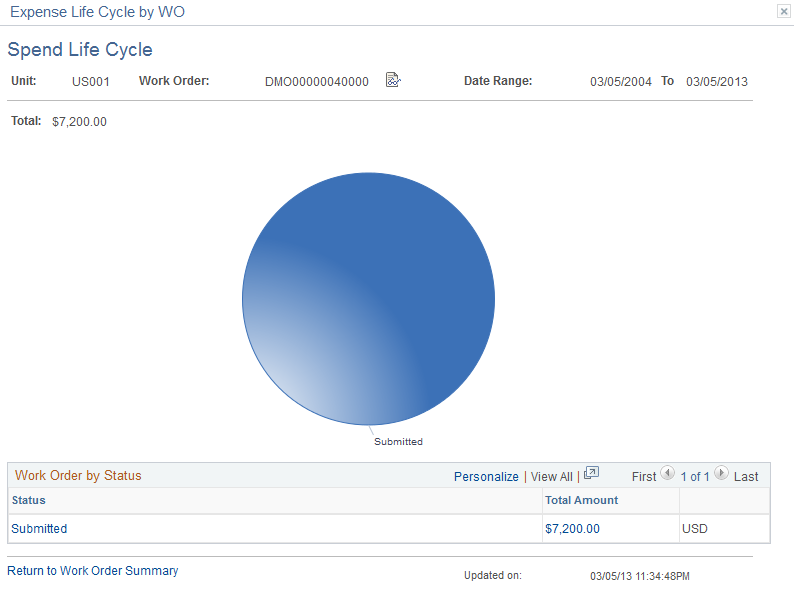
Field or Control |
Description |
|---|---|
Total Amount |
Displays total costs from time, expenses, and progress logs, including those in the various processing stages, by work order. |
Use the Expense Life Cycle - Work Order by Status page (SPR_EXPCYCWM_PG) to view expenses that are incurred by work order and status.
Navigation:
Click the Work Order link on the Expense Life Cycle (summary) page for work order.
Field or Control |
Description |
|---|---|
Total Amount |
Displays the total costs from time, expenses, and progress logs for all work orders by status. |
Use the Expense Life Cycle (details) page for a dimension and status.
The system displays detailed information about the work order for the selected status.