Using the Supplier Contract Workbench
|
Page Name |
Definition Name |
Usage |
|---|---|---|
|
CS_CONTRACT_WB |
Search for and manage transactions based on the source transaction. |
|
|
CS_CONTRACT_WB |
Search for and manage actions for all source transactions. |
|
|
CS_CONTRACT_WB |
Search for and manage actions for ad hoc documents |
|
|
CS_CONTRACT_WB |
Search for and manage actions for Procurement Contract documents. |
|
|
CS_CONTRACT_WB |
Search for and manage actions for Purchase Order documents. |
|
|
CS_CONTRACT_WB |
Search for and manage actions for Sourcing Event documents. |
Use the Supplier Contract Workbench page (CS_CONTRACT_WB) to search for and manage transactions based on the source transaction.
Navigation:
This example illustrates the fields and controls on the Supplier Contract Workbench page.
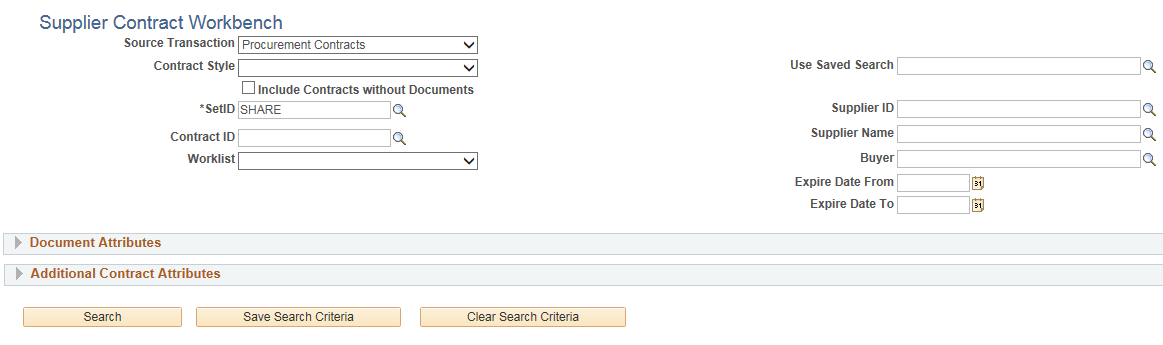
All search values entered in the header, Document Attributes, and Additional <source transaction> Attributes section are used by the system to limit your search results. You must start your search by selecting an option in the Source Transaction field. After selecting a source transaction, the fields in the header area, Document Attributes section and Additional <source transaction> Attributes section change based on the source transaction selected. If you enter more search values into these search sections, then your search results will be more precise.
After selecting source transaction, the system limits the contract style, and only shows the related contract styles in the drop down list. If you select the contract style first, then the system will limit the source transaction’s drop down list.
Document Attributes
This section is used to refine your search results based on attributes used for an authored document. These fields change based on the source type selected.
Additional <Source Transaction> Attributes
This section is used to refine your search results based on the source transaction. It provides search fields that are specific to the source transaction. This section is not shown when you select Adhoc Documents in the Source Transaction field.
The contract category, item, and other unused criteria in “Additional Contract Attributes” remain hidden when you select a contract style that is based on group or special purpose contracts.
Use the Contract Workbench page (All Sources) to search for and manage actions for all source transactions.
Navigation:
This example illustrates the fields and controls on the Supplier Contract Workbench page (All Sources).
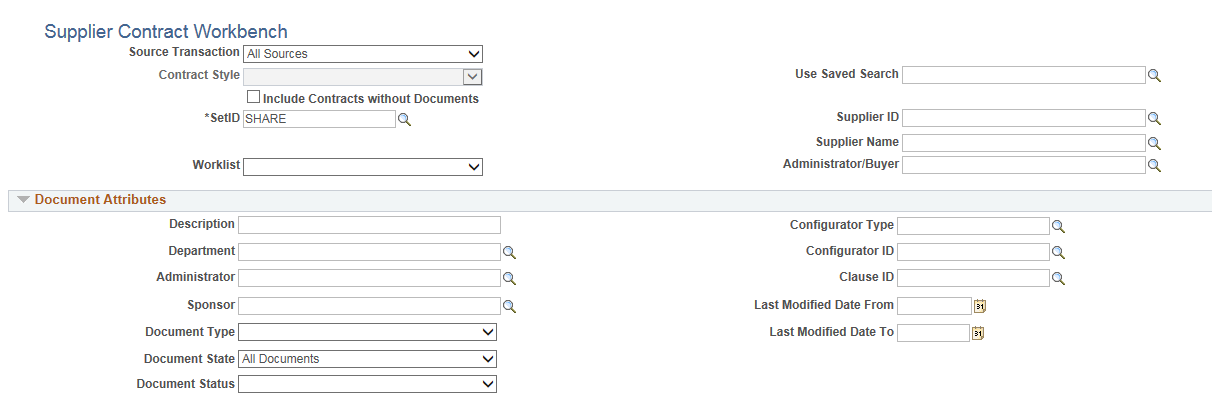
Header Search Fields
Field or Control |
Description |
|---|---|
Worklist |
Select one of these Worklist options when All Sources is selected in the Source Transaction field:
|
Document Attributes Section
This section is not shown when you select the Include Contracts without Document check box in the header area.
Use the Contract Workbench page (Adhoc Documents) to search for and manage actions for ad hoc documents.
Navigation:
This example illustrates the fields and controls on the Supplier Contract Workbench page (Adhoc Documents).
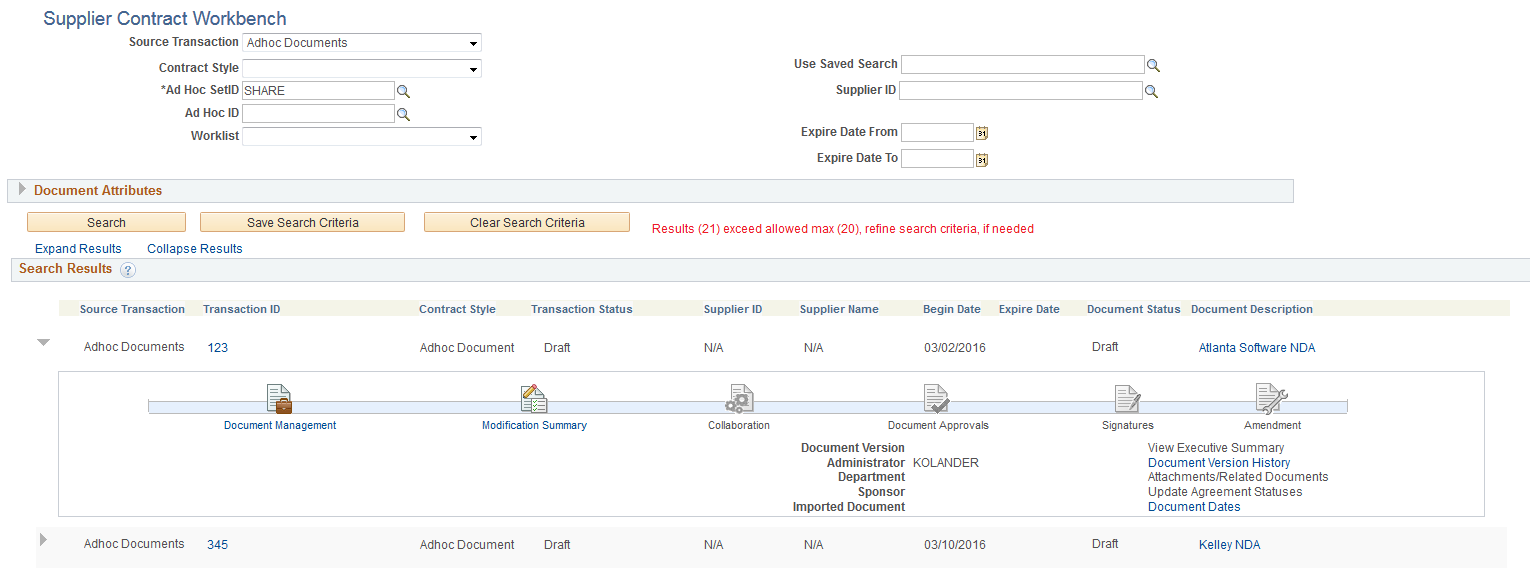
Header Search Fields
Field or Control |
Description |
|---|---|
Ad Hoc ID |
This field is the Ad Hoc Document ID and is only used to search across ad hoc documents. |
Worklist |
Select one of these Worklist options when Ad Hoc is selected in the Source Transaction field:
|
Supplier ID |
Select a supplier ID to search for adhoc documents associated with that supplier. |
Document Attributes Section
When Ad Hoc is selected in the Source Transaction field, this section includes four additional search fields:
Last Modified Date (From and To)
Begin Date (From and To)
Search Results
Field or Control |
Description |
|---|---|
Transaction ID |
Click to access the Document Management page. |
Contract Style |
Displays the contract style for the authored document. |
(Document Description) |
Click to access the authored document. |
Begin Date and Expire Date |
Displays the begin date and the expire date from the authored document. |
Use the Contract Workbench page (Procurement Contracts) to search for and manage actions for Procurement Contract documents.
Navigation:
This example illustrates the fields and controls on the Supplier Contract Workbench page (Procurement Contracts) (1 of 2).
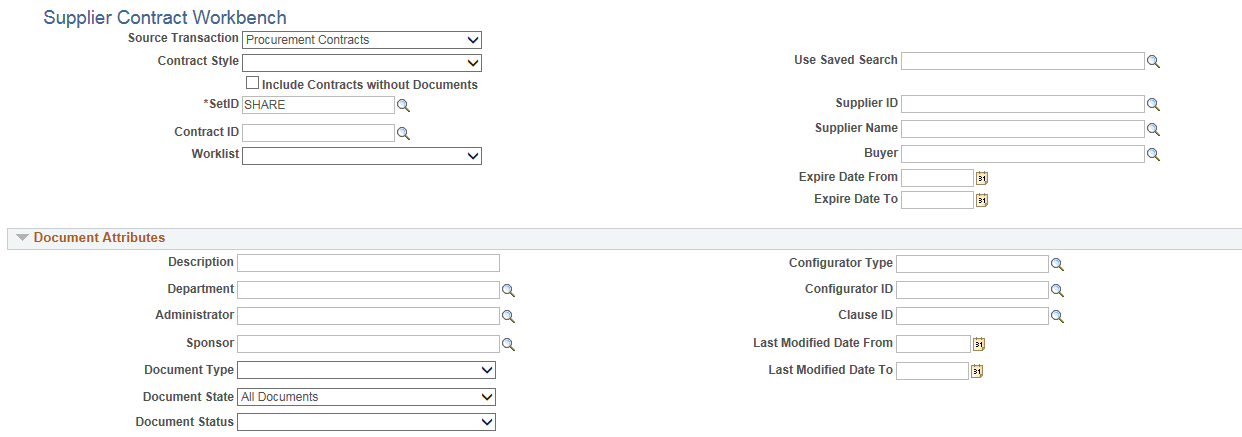
This example illustrates the fields and controls on the Supplier Contract Workbench page (Procurement Contracts) (2 of 2).
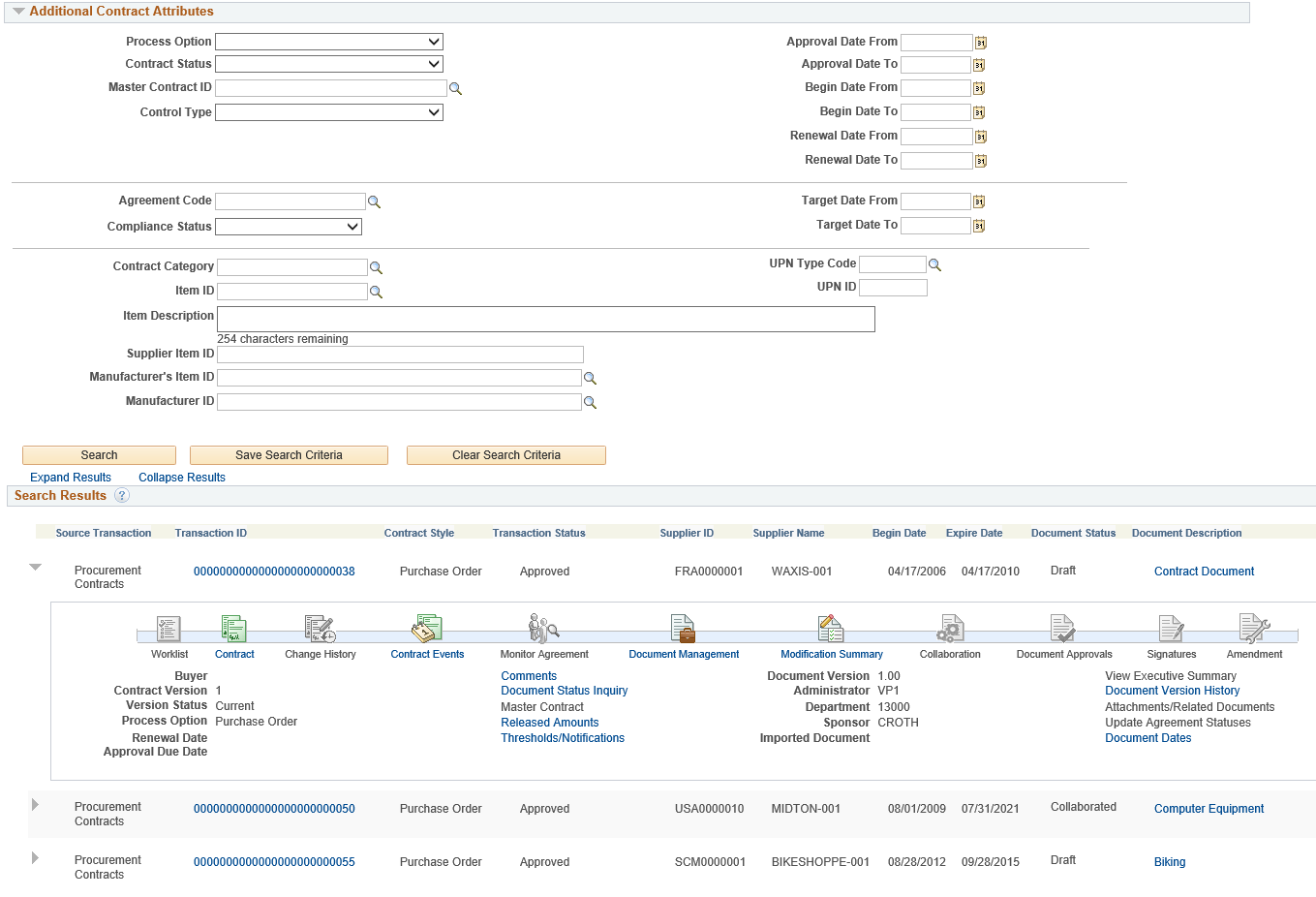
Search Fields
Field or Control |
Description |
|---|---|
Worklist |
Select one of these Worklist options when Procurement Contracts is selected in the Source Transaction field:
|
Search Results
Use this section to access details from your search results.
Field or Control |
Description |
|---|---|
Transaction ID |
Click to access the Procurement Contract component. |
(Document Description) |
Click to access the authored document. |
Begin Date and Expire Date |
Displays the begin date and the expire date from the procurement contract. |
Use the Contract Workbench page (Purchase Order) to search for and manage actions for Purchase Order documents.
Navigation:
This example illustrates the fields and controls on the Supplier Contract Workbench page (Purchase Order Documents) (1 of 2).
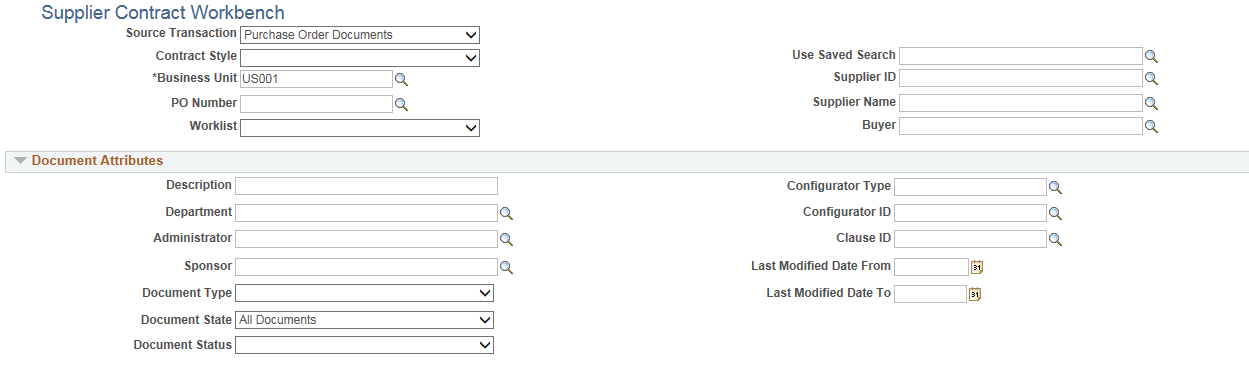
This example illustrates the fields and controls on the Supplier Contract Workbench page (Purchase Order Documents) (2 of 2).
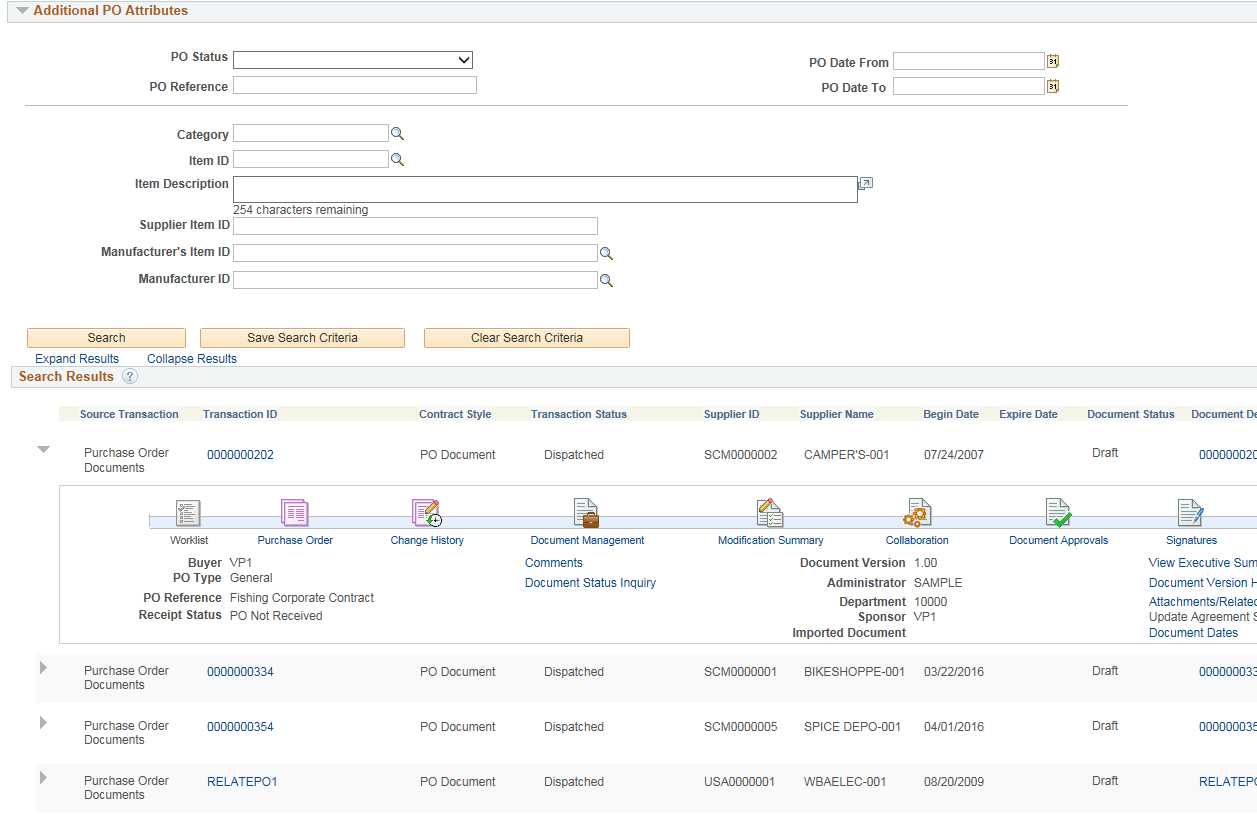
Search Fields
Field or Control |
Description |
|---|---|
Worklist |
Select one of these Worklist options when Purchase Order Documents is selected in the Source Transaction field:
|
Search Results
Use this section to access details from your search results.
Field or Control |
Description |
|---|---|
Transaction ID |
Click to access the Purchase Order page for the transaction ID. |
Begin Date |
Displays only the purchase order date. |
Expire Date |
Displays nothing for purchase order documents. |
Document Description |
Click to access the authored document for the transaction ID. |
Use the Contract Workbench page (Sourcing Event) to search for and manage actions for Sourcing Event documents.
Navigation:
This example illustrates the fields and controls on the Supplier Contract Workbench page (Sourcing Event Documents) (1 of 2).
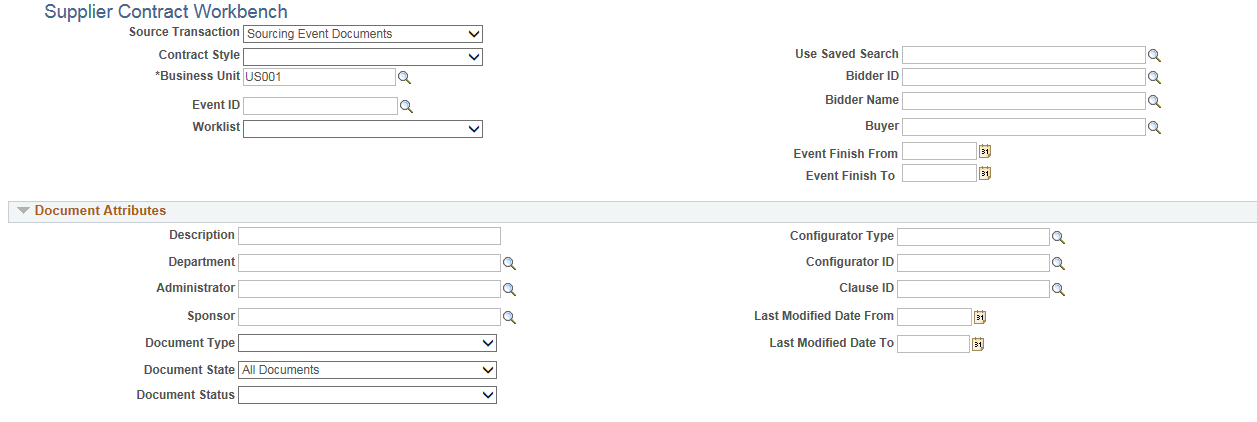
This example illustrates the fields and controls on the Supplier Contract Workbench page (Sourcing Event Documents) (2 of 2).
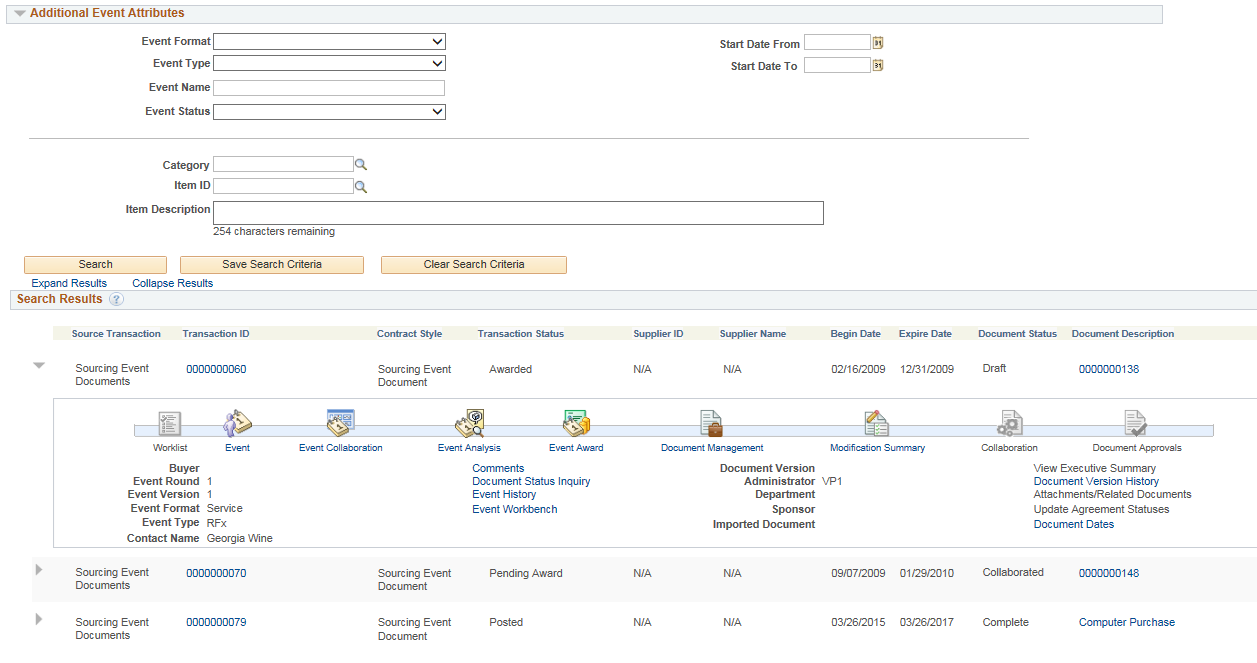
Search Fields
Field or Control |
Description |
|---|---|
Worklist |
Select one of these Worklist options when Sourcing Event Documents is selected in the Source Transaction field:
|
Search Results
Use this section to access details from your search results.
Field or Control |
Description |
|---|---|
Transaction ID |
Click to access the Maintain Events component. |
(Document Description) |
Click to access the authored document. |
Begin Date and Expire Date |
Displays the event start date and event finish date for sourcing events. |