Reviewing Inbound Contract Messages and Exceptions
|
Page Name |
Definition Name |
Usage |
|---|---|---|
|
CS_CNTRCT_MAINT |
Review inbound contract exceptions. |
|
|
Syndicated Contract Error Details Page |
CS_CNTRCT_MAINT_2 |
Review syndication errors for inbound contracts by clicking the Error Details link. |
Use the Review Inbound Contract Exceptions page (CS_CNTRCT_MAINT) to review inbound contract exceptions.
Navigation:
This example illustrates the fields and controls on the Review Inbound Contract Messages page. You can find definitions for the fields and controls later on this page.
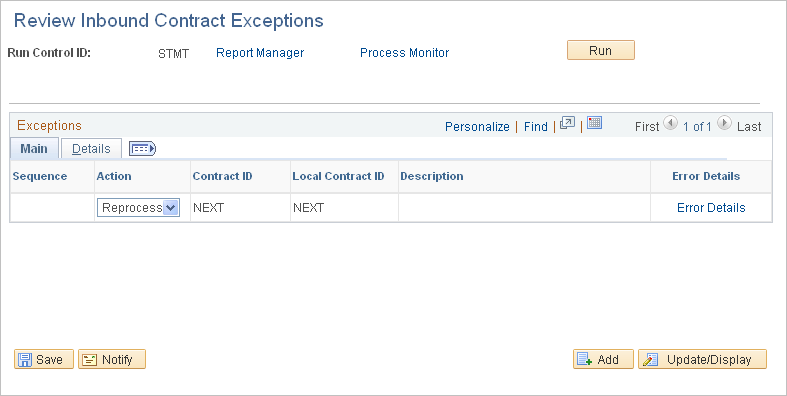
The system uses the Inbound Contract Messaging component to capture exceptions related to the service operation for inbound activities that are coming from remote systems. In addition to syndication, you use the CS_PROCUREMENT_CNTRCT message and its service operation to import transactional contracts into the parent system. You use this component to display exceptions related to those inbound contract messages.
Use this page to review, delete, or reprocess any inbound contract message that is in error. If you can fix the error on the current system, correct it, and then select the Reprocess option in the Action field to reprocess the service operation. Otherwise, you can delete the staged contract and republish it from the parent system.
Field or Control |
Description |
|---|---|
Sequence |
Displays a unique system-assigned local key to the staged contract data. |
Action |
Select an action to be performed on this line. Values are: None, Reprocess, and Delete. Select Error Details to review the errors. If you can correct the errors, make the correction and then select the Reprocess option in the Action field to reprocess the contract. Otherwise, you can select the Delete option to delete contract and republish the contract from the source system. |
Contract ID |
Displays the contract ID for the parent system. |
Local Contract ID |
Displays the contract ID on the current system. If this is a new contract, NEXT appears in the field. If it is an existing contract, the Contract ID for the local system appears. |
Error Details |
Click to access the Syndicated Contract Error Details page where you can review errors related to this contract exception. |
Details
Select the Details tab.
Field or Control |
Description |
|---|---|
Message Chunks |
Displays the total number of chunks in the message. |
Chunks Received |
Indicates the total number of message chunks staged. Messages cannot be processed until all chunks are staged. This provides you visibility to incomplete messages. |
Supplier ID |
Displays the supplier ID from the contract header. |
(blank) |
Displays the name of the supplier. |
Buyer |
Displays the buyer ID from the contract header. |