Viewing Receipt Accrual Accounting Line Entries
This section discusses how to access receipt accrual accounting line entries.
If the Receipt Accrual commitment control check box is enabled on the Installation Options - Products page, you can also view budget information and access the Commitment Control page from the Receipt Acctg Line page. Using the Commitment Control page you can view details about transactions such as, the source transaction type and the amount type for the journal, override budget-checking for the transaction, or run the Comm. Cntrl. Budget Processor process for the transaction.
|
Page Name |
Definition Name |
Usage |
|---|---|---|
|
RECV_LN_ACCTG_INQ |
Access receipt accrual accounting entries. |
|
|
Commitment Control Page |
KK_EXCPTN_OVER_SEC |
View details about a commitment control transaction, such as the budget-checking status, the commitment control amount type, and commitment control transaction ID. You can also override budget-checking for the transaction or run the Comm. Cntrl. Budget Processor Application Engine process (FS_BP) for the transaction. |
Use the Accrual Accounting Entry page (RECV_LN_ACCTG_INQ) to access receipt accrual accounting entries.
Navigation:
This example illustrates the fields and controls on the Accrual Accounting Entry page. You can find definitions for the fields and controls later on this page.
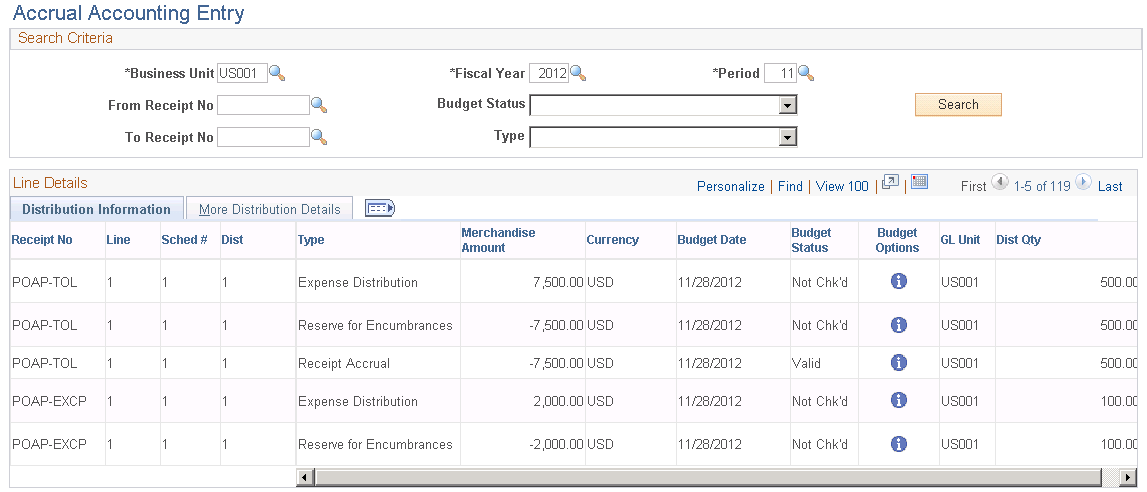
Use the fields in the Search Criteria group box to filter transactions, and click the Search button to display the selections that match the search criteria in the Line Details group box.
Distribution Information
The following fields appear only if you enable commitment control for PeopleSoft Purchasing on the Installation Options - Products page:
Field or Control |
Description |
|---|---|
Budget Date |
Displays the budget date, which is the same as the accounting date for receipt accruals. |
Budget Status |
Displays the budget status. Values are: Error, Not Chk'd (not checked), or Valid. |
|
Click the Budget Options button to access the Commitment Control page, where you can review transaction details and override budget-checking. |
