Viewing Purchase Order Activity Summaries
The Purchase Order Activity Summary pages are used to view the receiving, invoicing, matching, and returning activities that were performed on the selected purchase orders to date. The Activity Summary page displays the total purchase order merchandise amount, and the merchandise received, vouchered, and matched.
If receiving is not required for the purchase order, the Open Quantity and Open Amount field values are updated upon calculation of the purchase order. This eliminates the need to manually calculate the values.
Note: The quantity received on the Activity Summary pages reflect the purchase order quantity. For example, if you order an item in one unit of measure, the received quantity will also reflect that same unit of measure.
This section lists the pages used to view purchase order activity summaries.
|
Page Name |
Definition Name |
Usage |
|---|---|---|
|
ACTIVITY_SUMMARY |
View the receiving, invoicing, matching, and returning activities that have been performed on the selected purchase orders to date. |
|
|
Receipts inquiry Page |
RECV_INQ |
View additional information about the receipt document. |
|
Review RTVs Page |
RTV_INQ |
View additional information about the return to vendor document. |
Use the Activity Summary page (ACTIVITY_SUMMARY) to view the receiving, invoicing, matching, and returning activities that have been performed on the selected purchase orders to date.
Navigation:
This example illustrates the fields and controls on the Activity Summary Page. You can find definitions for the fields and controls later on this page.
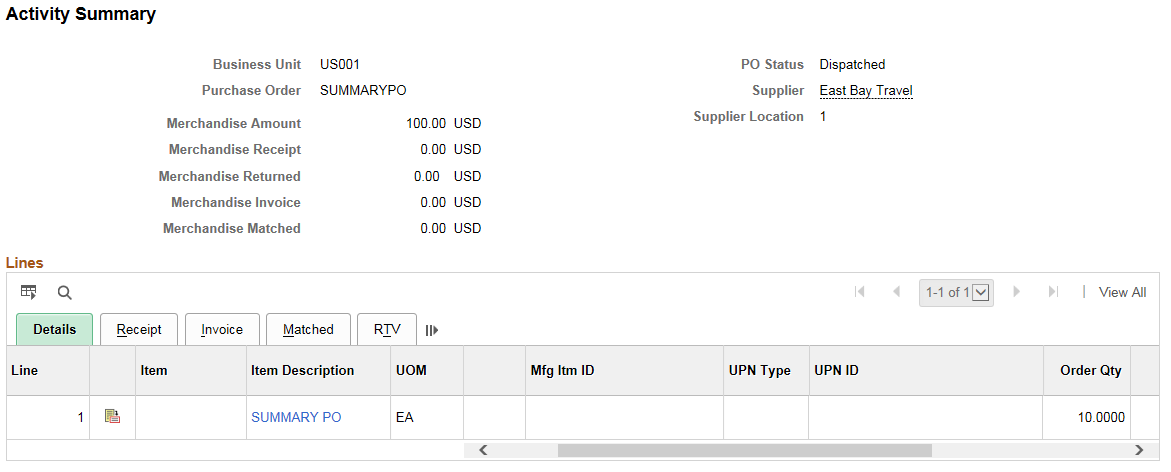
Field or Control |
Description |
|---|---|
UPN Type |
Displays the UPN Type for the PO line. |
UPN ID (Universal Product Number Identifier) |
Displays the UPN ID for the PO line. The data for this field is populated from the referred PO line. |