Understanding the Matching Default Hierarchy
This section outlines the way in which matching and Evaluated Receipt Settlement (ERS) statuses appear by default onto vouchers, purchase orders, and receipts. Status flags determine the application of match rules to a purchase order, receipt, or voucher rather than the type of match control ID. The status flag settings are derived from the supplier location options and options at the PeopleSoft Payables business unit level or PeopleSoft Purchasing business unit level. ERS processing is further controlled by options at the PeopleSoft General Ledger business unit level (procurement accounting controls). Matching includes receipt-only matching (voucher to non-purchase order receipts).
This table illustrates the matching default hierarchy used in PeopleSoft Purchasing:
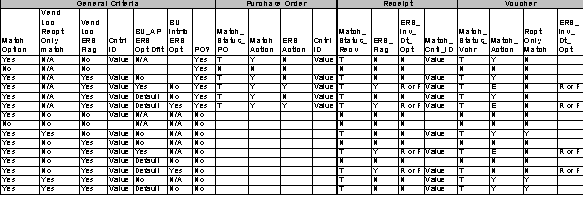
Purchase Order Key
Field or Control |
Description |
|---|---|
MATCH_STATUS_PO |
T (to match) N (not required) |
Receipt Key
Field or Control |
Description |
|---|---|
MATCH_STATUS_RECV |
T (to match) N (not required) |
ERS_INV_DT_OPT |
F (freight terms) R (receipt date) N (none) |
Voucher Key
Field or Control |
Description |
|---|---|
MATCH_STATUS_VCHR |
T (to be matched) N (not applicable) |
MATCH_ACTION |
Y (yes) N (no) E (evaluated receipt settlement) |