Setting Up Procurement Groups
Create procurement group IDs to link purchasing transaction lines together as part of the same procurement group. Procurement group IDs can be placed on lines on requisitions or purchase orders, and displayed on receipts. Procurement groups can be used to group items together for any purpose. One purpose is to group all items that combined together will create a new asset in PeopleSoft Asset Management. Procurement group IDs are created on the Procurement Groups page.
|
Page Name |
Definition Name |
Usage |
|---|---|---|
|
PO_GROUP_TBL |
Create or modify procurement groups. |
Use the Procurement Groups page (PO_GROUP_TBL) to create or modify procurement groups.
Navigation:
This example illustrates the fields and controls on the Procurement Groups page. You can find definitions for the fields and controls later on this page.
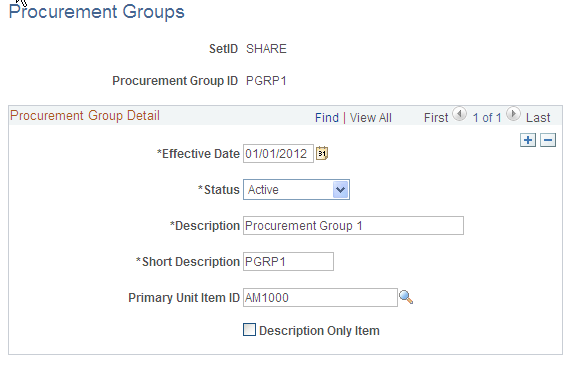
The Procurement Groups page enables you to create group IDs to be entered on a requisition line or purchase order line, and displayed on receipt line. This procurement group ID gathers transactions lines together to help you identify a larger item; for example, the Procurement Groups feature can be used in combination with PeopleSoft Asset Management to collect all item IDs that belong to a complete asset such as an air conditioning unit, installation brackets, air filters, and installation services. The complete cost of the asset can be captured as one asset.
Field or Control |
Description |
|---|---|
SetID |
Enter the SetID for your procurement group. Procurement groups are part of the FS_18 Record Group. |
Procurement Group ID |
Enter a unique number or letter combination to identify a procurement group that you are creating; for example, GRP_01, AC_UNIT_22, and so on. This group ID can be entered on requisition lines or purchase order lines and displayed on receipt lines. |
Status |
Options include Active or Inactive. By linking status and effective date, you can retain historical information. |
Description |
Enter the long description for your procurement group. |
Short Description |
Enter the short description for your procurement group. |
Primary Unit Item ID |
(Optional) Enter an item ID to define the primary unit for this procurement group. You can identify the primary unit here or leave this field blank and identify the primary unit on the transaction lines at which point the primary unit item ID will be updated. Once the primary item has been established (that exists on any transactions), it cannot be changed. |
Description Only Item |
Select this check box if the primary unit is a description-only item. Once a description only item has been established (it has been marked as a primary item on any transaction), this cannot be unchecked |