Inquiring About Purchase Orders
This section lists the pages used to inquire about purchase orders.
|
Page Name |
Definition Name |
Usage |
|---|---|---|
|
Purchase Order Inquiry - Purchase Order Page |
PO_LINE_INQ |
View purchase order information. This is an inquiry version of the Maintain Purchase Order - Purchase Order page. The page displays purchase order header and line information and whether an authored document exists for the purchase order. |
|
Purchase Order Inquiry - Supplier Details Page |
PO_SUPPLIER_INQ |
View supplier details. |
|
Purchase Order Inquiry - PO Header Details Page |
PO_HDR_DTL_INQ |
View purchase order header details. |
|
PO Header Details - Bill To Address Page |
PO_ADDRESS |
View billing address details for the billing location. |
|
Exchange Rate Detail Page |
EXCH_RT_DTL_INQ |
View the rules used to calculate exchange rates for the transaction. |
|
PO Header - VAT Information Page(purchase order header - value-added tax information) |
PO_HDR_VAT_INQ |
View purchase order value-added tax (VAT) information. |
|
Return to Vendor Page |
RTV_LN_DISP_SEC |
View details about any RTV transactions associated with the selected purchase order. |
|
Purchase Order Inquiry - PO Matching Page |
PO_MATCHING_INQ |
View purchase order-matching information. |
|
PO Header Comments Page |
PO_COMMENTS_IN_SEC |
View comments for a transaction. |
|
PO Document Status Page |
PRCR_DOCSTAT_INQ |
Access and review information about procurement documents associated with a purchase order. |
|
Purchase Order Inquiry - Procurement Card Information Page |
CC_USE_HDR_DTL |
View the procurement card or supplier card information that is being used as the payment method for the purchase order. |
|
Review Change Orders - Header Changes Page |
PO_CHANGE_HDR |
View the change order history associated with a purchase order. |
|
Purchase Order Inquiry - PO Total Amount Details Page |
PO_ADJ_BRKDWN |
View price adjustments broken down into individual amounts, such as freight, sales and use tax, miscellaneous charges, and value-added tax. |
|
Item Description Page |
PO_ITEM_DESCR_INQ |
View descriptions for a specific item. The item description link is composed of the first 30 characters of the item's description in the Transaction Item Description text box on the Item Description page. |
|
Details for Line Page |
PO_LINE_DTLS_INQ |
View purchase order line details. The rebate ID associated with the purchase order line displays on this page if the Rebate ID Security Control field value for the user is Update or View Only. Otherwise, the rebate ID will not display. The details include contract versions and lines and group and rebate IDs. |
|
PO Line Comments Page |
PO_COMMENTS_IN_SEC |
View line comments for a transaction. |
|
Purchase Order Inquiry - Schedules Page |
PO_SCHED_INQ |
View information about the purchase order schedule. This is an inquiry version of the Maintain Purchase Orders - Schedule page. |
|
Purchase Order Inquiry - Details for Schedule Page |
PO_SCHED_DTLS_INQ |
View purchase order schedule details. |
|
PO Ship To Comments Page |
PO_COMMENTS_IN_SEC |
View ship to comments for a transaction. |
|
Purchase Order Inquiry - PO ShipTo Address Page |
PO_INQ_ADDR |
View address details for the location relevant to the page from which this page is accessed. |
|
Price Adjustments for Schedule Page |
PO_VAL_ADJ_INQ |
View schedule price adjustment information. |
|
Miscellaneous Charges for a Schedule Page |
PO_SCHED_MISC_INQ |
View schedule miscellaneous charge information. |
|
Sales/Use Tax Information for Schedule Page |
PO_SCHED_SUT_INQ |
View schedule sales and use tax information. |
|
Schedule VAT Information Page |
PO_SCHED_VAT_INQ |
View schedule VAT information. |
|
PO_SCHED_DIST_INQ |
View purchase order distribution information. |
|
|
Distribution Details Page |
PO_DIST_DTLS_INQ |
View distribution details. |
|
PO Currency Information Page |
PO_DIST_CURR_INQ |
View purchase order currency information. |
|
Sales/Use Tax Details for Distribution Page |
PO_DISTRIB_SUT_INQ |
View distribution sales and use tax details. |
|
Distribution VAT Details Page |
PO_DISTRIB_VAT_INQ |
View distribution VAT details. |
|
Requisitions inquiry Page |
REQ_INQ_LOOKUP |
View requisition information. |
Use the Purchase Order Inquiry page (PO_LINE_INQ) to view purchase order information.
This is an inquiry version of the Maintain Purchase Order - Purchase Order page. The page displays purchase order header and line information and whether an authored document exists for the purchase order.
Navigation:
This example illustrates the fields and controls on the Purchase Order Inquiry page. You can find definitions for the fields and controls later on this page.
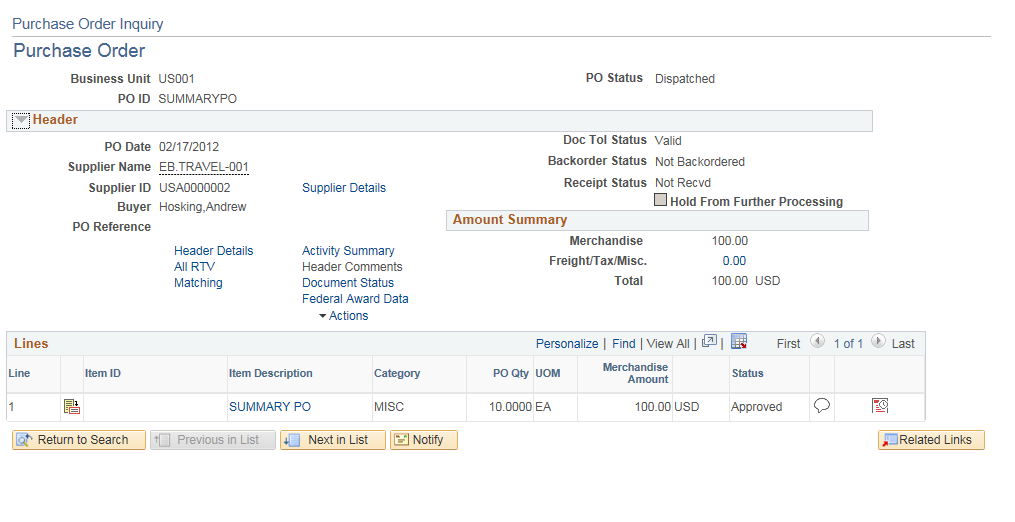
Refer to Federal Award Data page for descriptions on the Federal Award Data page.
Use the Purchase Order Inquiry - Distributions for Schedule page (PO_SCHED_DIST_INQ) to view purchase order distribution information.
Navigation:
Click the Distributions/ChartFields button on the Purchase Order Inquiry - Schedules page.
This example illustrates the fields and controls on the Purchase Order Inquiry - Distributions for Schedule page: Budget Information tab. You can find definitions for the fields and controls later on this page.
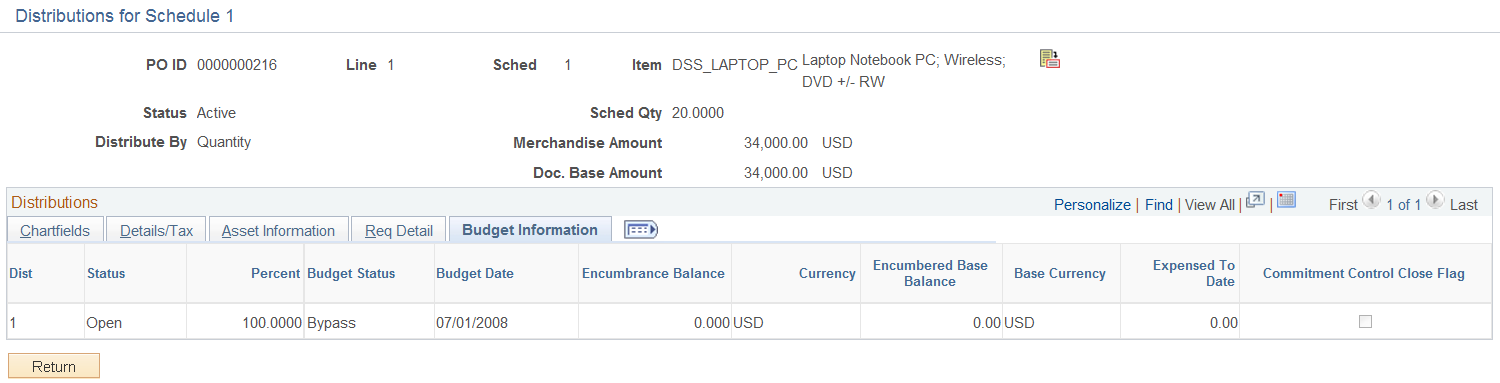
This page displays distribution information for a purchase order line, schedule, and item.
Field or Control |
Description |
|---|---|
|
Click the Item Description button to view complete descriptions for items when descriptions have been added. |
Sched Qty (schedule quantity) |
Displays the quantity of items on this schedule. |
Distribute By |
Displays the method used to allocate or charge the expense account distribution. Values are: Amount: Used when the sum of all distribution amounts must equal the schedule amount (merchandise amount). Inventory items cannot be distributed by amount. Quantity: Used when the sum of all distribution quantities must equal the schedule quantity. |
Merchandise Amount |
Displays the merchandise amount according to the quantities and prices of the items on the purchase order. |
Doc. Base Amount (document base amount) |
Displays the document base amount. This is the Amount value converted to the base currency of the purchase order. The base currency is the currency of the PeopleSoft General Ledger business unit for this PeopleSoft Purchasing business unit. |
Select a tab to view additional information about a schedule's distribution.
See Maintain Purchase Order - Distributions for Schedule Page.
Budget Information
Select the Budget Information tab.
Field or Control |
Description |
|---|---|
Dist (distribution line number) |
Displays the distribution line number. |
Status |
Distribution line status. Values are: Complete: The distribution line is closed. Open: The distribution line is open. Processed: The distribution line has been processed and is unavailable for sourcing. Canceled: The distribution line has been canceled. |
Percent |
Displays the percentage of either the quantity or the amount that is to be distributed on this distribution line. The system calculates other distribution values based on the percentage value. |
Budget Status |
When commitment control is on, the system displays whether this distribution has been budget checked. Values for the field include Not Chekd and Valid. |
Budget Date |
Displays the date used by commitment control to determine the budget period to which this item cost belongs. |
Encumbrance Balance |
Displays the encumbrance balance when commitment control is installed. When you create a purchase order, commitment control liquidates the pre-encumbrance balance from the requisition and establishes an encumbrance for the purchase order. You can view budget details for the purchase order. Click the Encumbrance Balance link to access the PO Accounting Entries Inquiry where you can select a General Ledger business unit and commitment control ledger group to use as a budget inquiry. |
Currency |
Displays the currency code for the encumbrance amount at the distribution level of the purchase order. The code is in the currency of the default commitment control ledger group for the distribution level General Ledger business unit. |
Encumbered Base Balance |
Displays the initial value of the encumbered balance. |
Base Currency |
When commitment control is on, the system displays whether this distribution has been budget checked. |
Expensed To Date |
Displays the amount reflects the total expensed to date, not the remaining expense balance. This creates a relationship to the encumbrance balance. |
Commitment Control Close Flag |
Displays as selected when the purchase order associated with the requisition has been fully liquidated, thus indicating that the outstanding pre-encumbrance has also been fully liquidated. This option can also display as selected when the distribution has been canceled. |
