Setting Up Component Interfaces for Mobile Inventory Management
This topic discusses how to use the Setup Component Interfaces page.
|
Page Name |
Definition Name |
Usage |
|---|---|---|
|
MIN_CMPINTFC |
Identify the component interface to be used for PeopleSoft Mobile Inventory Management functions. |
Use the Setup Component Interfaces page (MIN_CMPINTFC) to identify the component interface to be used for PeopleSoft Mobile Inventory Management functions.
Navigation:
Set Up Financials/Supply Chain, Product Related, Inventory Mobile, Setup Component Interfaces
This example illustrates the fields and controls on the Setup Component Interfaces page (PO Receiving). You can find definitions for the fields and controls later on this page.
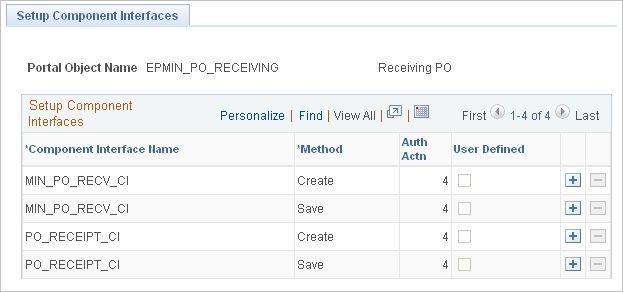
The Setup Component Interfaces page displays the authorized actions for the component interfaces used by PeopleSoft Mobile Inventory Management. This is a display-only page. All settings have been defined for each component interface.
Field or Control |
Description |
|---|---|
Portal Object Name |
Identifies the Portal Content Reference where the menu is defined for the mobile transactions. |
Component Interface Name |
Identifies the name of the component interface used by the mobile transaction. |
Method |
Identifies the method that performs a specific function on a component interface at runtime. Methods include:
|
Auth Actn (authorize action) |
Identifies the Component Interface Method Access against the permission list. The method is authorized when this field displays 4 (Full Access). |
User Defined |
Identifies the component interface data for the mobile transactions. If this check box is selected then the CI data is user defined and can be modified. If this check box is deselected then the CI data is system defined and cannot be modified. |