Defining Setup and Installation Options for Item Stock Inquiries
You use the PeopleSoft system to define options that determine how PeopleSoft Mobile Inventory Management is used on mobile devices. These options determine the default values or features available on the Item Stock Inquiry page. The following PeopleSoft pages are used to define component interfaces, default values, and features for the Item Stock Inquiry page that appears on a mobile device.
|
Page Name |
Definition Name |
Usage |
|---|---|---|
|
Setup Component Interfaces Page |
MIN_CMPINTFC |
Define the component interface for the Item Stock Inquiry mobile page. |
|
INSTALLATION_MIN_N |
Define Mobile Inventory — Fluid installation options at the system level. These options determine what features are available on the mobile devices and how the mobile page should appear. For the Item Stock Inquiry page, use the value of Item Stock Inquiry in the Task Flow field. |
|
|
User Preferences – Overall Preferences Page |
OPR_DEF_TABLE_FS1 |
Use the Business Unit field to define the default Inventory business unit for the user. The unit is used on the Item Stock Inquiry page on the mobile device. |
|
OPR_DEF_TABLE_MIN |
Define user preferences for Item Stock inquiries in Fluid. For individual users, you define options to determine what features are available on the mobile devices and how the mobile page should appear. |
Use the Mobile Inventory Installation - Fluid page (INSTALLATION_MIN_N) to define Mobile Inventory installation options at the system level.
These options determine what features are available on the mobile devices and how the mobile page should appear. For the Item Stock Inquiry page, use the value of Item Stock Inquiry in the Task Flow field.
Navigation:
This example illustrates the fields and controls on the Installation Options - Mobile Inventory - Fluid page (Item Stock Inquiry). You can find definitions for the fields and controls later on this page.
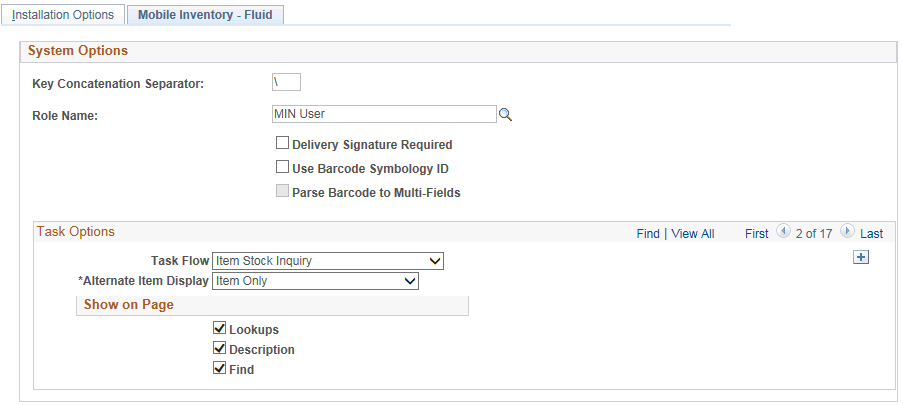
Use this page to define default values for the Mobile Inventory - Fluid Item Stock Inquiry page.
Field or Control |
Description |
|---|---|
Key Concatenation Separator |
Defines the symbol used to separate the values displayed on the mobile device. For example if a "\" is selected in this field then a material storage location consisting of the Zone B storage area and Aisle 2 storage level would display as "Zone B \ Aisle 2". |
Role Name |
Enter a role name. The role name entered here may be used for customization purposes in the Mobile Inventory Management application and may be a layer value that defines a specific user view of certain pages. The use of this value is optional. |
Delivery Signature Required |
Select to indicate that the mobile application requires a signature of the person receiving a delivery. When this option is selected, the Perform Delivery page requires a signature. |
Use Barcode Symbology ID |
Select to indicate use of the GS1 parsing logic in PeopleSoft Mobile Inventory Management. |
Parse Barcode to Multi-Fields |
Select to populate parsing results to multiple fields on the Mobile Inventory page. |
Task Flow |
Identifies the Mobile Inventory page or menu option that uses the settings on this page. Enter the value of Item Stock Inquiry to define installation-level options for the Item Stock Inquiry page. |
Alternate Item Display |
Select an option that indicates how an item or item as primary are displayed when specified for the transaction. Options include: Item Only, and Item as Primary. |
Lookups |
Select this check box to display the Lookup icon for the business unit and item fields at the top of the Item Stock Inquiry page on the mobile device. The Lookup icon enables you to view a list of values and select one. |
Use the Mobile User Task Options - Fluid page (OPR_DEF_TABLE_MIN) to define user preferences for Item Stock inquiries.
For individual users, you define options to determine what features are available on the mobile devices and how the mobile page should appear.
Navigation:
This example illustrates the fields and controls on the User Preferences - Mobile Inventory - Fluid page (Item Stock Inquiry). You can find definitions for the fields and controls later on this page.
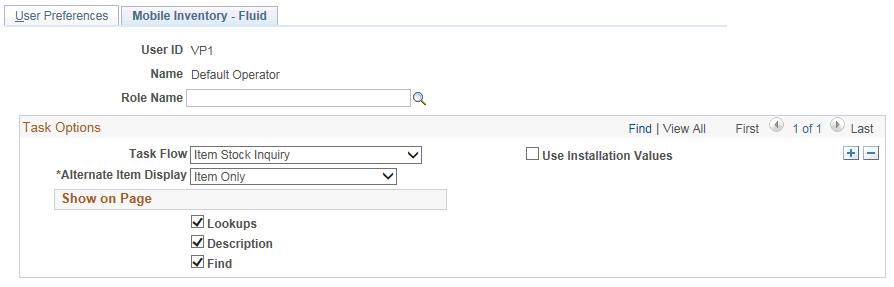
This page enables you to customize the Item Stock Inquiry - Fluid page for an individual user. The fields displayed in this component are the same as those in the Mobile Inventory Installation page. Select the Use Installation Values check box to use the values defined for installation options. When you select the check box, the remaining check boxes are no longer available for entry, and the system uses the installation values for Item Stock inquiries.