Recording Actual Machine and Labor Hours
You can use an electronic data collection system to enter labor and machine hours with a breakdown between setup, run, fixed run, and post production times. The system enables you to include single or crew reporting as well as single or multiple machine reporting. There are two transactions to record actual machine and labor hours, one for production IDs and one for production schedules.
You can access the electronic data collection transaction pages through the SCM Integrations navigation. When you save a transaction page, the page clears so that you can enter another transaction immediately. The transaction is saved in the transaction log until it is processed by background processes that can be set up to continually scan the transaction log.
The background processes validate all information before any updates are performed. However, when you enter the transactions through the data collection pages, selected pieces of information on the page have edits to verify the data that is being entered.
PeopleSoft Manufacturing provides the Actual Hours (PRODUCTION_ACTUAL_HOURS) EIP to import actual hours information captured by a third-party system such as an MES.
If you're using an electronic data collection system, run the Actual Hours Update process (SFPGACTH) to update the system with the completions data collected.
Electronic data collection background processes are set up to continuously scan the transaction log as long as there are transactions in the log with a status of New or Reprocess. If no transactions with a status of New or Reprocess are in the log when a process scans the log, the process will shut down. If the process shuts down, it can be restarted by the Process Scheduler. Because the background processes can be automatically restarted by the Process Scheduler at predefined intervals, transaction processing can occur continuously or at set periods throughout the day.
|
Page Name |
Definition Name |
Usage |
|---|---|---|
|
BCT_MG_ACT |
Enter actual hours transactions for production IDs and production schedules. This process uses the Actual Hours EIP. |
|
|
BCT_MG_REQACT |
Run the Actual Hours Update process (SFPGACTH) to update the system with the completions data collected. |
Use the Actual Hours page (BCT_MG_ACT) to enter actual hours transactions for production IDs and production schedules.
This process uses the Actual Hours EIP.
Navigation:
This example illustrates the fields and controls on the Actual Hours page (electronic data collection). You can find definitions for the fields and controls later on this page.
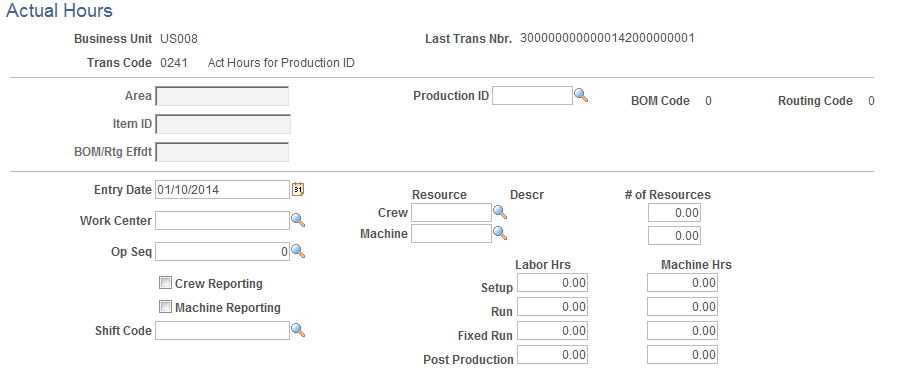
Note: You cannot enter negative hours using the data collection pages. You must correct data entry errors using negative hours with the online Actual Hours pages.
Field or Control |
Description |
|---|---|
Production ID |
Select a value if you're using transaction code 0241. |
Area, Item ID, and BOM/Rtg Effdt (BOM/routing effectivity date) |
Select values for these fields if you're using transaction code 0242. |
Entry Date, Work Center, and Op Seq (operation sequence) |
Enter values for these fields. You must select an operation sequence or a work center. If you select the operation sequence, the work center, crew, and machine information associated with the operation sequence appears. You can, however, change the values for crews or machines. |
# of Resources |
Displays the number of resources for the crew and machine. You can update this information. |
Work Center |
You can optionally select this option rather than the operation sequence. Once you select this field, the crew and machine information is provided based on the work center information. |
Crew Reporting |
If you select this check box, then all labor hours reported are multiplied by the number of resources associated with that crew to calculate total labor hours. |
Machine Reporting |
If you select this check box, then all machine hours reported are multiplied by the number of resources associated with that machine to calculate total machine hours. |
Labor Hrs or Machine Hrs |
Record values for these fields based on:
|
Use the Actual Hours process page (BCT_MG_REQACT) to run the Actual Hours Update process (SFPGACTH) to update the system with the completions data collected.
Navigation:
Field or Control |
Description |
|---|---|
Process Frequency |
Because the background processes for electronic data collection run continuously and you use the Process Scheduler to restart the background processes, the process frequency should be set to Always. |
Unit and Request ID |
Enter values. |
Run |
Click to run this request. Process Scheduler runs the Production Actual Hours process (SFPGACTH) at user-defined intervals. |