Displaying Summarized BOMs
This section discusses how to display Summarized BOMs:
|
Page Name |
Definition Name |
Usage |
|---|---|---|
|
BOM Summarized |
EN_BOM_SUMMARY |
View, at all levels, all components that comprise an assembly's product or rework structure. This page enables you to view the quantity of components for an assembly regardless of level. Use it to determine component requirements, at all levels, based on a specific assembly demand quantity. |
|
Component Substitutes |
EN_BOM_INQ_SUB |
View BOM component substitute items. |
|
BOM Summarized Outputs |
EN_BOM_SUMM_OUTS |
Display BOM summarized outputs. |
Use the BOM Summarized page (EN_BOM_SUMMARY) to view, at all levels, all components that comprise an assembly's product or rework structure.
This page enables you to view the quantity of components for an assembly regardless of level. Use it to determine component requirements, at all levels, based on a specific assembly demand quantity.
Navigation:
This example illustrates the fields and controls on the BOM Summarized inquiry page. You can find definitions for the fields and controls later on this page.
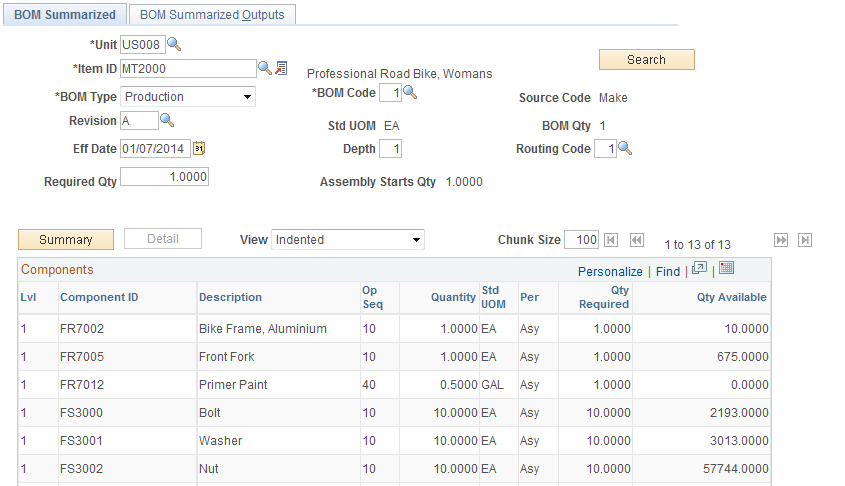
Field or Control |
Description |
|---|---|
Unit, Item ID, BOM Type, BOM Code, Eff Date (effective date), and Revision |
Select information to specify the BOM. |
Search |
Click to display the summarized BOM. |
Required Qty (required quantity) |
Enter this value for the assembly item to determine the total number of each component required, at all levels, to produce a specific quantity of the assembly item. The system multiplies each component's quantity per assembly by this value to determine the component required quantity that appears in the lower portion of the page. Click the Search button again to display the calculated required quantities. Note: To view a summarized BOM, enter a Required Qty of 1. |
Depth |
If you select a depth of 1, this page displays only the top level of the BOM. If you select the Rework as the BOM type and 1, as the depth, the system displays only rework BOMs. If you select a depth greater than 1, the system displays rework BOMs for the first level and manufacturing BOMs for all lower levels. Note: You can select any valid BOM code, but regardless of the depth that you enter, the system calculates all lower levels based on the primary BOM code (1). |
Routing Code |
Select the appropriate routing for the item. |
Assembly Starts Qty |
Displays the beginning quantity required based on the required quantity. This amount accounts for any operation yield loss during the production process. |
Summary |
Lists only the Component ID, Description, and Qty Required fields and summarizes the total required quantity for the component across all levels. The quantity required includes the amount needed to offset both component yield and operation yield losses. The current quantity available from business items attributes also appears. |
Detail |
Click to display data for all fields and to use the indented View field. |
The system sorts the summary alphanumerically by component ID for level 1 items and summarizes the displayed data by quantity, regardless of where the component occurs in the product structure.
Note: If substitute items or multiple outputs exist for a component, those links appear following the Qty Available field.
If there are outputs associated with any of the components, an Outputs link appears. Click an Output link to access the Output Item Details page.
Use the BOM Summarized Outputs page (EN_BOM_SUMM_OUTS) to display BOM summarized outputs.
Navigation:
This example illustrates the fields and controls on the BOM Summarized Outputs inquiry page. You can find definitions for the fields and controls later on this page.
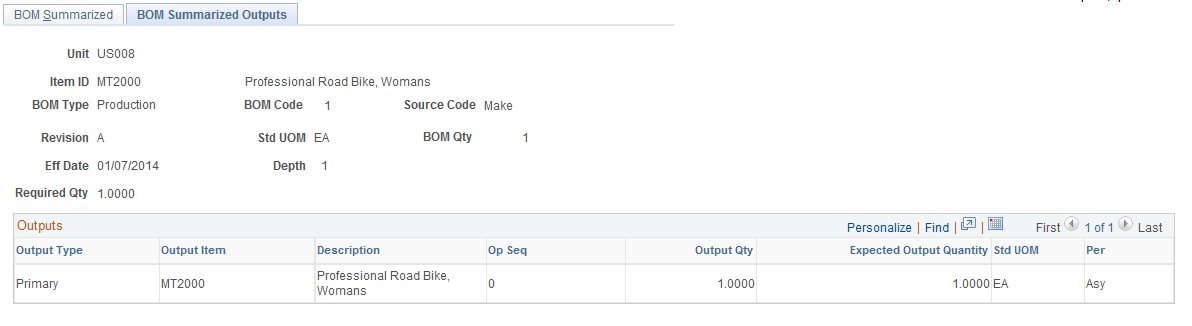
Note: The system only explodes primary co-products for the BOM Code specified. Only outputs at the top level are displayed, regardless of the Depth entered.
Field or Control |
Description |
|---|---|
Expected Output Qty |
Represents the anticipated output of each primary, co-product, recycle and waste product, based on the required quantity you enter. This is calculated as follows: ((Required Qty / BOM Qty) × Output Quantity). |