Creating Work Center Groups
To create and maintain work center groups, use the Work Center Groups (EN_WC_GRP) component.
PeopleSoft Manufacturing enables you to define work center groups. That way, in PeopleSoft Supply Planning you can analyze aggregate capacity and detail resource usage for a subset of work centers contained in a planning instance.
To create a work center group, all work centers must share the same:
Allocation strategy
Resource class
Bucket size
|
Page Name |
Definition Name |
Usage |
|---|---|---|
|
EN_WC_GRP_PG |
Define work center groups. |
Use the Work Center Groups page (EN_WC_GRP_PG) to define work center groups.
Navigation:
This example illustrates the fields and controls on the Work Center Groups page. You can find definitions for the fields and controls later on this page.
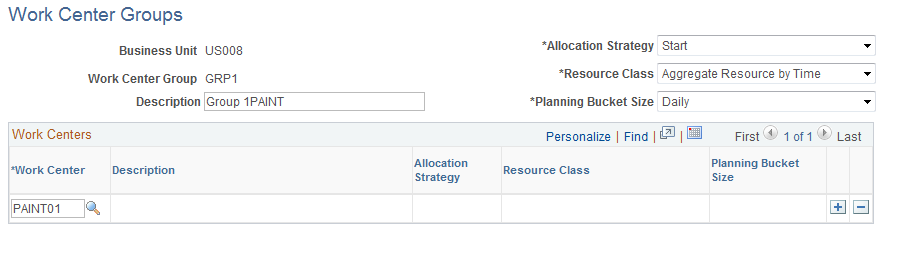
To define a work center group:
Enter a description of the new work center group.
Add the work centers to the group.
After you've added all the work centers, select the common allocation strategy, resource class, and planning bucket size.
Click Save to create the work center group.