Understanding the Supply/Demand WorkCenter - My Work
This example illustrates the fields and controls on the Supply / Demand WorkCenter – My Work Page.
Alerts can be run in real time or in batches. Batch alerts generate context records using EWN, which allows for performance improvements. As such alert data can become stale if not frequently run. The option to run alerts in real time also exists.
In this example, you can find real-time alerts in the My Work tab and Alerts expandable section. You can find batch alerts in the Alerts – Batch expandable section. Customers can chose to use either type of alert, those that run in real time or batch.
This example illustrates the fields and controls on the Supply/Demand WorkCenter - My Work Page.
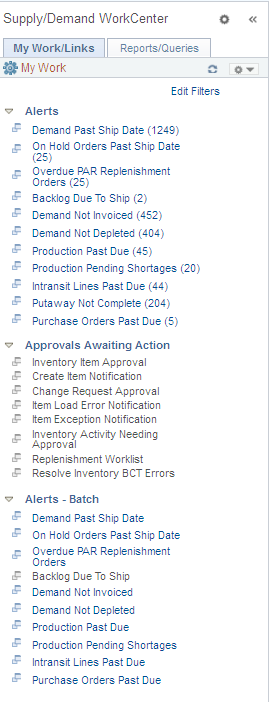
System administrators use theConfiguring Pagelets pages to set up the WorkCenter - My Work pagelet for end users.
End users use the Define User My Work Links – My Work Pagelet Personalization Page to personalize the My Work pagelet for personal use.
Action Options
Actions used by Alerts for system defined links are:
Term |
Definition |
|---|---|
Item Availability |
Click this option from the Action link to view the available quantity of items or products. |
Stock Req Maintenance |
Click this option from the Action link to go to the Stock Request Maintenance page. |
Send Email |
Click this option from the Action link to send a related WorkCenter email or notification. |
Alternate Supply |
Click this option from the Action link to go to the Alternate Sources of Supply Rule Entry page. |
OM Order Entry |
Click this option from the Action link to go to the Create or Update an Order page. |
Purchase Orders |
Click this option from the Action link to go to the Maintain Purchase Orders page. |
Requisitions |
Click this option from the Action link to go to the Maintain Requisitions page. |
Billing Interface |
Click this option from the Action link to go to the Process Billing Interface page. |
Correct INTFC Error |
Click this option from the Action link to go to the Review Interface Errors page. |
Pending Billing |
Click this option from the Action link to go to the Update Interface-Pending page. |
Process OM Billing |
Click this option from the Action link to go to the Process OM Billing page. |
Process Depletions |
Click this option from the Action link to go to the Deplete On Hand Qty Requests page. |
Production Maintenance |
Click this option from the Action link to go to the Production ID Maintenance page. |
Component Issue |
Click this option from the Action link to go to the Edit/Issue Components page. |
Component Maintenance |
Click this option from the Action link to go to the Component Maintenance page. |
Interunit/RMA Receiving |
Click this option from the Action link to go to the InterUnit and RMA Receiving page. |
Complete Putaway |
Click this option from the Action link to go to the Complete Putaway page. |
Correct Staged Errors |
Click this option from the Action link to go to the Correct Staged Errors page. |
Stockroom Feedback |
Click this option from the Action link to go to the Stockroom Feedback page. |
Load Staged Items |
Click this option from the Action link to go to the Load Staged Items page. |
Multi-Line Actions
Multi-Line Actions with respect to certain Alerts include the following:
Pegging Workbench
Shortage Workbench
Holds Workbench
Mass Change