Changing Information for Packed Shipping Containers
You can change certain information for a packed shipping container without having to conduct a full packing session.
|
Page Name |
Definition Name |
Usage |
|---|---|---|
|
SHIP_CNTR_DETAIL |
View the dimensions of the current shipping container, change freight amounts, add a tracking number, and override weight. |
Use the Ship Container Detail page (SHIP_CNTR_DETAIL) to view the dimensions of the current shipping container, change freight amounts, add a tracking number, and override weight.
Navigation:
This example illustrates the fields and controls on the Ship Container Detail page. You can find definitions for the fields and controls later on this page.
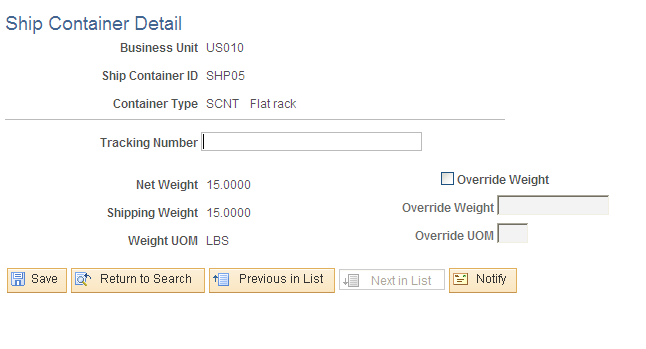
Use this page to view the dimensions of the current shipping container, change freight amounts, add a tracking number, and override weight.
Field or Control |
Description |
|---|---|
Freight Amount |
Enter an amount to be added to the existing freight charge or manually override the freight charge. The Freight Charge Override check box on this page determines how this value is applied. |
Freight Charge Override |
Select this check box to apply the value in the Freight Amount field as an override to the existing freight amount stored for this shipping container. Selecting this check box prevents the system from calculating another freight amount. If you deselect this check box, the value in the Freight Amount field is added to the current freight charge for this shipping container. |