Receiving Freight Data from the Third-Party Freight System
The external third-party freight system sends messages (transaction requests) with freight rates, carrier assignments, tracking numbers, and label URL references to the PeopleSoft system using the third-party freight EIPs (service operations) in the PeopleSoft Integration Broker. The following service operations are used to receive data:
Inventory Freight Rate Request: This synchronous (two-way) service operation is used from the Order Entry Form and the Delivery Management Workbench to send a freight request transaction request and receive an immediate response from the third-party freight system.
Inventory Freight Response: This asynchronous (one-way) service operation is used by the external third-party system to respond to the Inventory Freight Request service operation transaction request. In addition, the third-party freight system can use the Inventory Freight Response service operation by itself to initiate the data transfer (push) by passing freight amounts to PeopleSoft without first receiving an Inventory Freight Request transaction request. This data from an Inventory Freight Response transaction request is received into PeopleSoft using the Inbound Freight process (located within the Fulfillment Requests process page) which updates the delivery and demand tables (IN_DEMAND) in PeopleSoft Inventory.
Inventory Freight Ship Request: This synchronous (two-way) service operation is used from the Delivery Management Workbench or the Shipping/Issues component to send a freight request message and receive an immediate response from the third-party freight system. In addition, this service operation enables you to request that the third-party freight system generate the manifest. The third-party freight system can be used to create, maintain, and print the shipping manifests. The response coming from the third-party system can send tracking numbers and label URL references to be stored in the PeopleSoft shipping history tables. This service operation can only be initiated for shipped deliveries.
For more information on the setup of the third-party freight EIPs, see Enabling the PeopleSoft EIPs for Third-Party Freight.
Inventory Freight Response transactions sent by an external third-party freight system are received into PeopleSoft using the following steps:
The PeopleSoft Integration Broker receives an inbound XML message into the INVENTORY_FREIGHT_RESPONSE queue. The InventoryFreightResponse handler, a PeopleTools application class, formats the incoming data and populates the staging tables. For each transaction request, the InventoryFreightResponse handler assigns a unique ID called the EIP_CTL_ID. Some validations are performed by the InventoryFreightResponse handler, if the inbound message fails these validations then an error is generated and the message is not inserted into the staging tables. For example, if the business unit is invalid then the transaction is not written to the staging tables.
Run the Fulfillment Requests process (IN_FUL_BCT) using the 0380 transaction code (Freight). The Fulfillment Requests process retrieves the transaction requests from the staging tables, processes them, and applies them to the PeopleSoft Inventory delivery and demand tables. You can run this process manually or schedule this process to run in the background on a regular basis. Keep in mind the following points about the incoming data:
If a response code other than zero (success) is returned from the freight system, then the transaction is written to the staging tables in an error status. The Fulfillment Request process does not process transactions in an error status. Use the Transaction Maintenance page to review the error.
If multiple shipment segments (or estimates for shipping services) are returned on a single Inventory Freight Response transaction, then the InventoryFreightResponse handler inserts all of these segments into the staging tables. It is important to note that only the first shipment segment is processed by the Fulfillment Request process. All other shipment segments for a single delivery are maintained strictly for viewing purposes.
If the transaction requests are successfully processed, then they are set to a status of complete. If the transaction requests are not processed successfully, they are given an error status, and the appropriate error message is provided. The Maintain Transactions component enables you to view and correct requests that contain errors. Once corrected, you can relaunch the Fulfillment Requests process. This is an optional step, you can choose to have the request errors canceled automatically, and then you could create another request.
|
Page Name |
Definition Name |
Usage |
|---|---|---|
|
Asynchronous Services Page |
IB_MONITOR_OVRVIEW |
System administrators use the Service Operations Monitor to monitor asynchronous service operations information, node status, queue status, manage domains and more. |
|
AMM_SYNCMSGLIST |
System administrators use the Service Operations Monitor to monitor synchronous service operations information, node status, queue status, manage domains and more. |
|
|
BCT_INV_REQFUL |
Establish run control parameters for the Fulfillment Requests process to retrieve the transaction requests from the staging tables, process them, and apply them to the PeopleSoft tables. The transaction code 0380 (Freight) processes freight rates, carrier assignments, tracking numbers, and label URL references received from the third-party freight system. One message can have multiple transactions. Each transaction is one delivery and is assigned a separate BCT CTL ID (batch control ID). |
|
|
BCT_CTL_UPD |
View all transaction requests in the transaction log (inbound staging tables) and access the detail pages that enable you to correct transaction errors. For data received from third-party freight systems, select Freight Request in the Transaction field and click the Search button. |
|
|
BCT_INV_UPD_FRT |
View data received from a third-party system for one delivery ID. Each EIP Control ID (BCT CTL ID) is a separate delivery. Using this page, you can view the status of an individual delivery and view any error messages found during the Fulfillment Requests process. |
|
|
Transaction Maintenance- Freight: Shipments Page |
BCT_FRT_SHP_SP |
Displays the individual shipments within this transaction request. You can view or edit fields related to this shipment; such as, freight amount and scheduled arrival date. |
|
Transaction Maintenance- Freight: Packages Page |
BCT_FRT_PKG_SP |
Displays the packages within the delivery. You can view or edit information about each package including freight amount, tracking number, shipping weight, and shipping volume. |
Use the Synchronous Services page (AMM_SYNCMSGLIST) to system administrators use the Service Operations Monitor to monitor synchronous service operations information, node status, queue status, manage domains and more.
Navigation:
This example illustrates the fields and controls on the The Service Operations Monitor page for synchronous services.
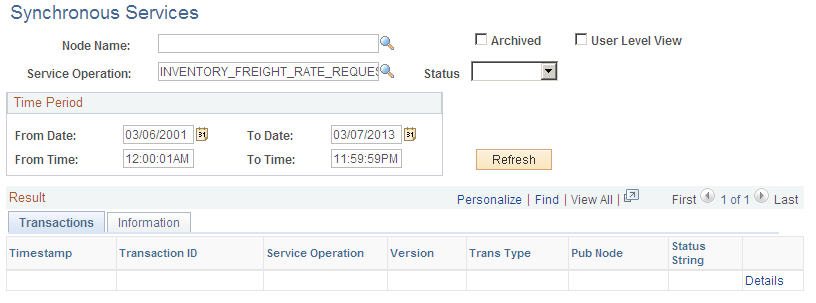
Use the Asynchronous Services page (IB_MONITOR_OVRVIEW) to system administrators use the Service Operations Monitor to monitor asynchronous service operations information, node status, queue status, manage domains and more.
Navigation:
This example illustrates the fields and controls on the The Service Operations Monitor page for Asynchronous services.
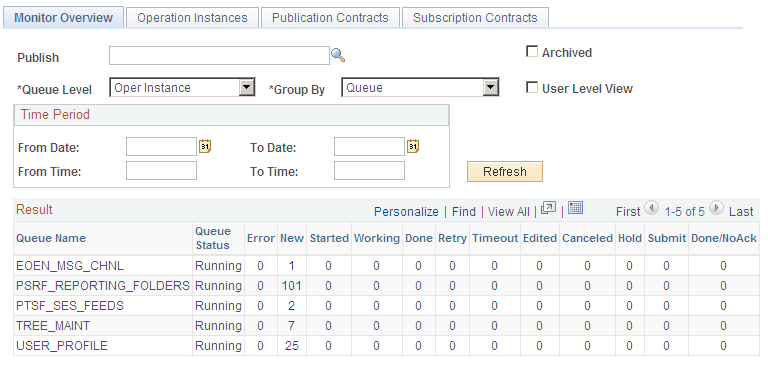
System administrators monitor asynchronous and synchronous service operations information, node status, queue status, manage domains and more.
For more information on the Service Operations Monitor, see the Using the Service Operations Monitor topic in PeopleTools: Integration Broker
Use the Fulfillment Requests page (BCT_INV_REQFUL) to establish run control parameters for the Fulfillment Requests process to retrieve the transaction requests from the staging tables, process them, and apply them to the PeopleSoft tables.
The transaction code 0380 (Freight) processes freight rates, carrier assignments, tracking numbers, and label URL references received from the third-party freight system. One message can have multiple transactions. Each transaction is one delivery and is assigned a separate BCT CTL ID (batch control ID).
Navigation:
This example illustrates the fields and controls on the Fulfillment Requests process page using the 0380 transaction code. You can find definitions for the fields and controls later on this page.
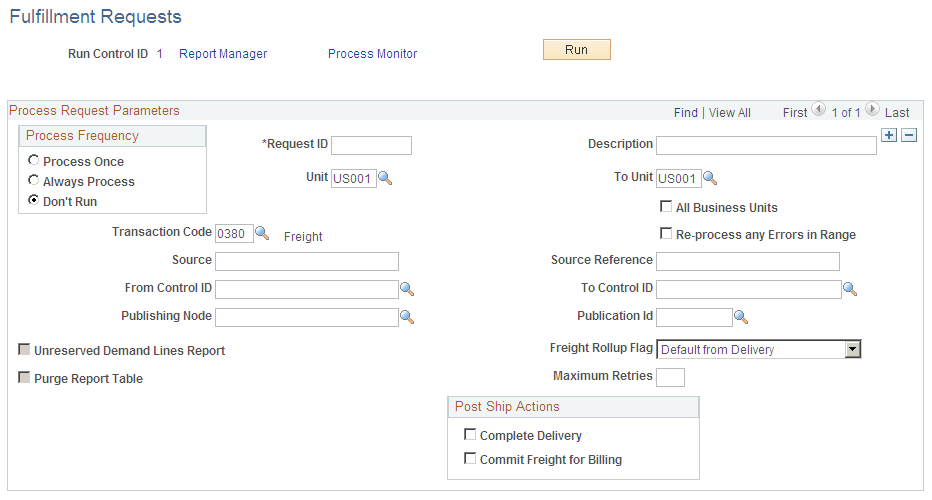
The Fulfillment Requests process retrieves the transaction requests from the staging tables, processes them, and applies them to the PeopleSoft Inventory delivery and demand tables.
Field or Control |
Description |
|---|---|
Transaction Code |
Enter the transaction code 0380 (Freight) to launch the Inbound Freight application engine and retrieve freight information from the staging tables. |
Freight Rollup Flag |
Determines which freight charges are picked up and applied to the delivery in the Freight Amount field of the IN_DELIVERY_FRT table. The options are:
|
Maximum Retries |
Enter the number of times to attempt the freight transaction before setting it to an error status. This option is used in environments that are posting both shipping and freight transactions for the same delivery. For a specific delivery, if the freight manifest transaction processes before the shipment transaction then the freight transaction will error. This option is used to prevent the freight transaction from going to an error status until the maximum number of retries. |
Complete Delivery |
Select this check box to set the status of the delivery to Complete Delivery which indicates that all fulfillment steps for the delivery are complete and all demand lines in the delivery are ready to be depleted using the Deplete On Hand Qtys process. If the PeopleSoft Inventory business unit is using deliveries, the Deplete On Hand Qtys process only pick ups demand lines that are on a delivery with the Complete Delivery status. |
Commit Freight for Billing |
Select this check box to indicate that the freight on this delivery is ready to be processed by PeopleSoft Billing and by PeopleSoft Cost Management. |
Note: Post ship actions within the Post Ship Actions group box cannot be performed until all demand lines associated with a delivery have been shipped.
Use the Transaction Maintenance page (BCT_CTL_UPD) to view all transaction requests in the transaction log (inbound staging tables) and access the detail pages that enable you to correct transaction errors.
For data received from third-party freight systems, select Freight Request in the Transaction field and click the Search button.
Navigation:
This example illustrates the fields and controls on the Transaction Maintenance page. You can find definitions for the fields and controls later on this page.
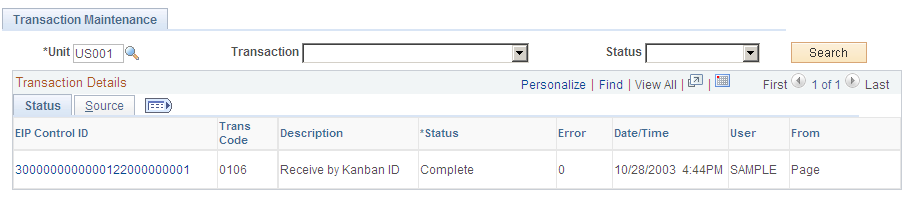
The Transaction Maintenance page displays transactions from the inbound staging tables and is used to view the status of the incoming transactions. If errors are found during the Fulfillment Request process, the transaction status in the transaction log is changed to Error, and rows are inserted into error tables for each error message.
Field or Control |
Description |
|---|---|
Unit |
Select the Inventory business unit for your search. |
Transaction |
Select the type of transaction to be viewed in your search results. Leave the field blank to view all transaction types within an Inventory business unit. Use the value Freight to view transaction requests bringing freight data from a third-party freight system. |
Status |
Select the status of the transaction requests to be viewed in your search results. Leave the field blank to select all statuses. Your options are:
|
Search |
Click the search button to display results in the Transaction Details group box. |
EIP Control ID |
When displaying a Freight Request transaction, click this link to access the Transaction Maintenance- Freight page. |
Trans Code and Description |
Displays the transaction code and description for the transaction request. |
Status |
Displays the current status of the transaction request. You can edit this field and change the status. The rules for changing a transaction status are:
|
Error |
Displays the number of errors within the transaction request. |
Use the Transaction Maintenance- Freight component to view and correct any errors. Once you have corrected the information and saved the component, the transaction request is ready to be reprocessed using the Fulfillment Requests process.
Top Level
Use the Transaction Maintenance- Freight page (BCT_INV_UPD_FRT) to view data received from a third-party system for one delivery ID.
Each EIP Control ID (BCT CTL ID) is a separate delivery. Using this page, you can view the status of an individual delivery and view any error messages found during the Fulfillment Requests process.
Navigation:
This example illustrates the fields and controls on the Transaction Maintenance-Freight Request page. You can find definitions for the fields and controls later on this page.
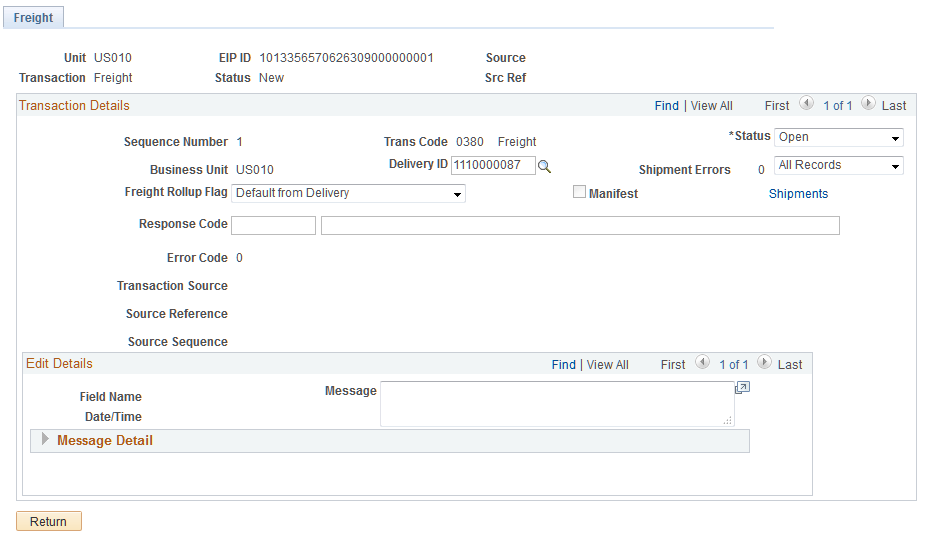
Transaction Maintenance-Freight Request page displays top-level information of a freight request transaction. You can view the status of the entire transaction request and view any error messages found during the Fulfillment Requests process.
The Transaction Details group box displays the deliveries within this transaction request. There could be one or more deliveries within a transaction request.
Field or Control |
Description |
|---|---|
Status |
For the transaction request, this field displays the current status. The statuses are:
|
Freight Rollup Flag |
Determines which freight charges are picked up and applied to the delivery in the Freight Amount field of the IN_DELIVERY_FRT table. The options are:
|
Manifest |
This check box is selected when a manifest action was received from the third-party freight provider system. |
Shipment Level
Use the Transaction Maintenance- Freight: Shipments page (BCT_FRT_SHP_SP) to displays the individual shipments within this transaction request.
You can view or edit fields related to this shipment; such as, freight amount and scheduled arrival date.
Navigation:
This example illustrates the fields and controls on the Transaction Maintenance- Freight: Shipments page.
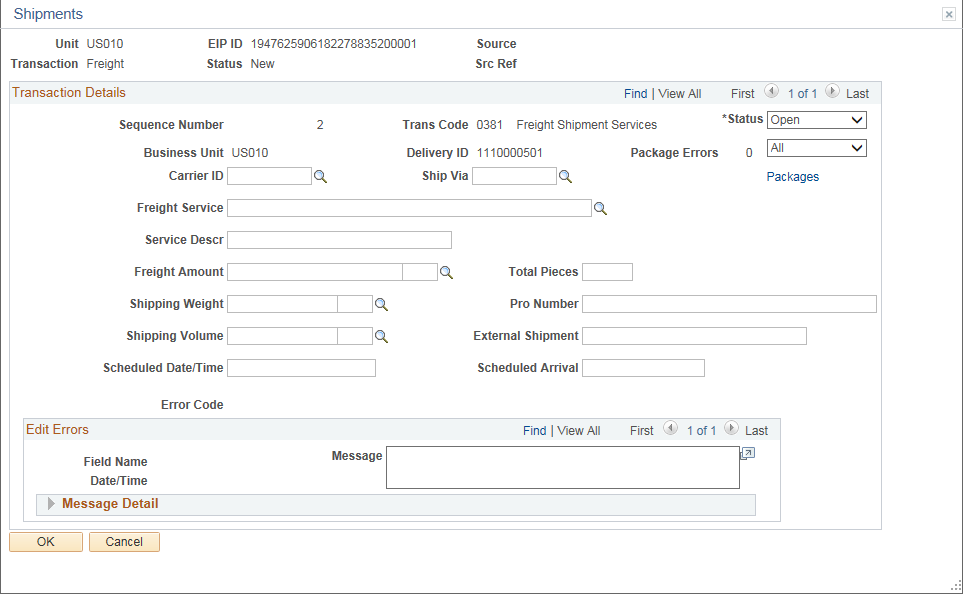
Displays the individual shipments within a delivery. Using the shipment-level, you can view fields related to a shipment; such as, scheduled arrival date. You can edit fields related to the first shipment only.
Package Level
Use the Transaction Maintenance- Freight: Packages page (BCT_FRT_PKG_SP) to displays the packages within the delivery.
You can view or edit information about each package including freight amount, tracking number, shipping weight, and shipping volume.
Navigation:
This example illustrates the fields and controls on the Transaction Maintenance- Freight: Packages page.
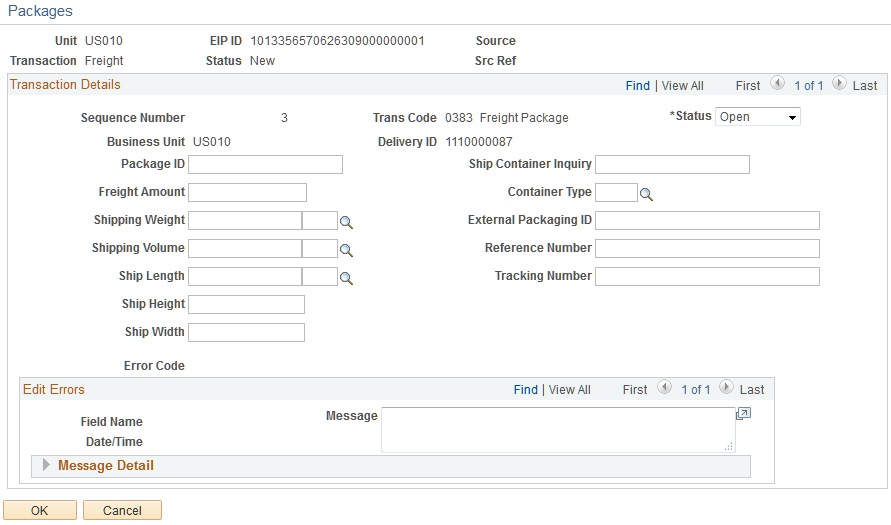
The Transaction Details group box displays one or more packages within a shipment. Use the Transaction Details scroll bar to additional packages within the same shipment. Using this page, you can view or edit information about each package including freight amount, tracking number, package label URL references, shipping weight, and shipping volume.