Reviewing Actual and Average Costing for Manufacturing
PeopleSoft Cost Management provides you a number of ways to track actual costs of a production ID or production schedule.
For purposes of computing actual costs of production IDs, if any component items (make or buy) use an actual cost profile, then those final lower level actual costs are necessary for computing a final actual cost at the next level. PeopleSoft provides the actual cost inquiry to display production IDs with unfinalized costs as well as the dependencies underneath each level.
Before completing and finalizing a production ID's costs, it is useful to see a projected actual cost variance with visibility into details where an entry that is expected per the standard may have incomplete or unreasonably different actual costs, or there are actual costs for details that are not expected. This is provided by the Compare Cost Measures component, where you can make corrections before posting the costs.
|
Page Name |
Definition Name |
Usage |
|---|---|---|
|
Actual Cost Inquiry Page |
CM_ACTUALCOST_INQ |
(Manufacturing environment only) For makeable items, you can view the actual cost of production based on the production ID or the combination of production area and item ID. This inquiry page displays the actual costs of production broken down by operation sequence, cost category, and conversion code. The production status, item ID, book name, and completed quantity are also displayed. The actual costs are calculated by the Transaction Costing process (within the Cost Accounting Creation process). |
|
CE_PRDNID_COSTING |
For makeable items, this page provides advanced proactive visibility into the costing of a production ID during each phase of production. You can save the current costs under a cost measure type for reviewing and comparing on the Compare Cost Measure component. |
|
|
Primary Products & Co-Product Cost Page |
CE_OUTPUT_COST_SEC |
View the projected costs for the primary product and co-products of this production ID. |
|
CE_COST_ANALYTICS |
Review and compare the cost calculations for the output from a production ID (products, co-products, and so on) at various stages of production. Cost comparisons can include the production ID as planned, as produced, the frozen standard costs, the actual production costs, or other stages of production. |
|
|
Compare Cost Measures - Input Analysis Page |
CE_COST_ANALYTICS2 |
Review and compare the cost calculations for the input into a production ID (components, direct, and indirect costs) at various stages of production. Cost comparisons can include the production ID as planned, as produced, the frozen standard costs, the actual production costs, or other stages of production. |
|
Sequences for the Cost Measure Page |
CE_COST_MEASUR_SEC |
Select the sequence number for viewing costs for this business unit, production ID, and item ID combination. |
Use the Proactive Production Cost - PID Cost page (CE_PRDNID_COSTING) to for makeable items, this page provides advanced proactive visibility into the costing of a production ID during each phase of production.
You can save the current costs under a cost measure type for reviewing and comparing on the Compare Cost Measure component.
Navigation:
Select the Review Proactive Costing option in the Action Menu field.
For makeable items, this page provides proactive visibility into the costing of a production ID during each phase of production. By using this page, you can view and capture the current costs of a production ID based on the component list and operations list. The captured costs are a snapshot of the production ID's costs at a particular point in time, such as during the as planned stage (before the production ID is released and changed by production) or the as produced stage (after the production ID is changed during production). For any production ID, you can create multiple snapshots (or cost measures) and save them under a unique combination for cost measure, description, and sequence number. These cost measures can then be compared to each other and the actual or frozen standard costs of the production ID by using the Compare Cost Measures component. By breaking the costs out into as planned and as produced cost measurements, you can see the impact on anticipated costs throughout the life cycle of the production ID.
Field or Control |
Description |
|---|---|
Cost Measure |
Select a value to identify the current stage of the production ID costs. In the text field to the right, enter a description to uniquely identify these calculations. The selection here plus the description and sequence number uniquely identify these captured costs. The cost measure options are:
Note: The selection in the Cost Measure field is descriptive only; it does not influence the calculation of costs. |
Primary Products & Co-Products |
Select to access the Primary Products & Co-Product Cost page to view the primary product and any co-products for this production ID. |
Save this page to store the current cost calculations by cost measure type and sequence. The cost calculations are saved to the CE_PRDNID_COST record. These cost measures can be compared to each other and the actual or frozen standard costs of the production ID by using the Compare Cost Measure component.
Use the Compare Cost Measures - Output Analysis page (CE_COST_ANALYTICS) to review and compare the cost calculations for the output from a production ID (products, co-products, and so on) at various stages of production.
Cost comparisons can include the production ID as planned, as produced, the frozen standard costs, the actual production costs, or other stages of production.
Navigation:
This example illustrates the fields and controls on the Compare Cost Measures - Output Analysis page. You can find definitions for the fields and controls later on this page.
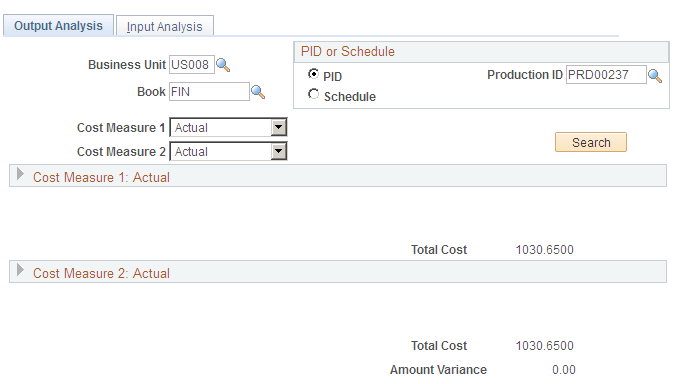
Review and compare the cost calculations for a production ID at various stages of production. Enter the business unit, cost book, production ID or production schedule for the production costs that you want to review.
Field or Control |
Description |
|---|---|
Cost Measure 1 and Cost Measure 2 |
Enter the two cost measures to compare for this production ID or production schedule. Cost measures represent the current costs at various stages of production. Cost measures include:
|
Seq Nbr (sequence number) |
Enter the sequence number that uniquely identifies the captured costs that use the Cost Measure of As Planned, As Produced, or Other. |
Search |
Select to display the costs for Cost Measure 1 and Cost Measure 2. |