Viewing Billing Invoice Budget Checking Exceptions
When accounting entries fail budget checking, the Budget Checking process populates the budget check header and line status with E (error in budget check). If any one line on a transaction fails budget checking, the system marks the entire invoice in error by updating the budget check header status field. No budget updates occur for the transaction.
If accounting entries fail budget checking, you can:
View budget checking errors or warning messages for invoices.
View individual invoice lines with budget checking errors or warning messages.
View line details for source transactions with budget exceptions.
|
Page Name |
Definition Name |
Usage |
|---|---|---|
|
KK_XCP_HDR_BI1 |
View budget checking errors or warning messages for invoices. Users who have authority can override the budget exceptions on this page. |
|
|
KK_XCP_LN_BI1 |
View individual invoice lines with budget checking errors or warning messages. |
|
|
KK_DRL_BI1_SEC |
View line details for source transactions with budget exceptions. |
Use the Billing Invoice Exceptions page (KK_XCP_HDR_BI1) to view budget checking errors or warning messages for invoices.
Users who have authority can override the budget exceptions on this page.
Navigation:
This example illustrates the fields and controls on the Billing Invoice Exceptions page. You can find definitions for the fields and controls later on this page.
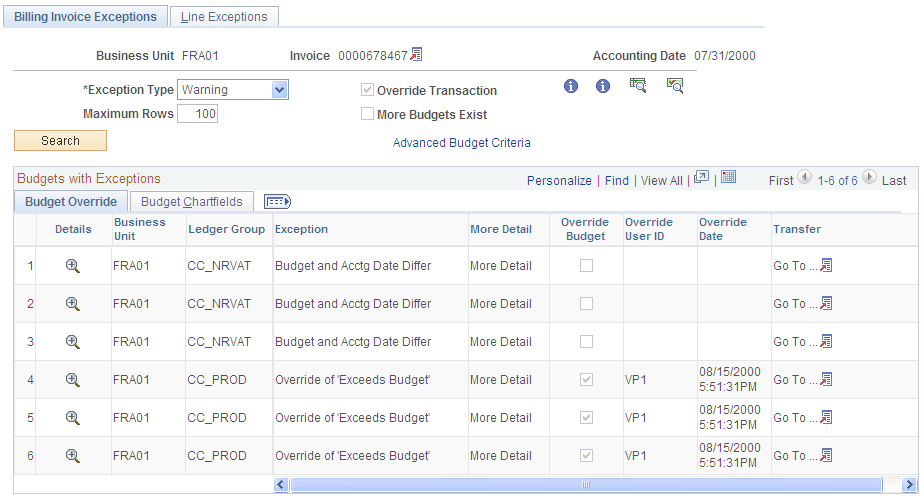
Budget Override Tab
Field or Control |
Description |
|---|---|
Override Budget |
Select to update the control budget even though the transaction exceeds the budget. This field is available only for users with super user security access and if the budget transaction fails budget checking. It is not available if the source transaction type does not allow overrides and the budget header status is not checked. If the budget header status is not checked, you changed the source transaction after the Budget Checking process issued the error exceptions and you did not run the Budget Checking process again. |
Override User ID |
When you override the budget, the system populates the this field with the user ID for the person who overrode budget checking and the Override Date field with the date and time that they overrode the budget. |
|
Click the View Related Links button to open a page with the following options: Go to Budget Exception: Opens the Budget Exceptions page, where you can view other transactions that have exceptions for the budget and override them. You must have authority to inquire on the budget to open the page. Go to Budget Inquiry: Opens the Budget Details page, where you can view the budget details, such as the available amount that is remaining, the attributes, and the amounts that are used by each ledger (encumbrance, pre-encumbrance, and so on) in the budget. You must have authority to inquire on the budget to open the page. |
Budget ChartFields Tab
The Budget ChartFields tab displays the ChartFields values for the budget.
Use the Billing Invoice - Line Exceptions page (KK_XCP_LN_BI1) to view individual invoice lines with budget checking errors or warning messages.
Navigation:
This example illustrates the fields and controls on the Billing Invoice - Line Exceptions page. You can find definitions for the fields and controls later on this page.
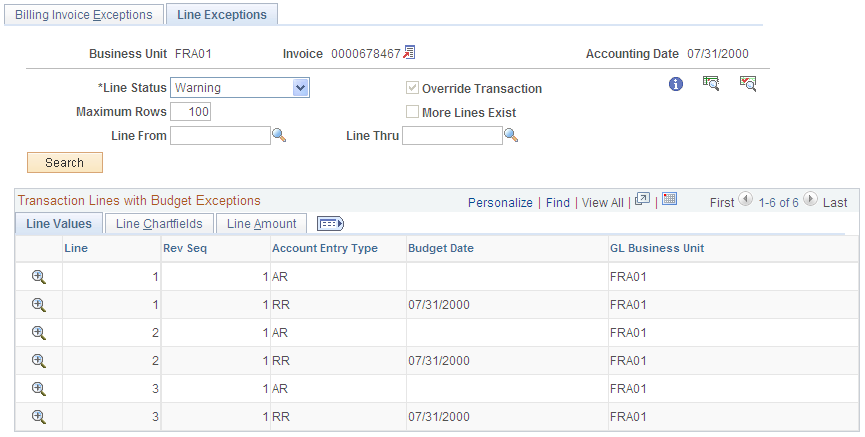
Note: Multiple views of this page are available by clicking the tabs in the scroll area. Fields that are common to all views appear first.
Field or Control |
Description |
|---|---|
Line From and Line Thru |
Enter invoice line numbers to view a range of lines. Only invoice lines with exceptions are available options. |
Transaction Lines with Budget Exceptions |
This scroll area displays the invoice lines with error or warning exceptions. You can limit the number of budget line exceptions by entering selection criteria. |
Line ChartFields Tab
The Line ChartFields tab displays the ChartFields values for the budget.
Line Amount Tab
Field or Control |
Description |
|---|---|
Foreign Amount |
The amount of the line in the entry currency. |
Monetary Amount |
The amount in the base currency of the primary ledger. |
Use the Billing Invoice Line Drill Down page (KK_DRL_BI1_SEC) to view line details for source transactions with budget exceptions.
Navigation:
Click the Details icon on the Exception Details page for a specific transaction line.
This example illustrates the fields and controls on the Billing Invoice Line Drill Down page. You can find definitions for the fields and controls later on this page.
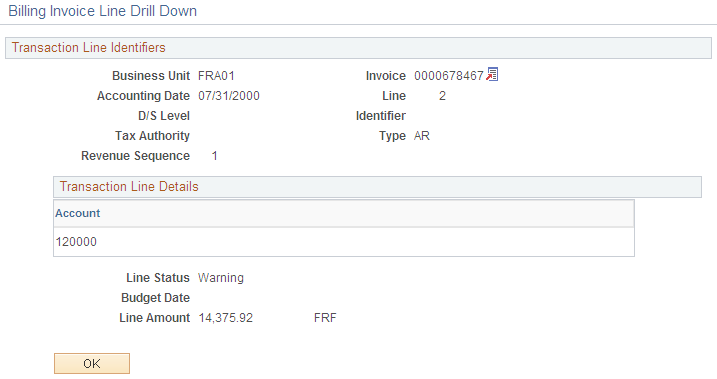
Transaction Line Identifiers
Field or Control |
Description |
|---|---|
Transaction Line Identifiers |
This group box provides information to identify the source transaction. |
D/S Level (discount/surcharge level) |
The discount or surcharge level number is applied to this line. |
Tax Authority |
Any tax authority agency that is empowered to set taxes against this bill. |
Identifier |
The discount/surcharge identifier |
Revenue Sequence Number |
The sequence number of the distribution line. |
Type |
The account entry type. |
Transaction Line Details
Field or Control |
Description |
|---|---|
Transaction Line Details |
This group box displays the details for the line. It displays the ChartField name, value, and description for any of the ChartFields depending on the budget. |
Note: The ChartFields may or may not match the budget ChartFields, as the Budget Checking process translates the transaction ChartFields into the corresponding budget ChartFields by using the control budget definition.
Field or Control |
Description |
|---|---|
Line Status |
The budget checking line status. Values are: E (error): The entry failed to pass budget checking. N (not checked): The Budget Checking process has not processed the entry or the invoice has been changed and not budget checked again. Exception data may be inaccurate. Budget check the transaction again to update the exceptions V (valid): The entry passed budget checking and the process updated the control budget ledger. W (warning): The Budget Checking process issued a warning, but also updated the control budget ledger. |
Budget Date |
The budget date for the distribution line in the invoice. |
Line Amount |
If the transaction amount and the base amount are different, both amounts appear. |
