Setting Up Discussion Forums
To set up discussion forums, use the Sourcing Forum Administration (AUC_FORUM_ADMIN) component.
This topic discusses how to set up discussion forums.
|
Page Name |
Definition Name |
Usage |
|---|---|---|
|
AUC_FORUM_MGR |
Create and manage discussion forums. You also can set up forum user permissions. |
|
|
Manage Forum Messages Page |
AUC_MESSAGE_MGR |
View and delete message threads. |
|
Forum User Lookup Page |
AUC_FORUM_LOOKUP |
Search for forum users. |
Use the Manage Forum Settings page (AUC_FORUM_MGR) to create and manage discussion forums.
You also can set up forum user permissions.
Navigation:
This example illustrates the fields and controls on the Manage Forum Settings page. You can find definitions for the fields and controls later on this page.
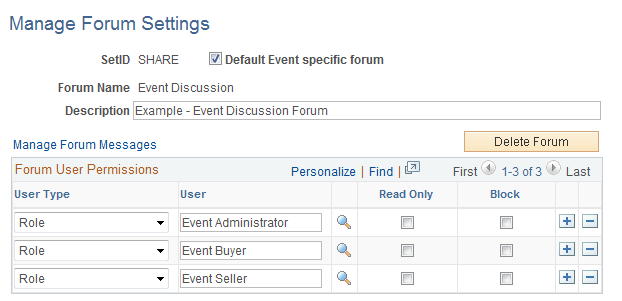
To create permissions for a discussion forum user:
(Optional) set this forum as the forum for which all event discussion threads are maintained by selecting the Default Event specific forum check box.
Select a user type of Bidder, Customer, Role, User, or Supplier.
If you want to assign permission for a group of users by role, select Role.
Click Read Only to assign read permission to a user or role but not the ability to create messages.
Click Block to prevent the user type from accessing the discussion forum.